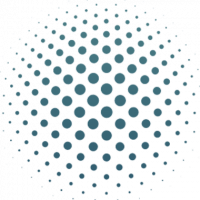Anybody know if the new Pioneer DDJ-FLX10 is coming to TP3?
Answers
-
Hi mates, mapping is now available ;)
1 -
Awesome..
So it´s this?
(link removed) -easy to find on Google though.So currently it´s Beta Version. Will you get the "no beta" version for free than also if you bought already the Beta version?
Edit:
ok, I saw this:
IMPORTANT: When you make this purchase, you will receive by mail and free of charge all the updates of this mapping, both beta and official. For this it is important that at the time of purchase you agree to receive our mails so we can add you to the database.1 -
one more question:
is the Sample Buttons also working?
I haven’t found „sample“ in the Description?
0 -
Nacho! I picked up a copy of the mapping! I'll keep an eye out for the official version. Question for you on the mapping though; I know I have saved loops (intro and out) and I activate them in TP3 so when the song progresses into the next 'saved cue loop', it activates… We have this feature mapped out, correct?
0 -
Thanks @Brandon_U-ATX, Shift + button "4 beat / exit" (I forgot to put it in the tutorial, but it's set up), you will activate the function so that the loops are activated automatically when passing over them. In addition, you can create a loop in any hotcue, at any time with the CUE LOOP function, this function is one of my favorites:
0 -
Hi @rider, The sample buttons work with Remix Deck Mode:
Now you can play the samples, you can also control the volume with Shift + EQ & Gaining Knobs. In future versions I want to include the capture of loops from other decks, it's something simple.
0 -
I bought the mapping and I have two topics:
- Use Button 12
→ Not my favorite to open also the list view directly. Scroll up / down in the list would be enough for me - Sample mode
→ I would need some help here. I have added in the Remix section a sample.
→ Now I would just press: "Sampler" and the "first button" (see picture) to start the sample. If I press again the "first Button", the sample should stop. I saw there are some different "Pad Modes"? How can I change the mode etc.? Currently If I press those buttons it just create a loop?
Thanks for your help
0 - Use Button 12
-
The BeatFX seems not working.
Not sure - it was working maybe for 1 minute - I haven´t change anything in the settings etc.- I just try to use Channel2 with Echo
- Stop playing and the echo should be available, but it isn´t
Any ideas?
0 -
I don't know if I understand the failure very well, I have made a test and it works as expected. One thing is that on the screen, the fx 3 of the mixer (beat fx),
only light up when you press the "release fx" button to activate the effect.
Here is a sample of how it works, I hope it answers your question. Sorry if this does not solve your question, the translation is a limitation for me, maybe if you upload a video I can understand it better.
I look forward to hearing from you.
0 -
The mapping is created to work in "loop" mode (see image), (I'm going to add it to the tutorial), because if it is in "sample" mode, when it finishes playing, the led keeps blinking. I will study to improve this in the next version.
Edit: When you press the first button the sample plays, if you press it again it plays again from the beginning, to stop it you have to press shift+button. When the loop is stopped: shift+button=delete.
1 -
Nacho, I'm looking at the documentation; which is so great to look at and understand this mapping. Are we saying that in the M26 section of the mixer, we have both pioneer hardware built in effects; and then by pressing the shift+ M26 (TAP) button we are now in Traktor FX effects mapped to the same selector dial? I also see we also have the 6 buttons in the "Sound Color FX" mapped too. I mean, if this is true here, this is going to be insane with all the FX combinations possible!
0 -
Hardware Pioneer Fx only works with Line/mix & Phono, no work with Traktor, well, to be exact, in traktor works the pioneer fx "mobius N" & "Mobius ^", but they are horrible for my taste. And yes, you can combine the beat fx with the mixer fx (Sound color fx), there are many possibilities.
0 -
- Sample function
- I´m not sure if I have the same understanding for the "Sample" function.
- I´ve added some samples to my Remix Deck (Deck C).
- I would like to use still DeckA, press one of the Sample Buttons and one of my defined samples should be started (like horn etc.)
- But if I currently understand this correctly, I have always at first to switch to Deck C?
→ I would need really only to have some buttons during playing DeckA or DeckB and some defined samples will be activated
- Bug
- I´m not 100% sure if this is an issue - but it´s seems weird for me
- If I have no "Cue" Button activated to hear any music on my headphone, but I have one of the A,B,C,D fader up, I can still hear music over my headphone? This shouldn´t be, otherwise during the party always the headphone is playing music?
- FX Section
- I have reimported the mapping again (I think I forgot to do this twice), and now the FX Effects are working
0 -
Sample function:
Exactly, if you want to launch samples while performing with deck A, you have to switch to deck C, but the deck change has memory and you go back to the PAD you used last time, you just have to press a button, the same as if you were switching pads on deck A. (The mapping I created for the FLX4 works like this, but it is only 2-deck). But I understand what you are saying, one idea would be to configure the "Deck A" buttons with the "Deck C" samples and vice versa, but this would be very messy for most colleagues.
Bug:
This should only happen if the "MIX" knob is not all the way to the left, as on any mixer. Please make sure the "MIX" knob is all the way to the left and let me know. It works for me as expected.
FX Section:
I'm glad to read that you've fixed it.
0 -
hm, this would be my perfect setup if I just can map the sample section to those Deck C and Deck D.
Maybe also only Deck D would be enough, so I could use Deck C as a third Deck.
Do have some instruction, how this can be done?Regarding the bug:
- I´m not sure if this still correct. If no knob is activated (Deck A-D or the Master), I would expect I cannot hear any music over the headphones? I haven´t tested it yet, but If the "Mix" knob is on the left and Deck A-D is also not activated, I guess no music will be available over the headphones.
But I would also expect if I turn the "MIX" knob more to the right and I haven´t activated the Master Cue knob, I also cannot hear any music on my headphones?0
Categories
- All Categories
- 18 Welcome
- 1.7K Hangout
- 68 NI News
- 902 Tech Talks
- 4.6K Native Access
- 17.9K Komplete
- 2.2K Komplete General
- 4.8K Komplete Kontrol
- 6.4K Kontakt
- 1.1K Reaktor
- 407 Battery 4
- 926 Guitar Rig & FX
- 470 Massive X & Synths
- 1.5K Other Software & Hardware
- 6.4K Maschine
- 8.2K Traktor
- 8.2K Traktor Software & Hardware
- Check out everything you can do
- Create an account
- See member benefits
- Answer questions
- Ask the community
- See product news
- Connect with creators