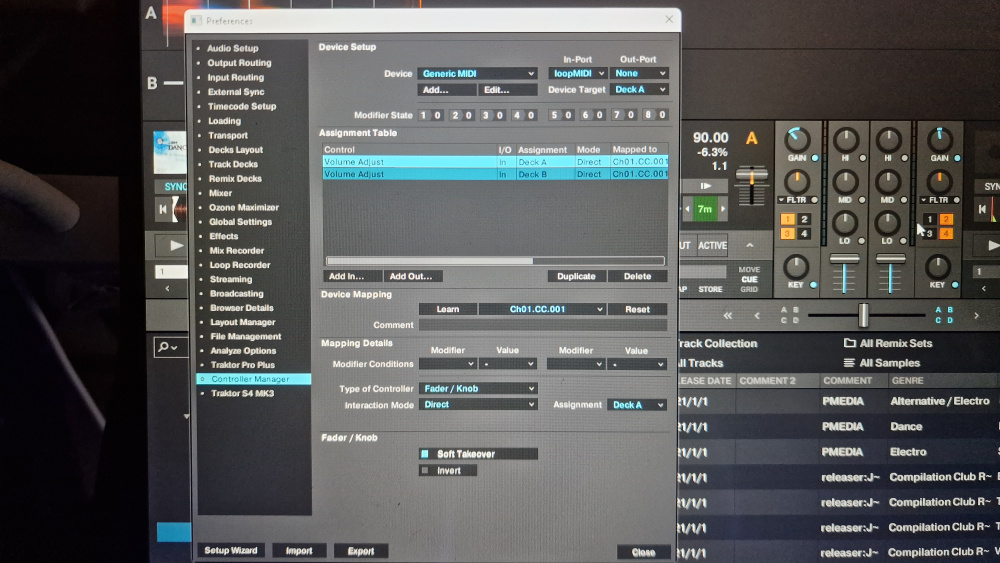How to map deck volume controls by post fader output levels
Hi Everyone,
I would like to automatically lower the track decks A and B volume when the microphone's channel is detecting signal, ie. the mic channel vu meter leds are lit up. I could figure out how to lit up an LED on my s4 mk3, but I have no idea how to control the volume faders triggered by an LED output of the mic channel.
Hope I am making sense. :)
Any comments would be much appreciated.
Best Answer
-
The following video is from 2019 so I don't remember exactly how I did it but basic idea is to use a virtual midi cable to send MIDI signal out of the mapping device and then route that signal into a second device.
In your secondary device add your volume adjust commands and MIDI Learn them by your mic output CC's or Notes that you previously assigned inside device 1.
https://www.youtube.com/watch?v=7IIB9vUFgqw&ab_channel=StevanDjumic
2
Answers
-
The controller manager doesn't provide any way to detect a channel signal except to trigger LED's.
You can adjust the qml files for the S4MK3, and as long as your microphone is routed through one of Traktor's four decks there is probably a straightforward but moderately complex way to write some code to read the channel pre-fader signal and trigger an internal change to the volume of another deck (or even all other decks). If you have no experience with the qml files or their modifications, this can be difficult (as a non-coder) to wrap your head around.
I'll think about it a bit and if i find the energy to test it myself i will post the resulting set of files in this thread. If i do this, i will certainly have a couple of very specific questions. Until i know which ones to ask, you could describe more precisely what the end result should accomplish (your workflow with this function) and under what condtions these processes should be ready and active. 🦋
0 -
First of all, thanks very much for reply.
Effectively, what I am trying to achieve is a microphone talkover functionality or sidechain compressing the track deck channels by the microphone input.
The ideal workflow would be something like this:
- the microphone is routed thru channel C
- when the Cue button above the fader of channel C is engaged and the fader is open, then channel A and B volume to be decreased to say 20% in 100ms (it is the attack param) relative to its position when channel C (the microphone) has an input signal, ie. your speaking in the mic. The mic input volume threshold may be set to 10%.
- then after 500ms (it is the release parameter) of no input signal on the mic channel, then the A and B channels volume faders should be reset gradually (in 100ms) to their positions per the controller's fader position of those channels.
Without testing it is hard to define the exact values for threshold, attack and release parameters, but I would be absolutely happy to test your solution and provide feedback. I am not a developer but I can read source code and make basic changes to it. Done programming in vbscript and sql scripting in the past.
I'm certain that this feature would be useful for a lot of people.
1 -
I can see that this really is a useful feature. I'll turn this around in my head for bit.
1 -
The following video is from 2019 so I don't remember exactly how I did it but basic idea is to use a virtual midi cable to send MIDI signal out of the mapping device and then route that signal into a second device.
In your secondary device add your volume adjust commands and MIDI Learn them by your mic output CC's or Notes that you previously assigned inside device 1.
https://www.youtube.com/watch?v=7IIB9vUFgqw&ab_channel=StevanDjumic
2 -
Hi Stevan,
Thanks for the advice. I have tried your approach and it works. I downloaded a virtual midi cable program first then set the following in the controller manager:
Such as easy thing to set up, but I couldn't have done without your help.
Interestingly the best result was with the Direct interaction mode.
Many thanks again!!
1 -
Awesome! 😁
0 -
Thanks for your kind offer too, but I believe I'm there now.
0 -
Good, it might be usefull also for me. :-)
0 -
For everyone finding it useful here is my Paypal link =)
PayPal.Me/vstimidi
0 -
I have Traktor Pro 3 set to 4 decks with Deck D set on Input. I turned the Mic gain up to max and leaving the other 3 channels on a medium setting. I have a Traktor Kontrol S3 and that setup works fine. Make sure it's a dynamic Mic with a XLR connection.
0
Categories
- All Categories
- 18 Welcome
- 1.7K Hangout
- 68 NI News
- 900 Tech Talks
- 4.6K Native Access
- 17.8K Komplete
- 2.2K Komplete General
- 4.8K Komplete Kontrol
- 6.3K Kontakt
- 1.1K Reaktor
- 407 Battery 4
- 923 Guitar Rig & FX
- 467 Massive X & Synths
- 1.5K Other Software & Hardware
- 6.4K Maschine
- 8.2K Traktor
- 8.2K Traktor Software & Hardware
- Check out everything you can do
- Create an account
- See member benefits
- Answer questions
- Ask the community
- See product news
- Connect with creators