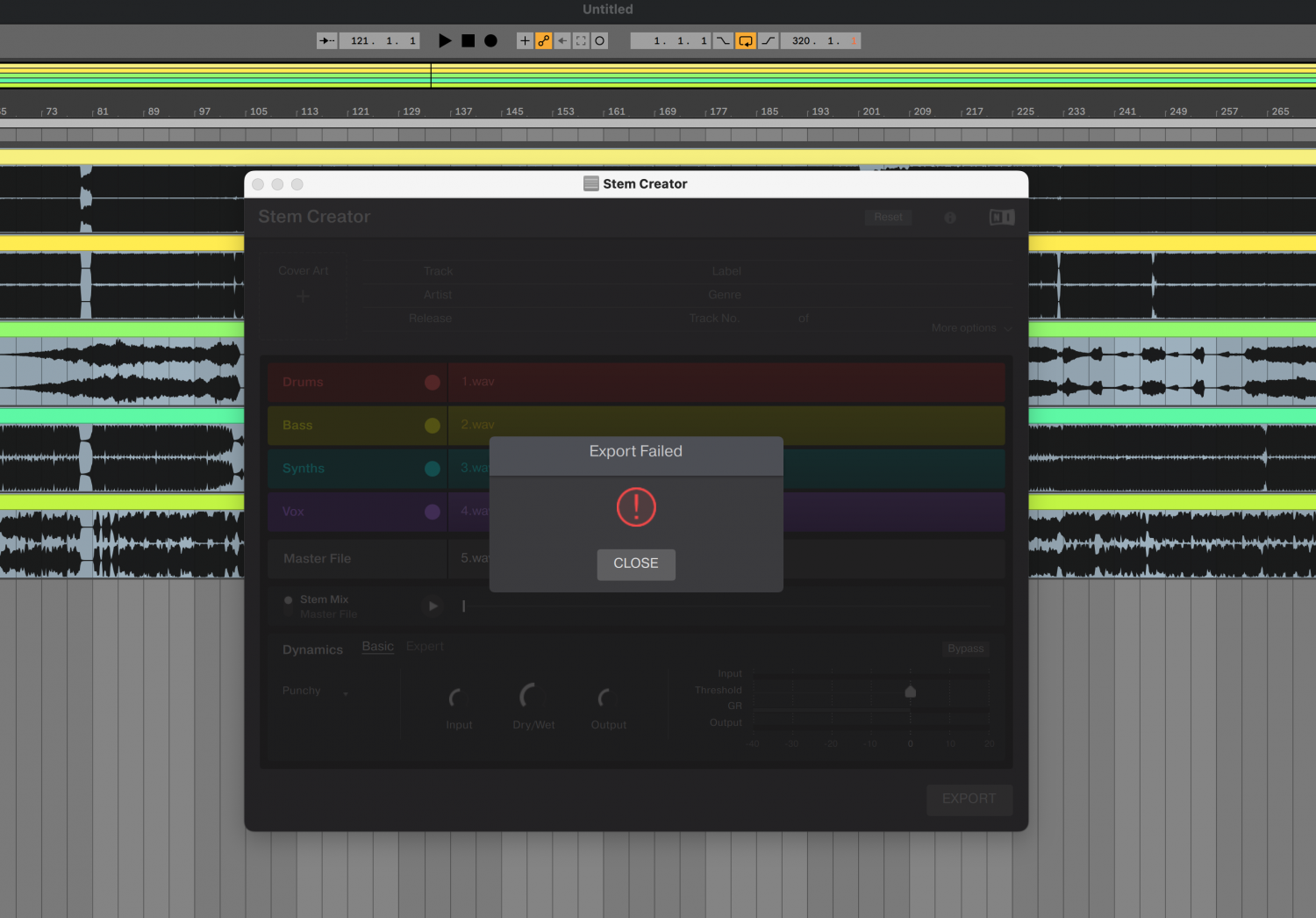Stem Creator + m1 + Monterey = Export Failed
I can't get the Stem Creator tool to export .stem files anymore on my Mac m1 with Monterey.
Is there anyway there could be an update for this tool??
I spent 6/7 years waiting for an update on Traktor so that it could read Lossless .stem files created with ALAC. Finally there was recently a fix!
For the second time I bought controllers to play with stems (I did this in 2016 but then learned about the lossless bug)... I was so happy. I made my whole setup... just bought a new laptop.. and now there is a new bug
I can't create the .stem files with stem creator tool
I tried with 24bit wav, 16bit wav, ALAC, with file names likes 1.wav, 2.wav... and I always get "Export failed"
Best Answers
-
Update:
Luckily Stem Creator works fine using Parallels and Windows...
Ok for now
Please NI update the Stem Creator Tool <3
0 -
Can confirm that this still does not work on modern Macs
2 -
Thank you to the both of you. I am on an Intel 16" MacBookPro running Monterey and was having the same issue. These two things: 1. Patched Software 2. Terminal Command Helped me resolve the issue.
"download the command line developer tools" was a bit confusing to me so I will try to clarify for others....
Just to clarify for anyone else, this is how it worked.
- Download and install the patched software from "rutierut" from this thread.
- Open Terminal and run the Terminal Command from "Ninesense" seen in this thread.
- Open STEM Creator Try to make a STEM. I received a failed message. But then was prompted to download and install the command line developer tools. Which I did.
- Quit STEM Creator.
- Reopened STEM Creator and created a STEM file with out any issues.
STEMS Creator is working fine for me now.
I hope this helps others.
1
Answers
-
Update:
Luckily Stem Creator works fine using Parallels and Windows...
Ok for now
Please NI update the Stem Creator Tool <3
0 -
Thanks for sharing the update @Ninesense! We'll definitely share this feedback with our team regarding the Stem Creator.
1 -
Thanks Nico
I hope they update it
0 -
Can u send me a link plz ?
0 -
Can confirm that this still does not work on modern Macs
2 -
NI told me they would fix it… and for now has to be done on windows or a Mac that is not Monterey.
You can use parallels or a free one called UTM although you have to be a little more crafty to install it. I was able to do it with some online instructions.
0 -
I just fixed it myself... I'll put a patched version online this week.. I'm not even a python programmer, I just googled the bugs and fixed them smh
2 -
Just uploading this janky af version in case I forget but you should just be able to unzip it and use it I think: https://mega.nz/file/0FR2RLRI#JbcGO8nLJ3AsMYrXUMAHr52kDgF1geJWma06waLZiVY
I don't know if python 3 comes preinstalled on the latest macos but this patched version expects it to be available as python3
3 -
Thanks a lot for this!
Looks like N.I. could have done this for their users eh? It works!!
1st I had to run the terminal command xattr -cr /Applications/stemcreator.app because it was giving me the file is damaged error.
2nd I had to download the command line developer tools
And then it worked.
I still get the same error message at the end of the export, but the file exports anyway.
The image used for metadata unfortunately doesn't apply on the file, but I use a free app called Tag Editor Free to add the image into the metadata.
It's buggy but it works, thank you!!
1 -
For some reason it works with the latest ALAC files I created a few days ago, but doesn't work with ALAC files I had 1 month ago. These same files work on the windows version... but I have no clue why.
Bit of mystery...
0 -
Ah great, thanks for leaving those instructions for the next person. I'll be mass converting some stuff so if I fix anything else I'll drop it here
1 -
Hi NI,
any updates on this?
1 -
Thank you to the both of you. I am on an Intel 16" MacBookPro running Monterey and was having the same issue. These two things: 1. Patched Software 2. Terminal Command Helped me resolve the issue.
"download the command line developer tools" was a bit confusing to me so I will try to clarify for others....
Just to clarify for anyone else, this is how it worked.
- Download and install the patched software from "rutierut" from this thread.
- Open Terminal and run the Terminal Command from "Ninesense" seen in this thread.
- Open STEM Creator Try to make a STEM. I received a failed message. But then was prompted to download and install the command line developer tools. Which I did.
- Quit STEM Creator.
- Reopened STEM Creator and created a STEM file with out any issues.
STEMS Creator is working fine for me now.
I hope this helps others.
1 -
Holy ****** it's back to working! Awesome
BY the way, mine still gives out an error message after exporting, BUT it does export the file. (no image metadata but I can add that later)
Happy to uninstall windows from my computer :)
Some tips:
The stem creator tool converts files to lossy format. For lossless stems use an app like Media Human Audio Converter to create ALAC files.
Drop Wav or Aif (I use 24bit) files to this App, convert to ALAC, and drop into the Stem creator tool.
THANKS FOR FIXING rutierut.
For consilidation purposes:
- Download and install the patched software from "rutierut" from this thread. https://mega.nz/file/0FR2RLRI#JbcGO8nLJ3AsMYrXUMAHr52kDgF1geJWma06waLZiVY
- Open Terminal and run the Terminal Command from "Ninesense" seen in this thread. xattr -cr /Applications/stemcreator.app
- Open STEM Creator Try to make a STEM. I received a failed message. But then was prompted to download and install the command line developer tools. Which I did. https://developer.apple.com/download/all/
- Quit STEM Creator.
- Reopened STEM Creator and created a STEM file with out any issues.
WOHOOO!
1 -
I have no idea how mine stopped working
It worked at first.
Then it gave an error but still exported the file.
Not it's back to not exporting the file...
Is yours still working???
0
Categories
- All Categories
- 18 Welcome
- 1.7K Hangout
- 68 NI News
- 905 Tech Talks
- 4.6K Native Access
- 17.9K Komplete
- 2.2K Komplete General
- 4.8K Komplete Kontrol
- 6.4K Kontakt
- 1.1K Reaktor
- 408 Battery 4
- 929 Guitar Rig & FX
- 470 Massive X & Synths
- 1.5K Other Software & Hardware
- 6.4K Maschine
- 8.2K Traktor
- 8.2K Traktor Software & Hardware
- Check out everything you can do
- Create an account
- See member benefits
- Answer questions
- Ask the community
- See product news
- Connect with creators