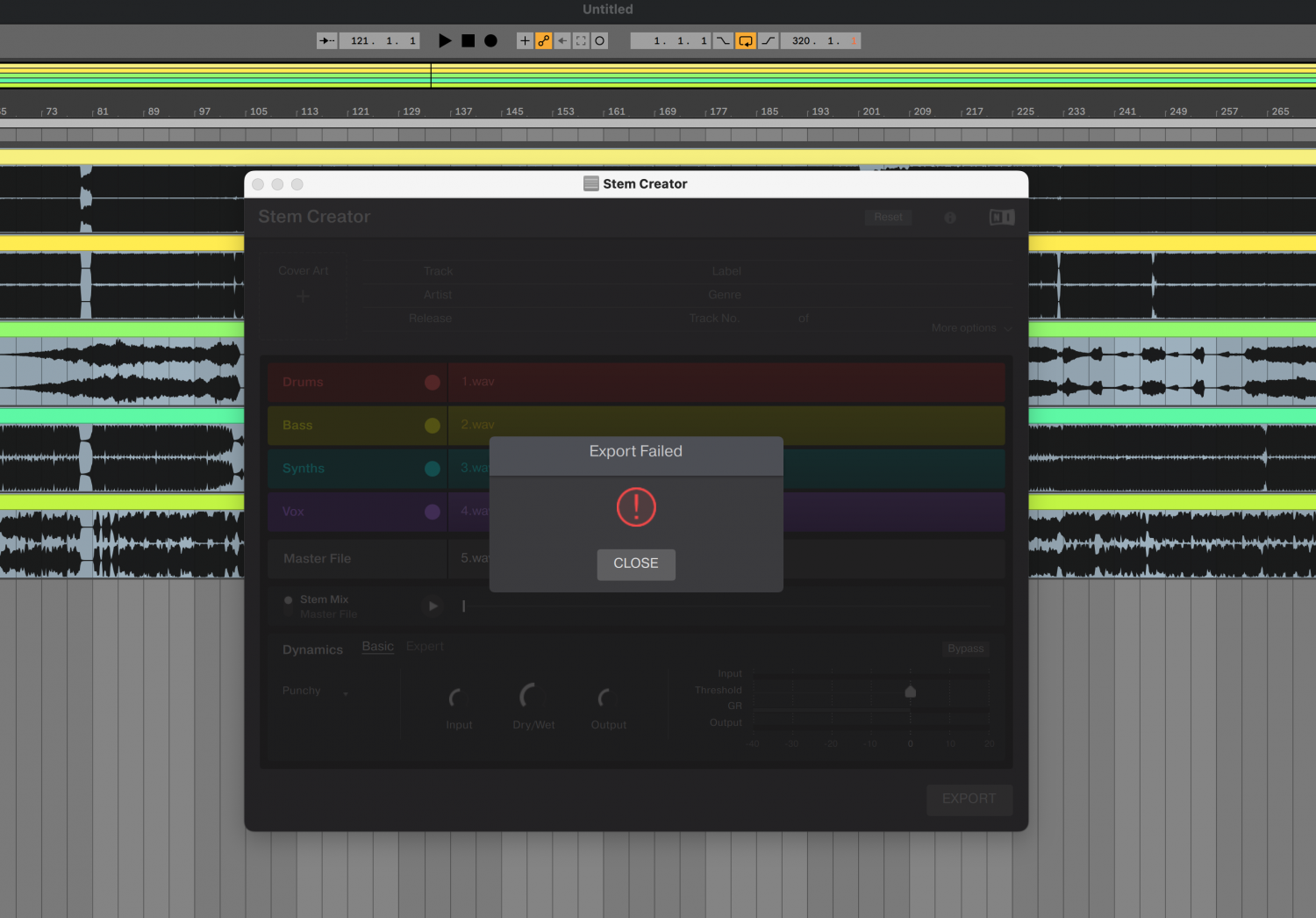I can't get the Stem Creator tool to export .stem files anymore on my Mac m1 with Monterey.
Is there anyway there could be an update for this tool??
I spent 6/7 years waiting for an update on Traktor so that it could read Lossless .stem files created with ALAC. Finally there was recently a fix!
For the second time I bought controllers to play with stems (I did this in 2016 but then learned about the lossless bug)... I was so happy. I made my whole setup... just bought a new laptop.. and now there is a new bug
I can't create the .stem files with stem creator tool
I tried with 24bit wav, 16bit wav, ALAC, with file names likes 1.wav, 2.wav... and I always get "Export failed"