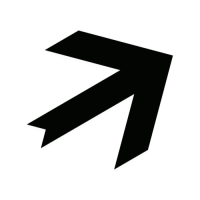Save collection = Storing Collection
Hi there,
Does someone here knows if manually Save Collection is the same thing that Traktor software does automatically when you quit and it displays “Storing Track Collection Window” ?
In other words, to be sure my collection is properly saved, I need to know if I have to do both :
1. Save Collection (right Clic on Track Collection and Save)
2. AND quit Traktor
as it says here that "TRAKTOR creates a backup of your Track Collection each time you close the program"
thx to the community
Comments
-
They're the same thing. Although if for some reason Traktor crashes on shutdown, it might not perform the Save (on my system, this happens when I have certain other software running). So I have trained myself to always manually do it before I exit the program. I assigned it a shortcut key and just hit that before closing (or even just after extended metadata update sessions, even if I'm not planning on shutting the app down yet. I feel like Traktor is unstable enough that I risk losing my work otherwise.)
0 -
many Thx for your answer Wayfinder
I have lost 2 days of work recently with the F%ù#g Flushing Background Tasks message when quitting Traktor :-(
A friend of mine finally identified that it was because of traktor and the sleep mode of my computer,
at the end of the 1st day i didn't saved my collection and I lowered the screen to put my macbook in sleep mode...
then I worked another day but when I wanted to quit I get stuck with the Flushing Background Tasks Message from hell !
Until that day I never noticed Traktor was saving collection only when quitting...
Like you, I have also assigned a CMD+S shortcut (****** ?! why traktor doesn't have a standard SAVE shortcut implemented ?)
0
Categories
- All Categories
- 18 Welcome
- 949 Hangout
- 56 NI News
- 471 Tech Talks
- 2.5K Native Access
- 11.1K Komplete
- 1.3K Komplete General
- 3K Komplete Kontrol
- 3.9K Kontakt
- 843 Reaktor
- 299 Battery 4
- 611 Guitar Rig & FX
- 325 Massive X & Synths
- 762 Other Software & Hardware
- 4.1K Maschine
- 4.8K Traktor
- 4.8K Traktor Software & Hardware
- Check out everything you can do
- Create an account
- See member benefits
- Answer questions
- Ask the community
- See product news
- Connect with creators