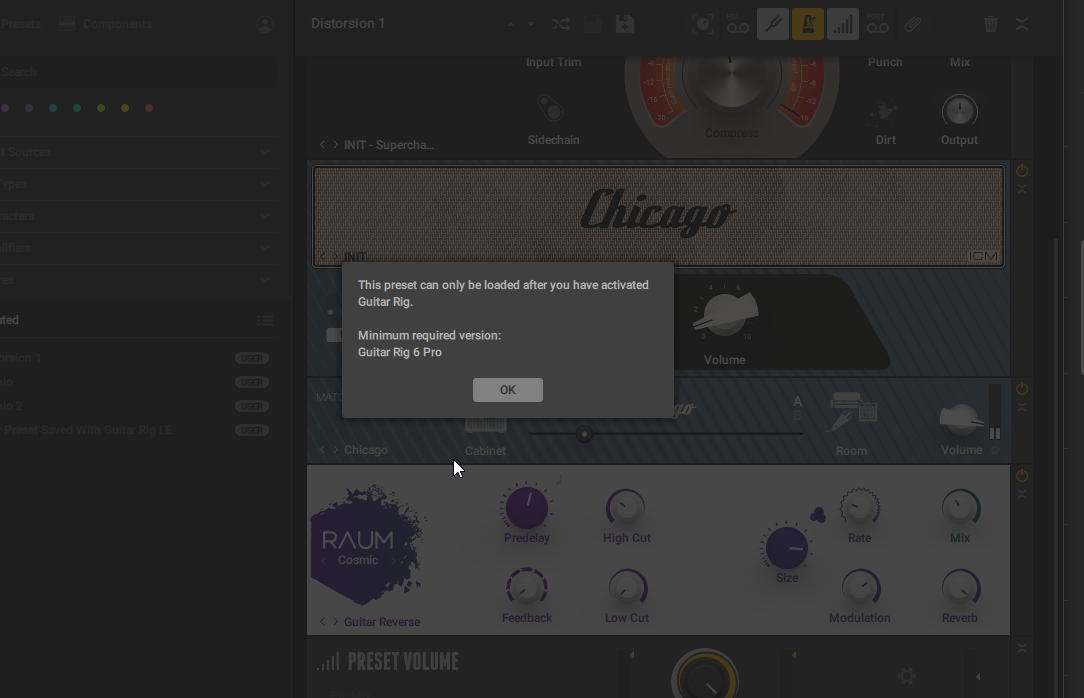GR6LE User presets won't load
I save a preset and when I open it it says that I need GR6 Pro. Are user presets not an option in GR6LE?
Running 6.2.2, windows.
Best Answer
Answers
-
Pretty sure that is one of the many limitations of the Free Version.
0 -
User presets that you save with Guitar Rig 6 LE should of course be loadable with Guitar Rig 6 LE. Could you please post a preset that does not load for you so we can investigate this?
0 -
Thanks, attached.
0 -
I checked this preset and it does indeed load in GR6 Pro... but I believe the OP's question here is "Can you open presets created in GR6LE in GR6LE" (I just realized that the LE version is Bundled with the KA Line...different than the Player version)
0 -
Sorry for not being clear, yes, this is my question. I have GR6LE, I save a preset, then go to open it in the same GR6LE and it says I need the Pro version.
0 -
This is really odd, the preset you shared says it requires Guitar Rig 6 PRO.
Can you please test if you are able to import and load this preset on your computer?
I created this with Guitar Rig 6 LE.
0 -
We have looked into the preset you posted and the data inside indeed says that it requires the PRO version of Guitar Rig. I have no idea how that could have happened. Can you describe what steps you took to save that preset? Did you load a factory preset? Did you activate the Demo mode at some point?
0 -
In case you started from a factory preset and then saved that as a user preset it could be the case that somehow the factory presets on your disk are not correct and have the wrong requirements.
Try deleting all factory presets (c:\Program Files\Common Files\Native Instruments\Guitar Rig 6\Rack Presets\) and install Guitar Rig 6 again via Native Access.
0 -
Apologies I'm having trouble importing that preset, I put it into the user presets folder and go to file import but nothing seems to happen, it doesn't get added to my preset lists.
What is interesting is I created a new empty preset, added the twang reverb, saved, opened it fine, added the skreamer, saved, and then when opening it asked for the pro version. So I created a new preset, added the skreamer, saved, opened it fine, added the twang reverb and then when opening it asked for the pro version. So maybe a conflict between those two modules.
This was after I reinstalled via native access.
Thanks again.
0 -
Hello i have the same problem:
Guitar Rig 6 LE 6.2.2
Cheers
0 -
Hello, with the new version, now works
🙌
Guitar Rig 6 LE 6.2.3
1 -
Hey all,
Sorry if I'm dragging up an old thread, but I just ran into this same issue, and a web search brought me here.
I am running Guitar Rig 6 LE ver. 6.2.2, I checked in Native Access but no update is shown as being available.
Is there a direct link for the 6.2.3 update available somewhere ?
I am on an Intel Mac running 10.14.6 Mojave.
Any help would be greatly appreciated, thanks !
- Jay
0 -
Unfortunately Guitar Rig 6.2.3 requires at least macOS 10.15. Could you update your Mac to that? Then the update will show up in Native Access for you.
0 -
Hi Eddie,
Thanks for the quick reply.
Ugh I was afraid of that, unfortunately I'm stuck on Mojave for the time being.
I did however check the NI MacOS compatibility page, before I posted here, and it does show Mojave supporting the latest Guitar Rig 6 version.
That should probably be updated, if that is the case.
Thanks again.
- Jay
0
Categories
- All Categories
- 18 Welcome
- 1.7K Hangout
- 68 NI News
- 900 Tech Talks
- 4.6K Native Access
- 17.8K Komplete
- 2.2K Komplete General
- 4.8K Komplete Kontrol
- 6.3K Kontakt
- 1.1K Reaktor
- 407 Battery 4
- 923 Guitar Rig & FX
- 467 Massive X & Synths
- 1.5K Other Software & Hardware
- 6.4K Maschine
- 8.2K Traktor
- 8.2K Traktor Software & Hardware
- Check out everything you can do
- Create an account
- See member benefits
- Answer questions
- Ask the community
- See product news
- Connect with creators