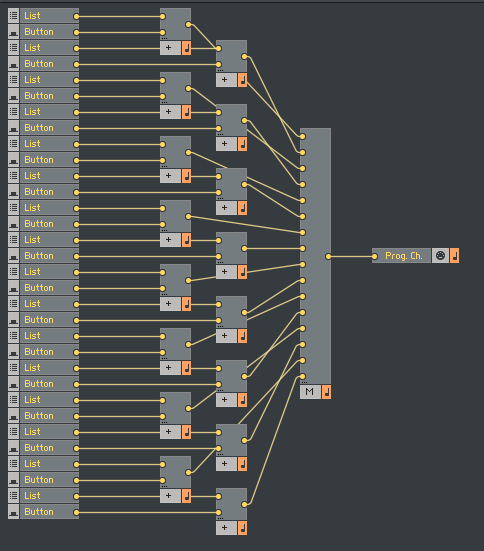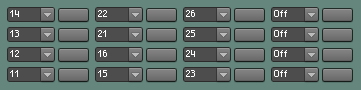
I've made little ensemble for Program Change messages automation control.
I can't force button to send message when it depressed with mouse, but when I use it with assigned OCS control - all works fine.
This is base structure of the ensemble, "List" is used for choosing of desired PC number.
I tried to replace "Add" module with "Value" - no success. What is missed?