I'm using Albeton Live 11.2, having Maschine MK2 with new PC ( i5 12600k, .. enough to play AAA games )
I followed this How to Install MASCHINE Templates for Ableton Live – Native Instruments (native-instruments.com) fews time and it showed ( can't set Input and Output ), :
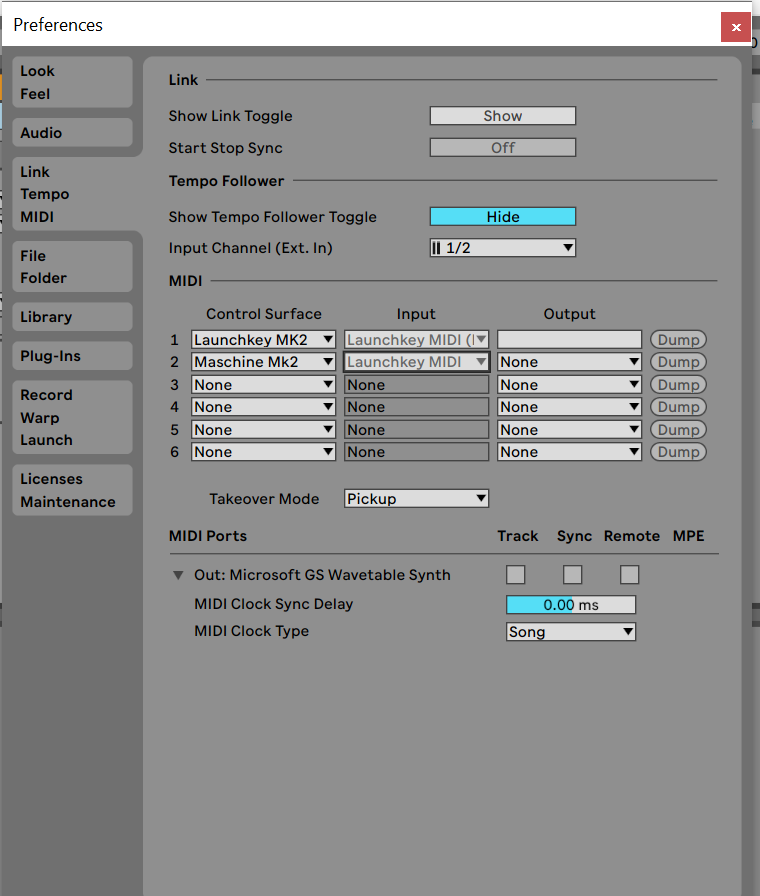
and Native Instrument Controller still recognize like below :

I tried to update Drive to 1.7 but could not:
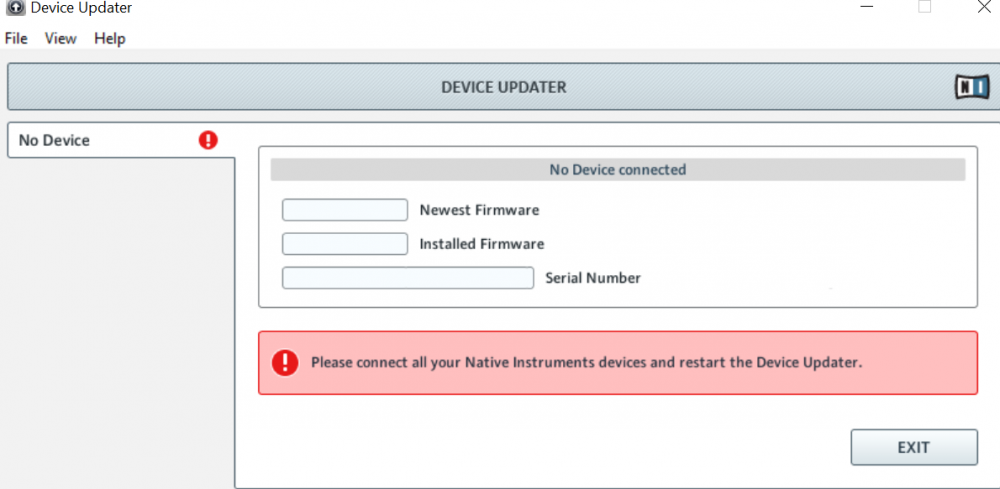
I checked Device Manager:

Any suggestion for my case. Thanks a lot