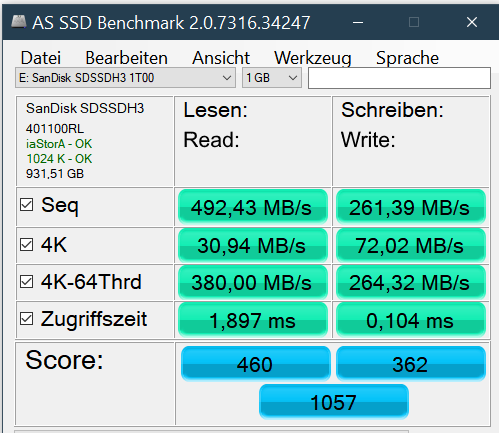SSD read time extremely slow suddenly - What to do?
My Native Instruments folder is on a 1TB internal SSD. It has always been fast but since a couple of weeks it is extremely slow in reading the files (2-3 MB/s only).
Is there a way to speed this up in the Native instruments configuration/settings?
What could the problem be?
My SSD still has about 20% available space and I have made a diagnostic check which says it is ok otherwise.
Comments
-
Do you have any realtime Virus scanning going on? Not sure of your OS, but there should be an option to "Exclude" folders that could speed things up.
0 -
It's not antivirus I don't think, since OP says it used to be fast. Hmmm....
0 -
First thing you want to do is to rule out possible causes.
So... what happens when you try to access other stuff from that SSD (so using other programs)? Is that going slow too or does that respond normally? Because if more files are being read slowly then it could hint at a possible hardware problem, but if this is only happening in some of the Komplete instruments / effects it could be caused by that...
So the second thing... in which instruments / effects does this happen?
0 -
Also memory swapping might behave like that if loading big projects. Some Kontakt libraries are huge and memory hungry.
I have experienced long loading times when having 8 GB RAM and using orchestral Kontakt Libs.....
0 -
How full is your SSD, Once they reach a certain level, they will slow down dramatically, 1TB, you will need about 120gb of free space so that it still operates at the same speed as it does when empty.
0 -
Also, something that has not been asked is what is your SSD brand and how is it connected (SATA/PCIe/M.2)?
Not all SSDs are the same and some will perform terribly if you do not have things like TRIM enabled (tho that is usually for write speed) but if you are doing things such as using page swap file or copying data from one folder to another it could grind to a halt if it uses something like QLC memory. Also, how much RAM does your system have?
Cheap SSDs are cheap for a reason. Some tricks are employed to squeeze the same amount of data into less chips. TLC/QLC splits a single memory cell into many but in order to store data in just 1 cell, ALL of the cells need to be copied out and then stored back so this slows things down a LOT. This starts to become more noticeable as space on the drive decreases.
A nerdy explination:
As Mentioned already you probably want to do a drive test on your SSD and see if it behaves the same with all things. A crude test could be simply copy a large file from one folder on the drive to another and see what speed you get. If it is about the same, you have a drive related issue you need to start googling, not a NI software one.
0 -
My SSD has 257 GB free.
My SSD is a Western Digital Blue connected as a PCIe.
I have used TRIM but I don't think I can have it enabled all the time (?).
I did a drive test and it showed a transfer speed of 217 mb/s. But when I am loading NI instruments, it is reading at speeds between 3-5 mb/s. I have excluded the SSD from my antivirus program but it didn't help. Someone said that if a SSD is defragmented it could slow it down enormously. I haven't done that myself but maybe Windows 10 does it by itself(?). I think it shouldn't when it is an SSD. I have only tried to optimize it using TRIM.
Could it be something with the cache? How do I check any potential page swap issue?
I have 32GB ram which are working well.
0 -
Windows does not do disk defragmentation by itself. It provides defragmentation tool if one wants to defragment discs.
Do all NI libraries load slowly? There is another thread about slow loadin of just one library. And in that case it seems to me that some files are partially corrupted and so reading takes long.
0 -
I have used TRIM but I don't think I can have it enabled all the time (?).
Yes, internal drives should have TRIM enabled, all the time!
Someone said that if a SSD is defragmented it could slow it down enormously.
Someone is completely wrong. A HDD can slow down if it is highly fragmented since the mechanical read head will have to move around quite a bit to read all the sectors for the file, but an SSD has no moving parts, it is all done electronically so there is zero impact of fragmentation. Defragmentation requires a LOT of read/write of data as it is moved so it is recommended (in fact almost required) to NOT defrag an SSD and never have it setup to auto-defrag. Windows 10 should automatically set that as off for you anyway but fragmentation is not the issue.
Unsure what the issue is but that sounds extremely slow for loading a library so something is going on there and it does not appear to be hardware related from those details.
0 -
Dude, never defrag an SSD. It has its own chipset to level the wear on each cell. Also move as much data off this drive as you can. When you fill them up the unused cells wear out fast because there is no where else to write into a cell. The cells only wear when you write to them. This is why I use ssd's as read only whenever I can. I have regular hard drives to record wave file recording on and read samples from an ssd. This is a pro studio that runs 24/7 and an SSD won't last long around here if we use them to record wave files. Just kidding on the pro studio of course but ya, everything else is correct.
0 -
Yes all libraries load slowly. Is there a way to check if the libraries are corrupted?
Perhaps I am obliged to format the SSD and install everything again? 😱
Could the PC itself slow down the read speed? I have a 12-core i7-4930K CPU with 32GB RAM.
0 -
If I put aside some HW problem, or antivirus/firewall (have you tried load library with them off?), RAM comes to my mind.
32GB seems OK, but it also depends what libraries you do use. And how many of them. If you use more memory than you have it might slow down things substantialy.
Your processor is 6 core, 12 threads, it should do. What might happen is throtling. CPU speeds up and heats too much and goes dramatically down. It would make load times longer....
0 -
Hello World!
I am having a similar issue with the loading times.
Here is my story PART ONE:
It is in no way acceptable that loading data from SSD to RAM runs with ~3MB/s while a backup to an external USB disk is even up to 100 MB/s.
If you have a SSD, run the "AS SSD Benchmark" - it gives you a hint how fast it can operate. Mine shows this:
I opened my OLD Kontakt and loaded "The Giant". I took the screenshot after Kontakt loaded ~25MB:
It took ~45seconds to load 25MB into the RAM - this is ridiculous! I looked at the lower graph for minutes and had an average rate of ~3MB/s. Imagine how long it took to fully load the 280MB. The 280MB is just the bit Kontakt needs in order to play any note in time when you start playing keys before it continues loading the rest of the sounds from disk.
I did the batch re-save on the "The Giant" folder, closed the OLD Kontakt and reopened it. It was there in no time, but somehow it was cached, because I did not see any SSD access (the graph remained at zero).
I then did a batch re-save on all other piano libs (Grandeur, Una Corda, Pearl Grand), closed the OLD Kontakt and started it again. The load times then (rough figures, there were peaks up to ~9MB/s):
The Giant: <1s (280MB)
Grandeur: ~3min, ~3MB/s, 530MB
Una Corda: , ~2min, ~3MB/s, 430MB
Now i tried the following. I started to load the Pearl and it behaved the same - even less than 3MB/s. Then I started to copy a few GB from the same drive to an external drive. While the copy job ran with up to 90MB/s, the loading of the Pearl continued to be slow.
Pearl Grand: , ~40s, ~3,5MB/s, 144MB
Hence, this batch re-save did not help me - and these libs are not the biggest. (Out of these pianos, the Pearl has 12GB in total. It would even fit into my RAM in it's entirety.)
Now I removed all instruments from Kontakt and loaded The Giant again. This time it was as slow as the others.
😌
end of PART ONE.
_________________________________________
My PC:
Intel(R) Core(TM) i7-5820K CPU @ 3.30GHz (6 cores), 32GB RAM
System drive: Samsung SSD 840 EVO 120G SCSI Disk Device
Music drive: SanDisk SDSSDH3 1T00
NVIDIA GeForce GTX 1050 Ti
Windows Version 10.0.19044 Build 19044
Kontakt old: 5.8.1 R43
Kontakt current: 6.7.1
0 -
This sounds exactly as my problem.
Would be nice if some NI administrators would comment on this.
0 -
I have shut down my PC and I am starting on another day with a freshly booted PC.
So here is PART TWO of my story:
I am now changing to the current version of Kontakt (6.7.1). But before I do a batch re-save on th “The Giant” library, I am going to make a backup copy of the library.
1) Copy 4GB from MUSIC drive to MUSIC drive: over 10 minutes!
Interesting is the pattern of the transfer rate below. It speeds up to around 15MB/s and then falls down to below 3MB/s. And this pattern repeats independent from the file sizes. So here it is how windows is handling the copy process (have in mind that source and destination is the same MUSIC drive).
2) Copy 4GB from MUSIC to SYSTEM drive ~5 seconds.
Ultra fast - I did not expect this. Simple math gives me ~800MB/s, but my drive was benchmarked with ~261MB/s, so I believe, that some caching helped here to speed it up.
3) Copy 4GB from SYSTEM to MUSIC drive: ~5 seconds
Again ultra fast same as above.
Alright, I have a backup, now.
I will run Kontakt and load the giant piano
Lucky me, this time. The piano loads in no time and I can immediately play my keys. But I cannot explain why it is so fast today – may be Kontakt 6 is doing a better job than Kontakt 5 ? I am not convinced. As no batch re-save is necessary, I am going to load the other piano libs. Here all the results:
The Giant: <1s, 188.58MB (280MB in K5)
Grandeur: ~3:45min, <7MB/s, 181MB (500+MB in K5)
Una Corda: , ~2:30min, <7MB/s, 150MB (430 in K5)
Pearl Grand: , ~1:00min, <7MB/s, 144MB
Again I am astouned: Kontakt 6 seems to load slower but displays a smaller amount of memory in the instruments information page:
I now closed Kontakt 6 and reopened it again. Loading the Giant was super fast – just two seconds.
I closed the giant and loaded the other three one after the other and all of them loaded superfast.
I now loaded a more recent instrument, the NOIRE piano. It loaded in 4 seconds and displayed 345MB in the instrument information.
Now to a lib, that I did not use in K6 yet.:
Session Horns: ~8min, 1320MB
Session Strings: ~3min, 248MB
Resume:
So a general behaviour I see / I assume:
1) If a library has never been loaded or not used for a long time, Kontakt needs a long loading phase where it builds up a cache of all the beginnings of all the samples for every key and every velocity. Because these individual samples are spread across the big (2GB) library files, and because of so many samples, also for faster streaming later on, it memorises where to find the rest of a sample when a beginning has finished to play.
It seems to me that Kontakt 6 is keeping this cache better for later use, while Kontakt 5 declares parts faster as old and purges that data.
2) Final test is to see how K5 / K6 behave after the next PC restart. Unfortunately after the restart of my PC K6 is again slow (~3MB/s) in loading the Giant piano and it takes 3min until it is ready. I opened Session Strings and Session Horns at the same time in on Instance of K6 and Session Horns does not even start to load – seems it waits for the other library to finish.
Wrap-Up:
I am now so unsatisfied and I ask everyone to help get more attention on this topic if you experience the same.
Lastly, if you have tips what can be done to get this issue solved, please speak up.
That’s it. Everybody: Don’t give up and make music J
Native-Instruments: Please help J
_________________________________________
My PC:
Intel(R) Core(TM) i7-5820K CPU @ 3.30GHz (6 cores), 32GB RAM
System drive: Samsung SSD 840 EVO 120G SCSI Disk Device
Music drive: SanDisk SDSSDH3 1T00
NVIDIA GeForce GTX 1050 Ti
Windows Version 10.0.19044 Build 19044
Kontakt old: 5.8.1 R43
Kontakt current: 6.7.1
0
Categories
- All Categories
- 18 Welcome
- 1.7K Hangout
- 67 NI News
- 895 Tech Talks
- 4.6K Native Access
- 17.8K Komplete
- 2.2K Komplete General
- 4.8K Komplete Kontrol
- 6.3K Kontakt
- 1.1K Reaktor
- 407 Battery 4
- 919 Guitar Rig & FX
- 466 Massive X & Synths
- 1.5K Other Software & Hardware
- 6.4K Maschine
- 8.2K Traktor
- 8.2K Traktor Software & Hardware
- Check out everything you can do
- Create an account
- See member benefits
- Answer questions
- Ask the community
- See product news
- Connect with creators