Currently using „Komplete Ultimate“ - How do I Know That I can safely Migrate to macOS Monterey
Hi all, maybe it‘s a stupid question (I searched The Forum - but did not find an answer). I am using Logic Pro X on macOS BigSur (Intel MacBook Pro) and purchased Komplete Ultimate 13 a year ago.
I Watch the Support Pages regularly and See a List of „Products“ (like Kontakt, Komplete Kontrol, … ) but I am not sure, which products Need to be Marked „Monterey ready“ so I can safely update my Mac and ALL components of Komplete 13 Ultimate will work?
Which criteria can I use to decide this? How do you decide when it is Safe to Upgrade?
I Would appreciate to get some hints regarding this issue
Cheers, and thanks for any clue
GrumpyOldMan
Best Answers
-
All the official information is here: https://support.native-instruments.com/hc/en-us/articles/360014900358-Compatibility-of-Native-Instruments-Products-on-macOS
What does 'safe' mean to you? It won't blow up or delete anything, it might be some odds and ends don't work, but what do you need? I'm on Monterey though not on K13 Ultimate, and it's fine for me as a dabbling hobbyist
0 -
Hey Jeremy ... IT WORKED 👍🏼👍🏼👍🏼
I deleted the file and everythink works "as normal" ... I just did 1hour test a minute ago.
I am soooo super-happy ... YOU ARE MY HERO 😉
Thanks a lot for your help and "support"
cheers and kind regards from germany
Manfred (aka GrumpyOldMan)
0
Answers
-
All the official information is here: https://support.native-instruments.com/hc/en-us/articles/360014900358-Compatibility-of-Native-Instruments-Products-on-macOS
What does 'safe' mean to you? It won't blow up or delete anything, it might be some odds and ends don't work, but what do you need? I'm on Monterey though not on K13 Ultimate, and it's fine for me as a dabbling hobbyist
0 -
Hi Tony, thanks for your response 😉
Most of the time, I use „Sampled Instruments“ (Piano, E-Piano, E-Bass, Brass, Organ, etc.)
My Assumption is, That These should work well, when Kontakt Player oder Komplete Kontrol is Monterey-ready (which seems to be the Case).
But with some Instruments/Sounds it Seems to me That Other products like Massive, Reaktor, and such, are involved - and there I am not sure, which Instruments/Sounds/effects or 3-Rd Party instruments will eventually Fail to work properly.
But maybe I should just take your advice … and just Jump in ☺️
P.S.: Sorry for the horrible Upper-/lower Case writing … I should really switch off my german auto-correct 🤓
Cheers, Manfred (aka GrumpyOldMan)
0 -
Hi Tony ... well I did it ... updated to Monterey on Monday ... and it worked perfectly fine while I checked all my "beloved Instruments" 😉
Too bad ... today Logic pro crashes EVERY TIME I try to open a project that includes anything regarden NI (Komplete Kontrol, Kontakt player, whatever).
If I open a new empty project it works fine with Logic internal instruments but when I try to load anything NI like in the empty track it crashes immediatly ... including "Process dump" ...
... I am really frustrated at the moment 😵💫
Cheers, Manfred (aka GrumpyOldMan)
0 -
Hey @GrumpyOIdMan Do you have an M1 computer or Intel ? If you have M1, are you running Logic in Rosetta mode ? Are you running Kontakt in Rosetta mode ? Is Komplete Kontrol crashing even when you load a synth, like Massive or FM8, or only with Kontakt libraries/instruments ?
0 -
Hi Jeremy, thanks for answering me 😉
I run a MacBook Pro (Intel) from 2019 under Monterey 12.2.1
I tried to check regarding your last question -> If I open FM8 or Massive directly in Logic Pro (new track --> Software Instrument --> NI --> FM8) I can browse, pre-hear and load/play the sounds 👍🏼
Same situation, when I open "empty project" and open FM8 or Massive in Logic's track view/Info directly
I also can open Komplete Kontrol in an emptiy project /logic's track view/Info ... I can browse then, but as soon as I open a sampled Instrument Logic crashes (I could open some loops and one-shots)
I cannot open Kontakt Player - Logic crashes immediately - sometimes with "process dump info" sometimes without ...
I would be glad, if you have any idea or - even better - a solution 🤓
cheers Manfred /aka GrumpyoldMan
0 -
Hey @GrumpyOIdMan Can you try to delete this file ?
Macintosh HD / Users / Your User Name / Library / Preferences / com.native-instruments.Kontakt Application.plist
Note: the User Library folder is hidden. To access it, click on Go in the menu bar and press down the Alt key. You'll now find the Library entry in the menu:
Then open Kontakt in standalone. Does it still crash ?
0 -
Hey Jeremy.
I did as you told me - file is erased - but Kontakt still crashes (I tested the stand-alone app). It throws a kind of crash dump - do you want/need it?
Cheers Manfred /aka GrumpyOldMan
0 -
Yes, please, you can post it here, you might have to zip it first.
0 -
Ok, I saved and zip-ed it (no zip-password)
Do you know where these reports can be found in the macos file system?
0 -
Hey @GrumpyOIdMan Please delete this file:
Macintosh HD/Users/User Name/Library/Application Support/Native Instruments/Kontakt/Db/kontaktdb2_56
Run Kontakt in standalone, if that doesn't work, I will give your email address to the Kontakt team so they can invite you to test the new Kontakt 6.7.1 beta. Just let me know.
0 -
Hey Jeremy ... IT WORKED 👍🏼👍🏼👍🏼
I deleted the file and everythink works "as normal" ... I just did 1hour test a minute ago.
I am soooo super-happy ... YOU ARE MY HERO 😉
Thanks a lot for your help and "support"
cheers and kind regards from germany
Manfred (aka GrumpyOldMan)
0
Categories
- All Categories
- 18 Welcome
- 1.7K Hangout
- 68 NI News
- 903 Tech Talks
- 4.6K Native Access
- 17.9K Komplete
- 2.2K Komplete General
- 4.8K Komplete Kontrol
- 6.4K Kontakt
- 1.1K Reaktor
- 407 Battery 4
- 928 Guitar Rig & FX
- 470 Massive X & Synths
- 1.5K Other Software & Hardware
- 6.4K Maschine
- 8.2K Traktor
- 8.2K Traktor Software & Hardware
- Check out everything you can do
- Create an account
- See member benefits
- Answer questions
- Ask the community
- See product news
- Connect with creators