Hello, please could someone help me with this?
I am new with Maschine since a few months, and everything fine on the Machine itself, and the Software, but now I want to go forward to use it on Logic, and I am tired on looking for someone with the same issue, but seems is not that common? Or I don't know, but I am lost, and I don't know how to sort it.
I can not see Maschine inside Logic Pro, and I don't know what is wrong. I reinstalled, and re-scan, and updated, and so on, and no idea, when I click, the following is showed:
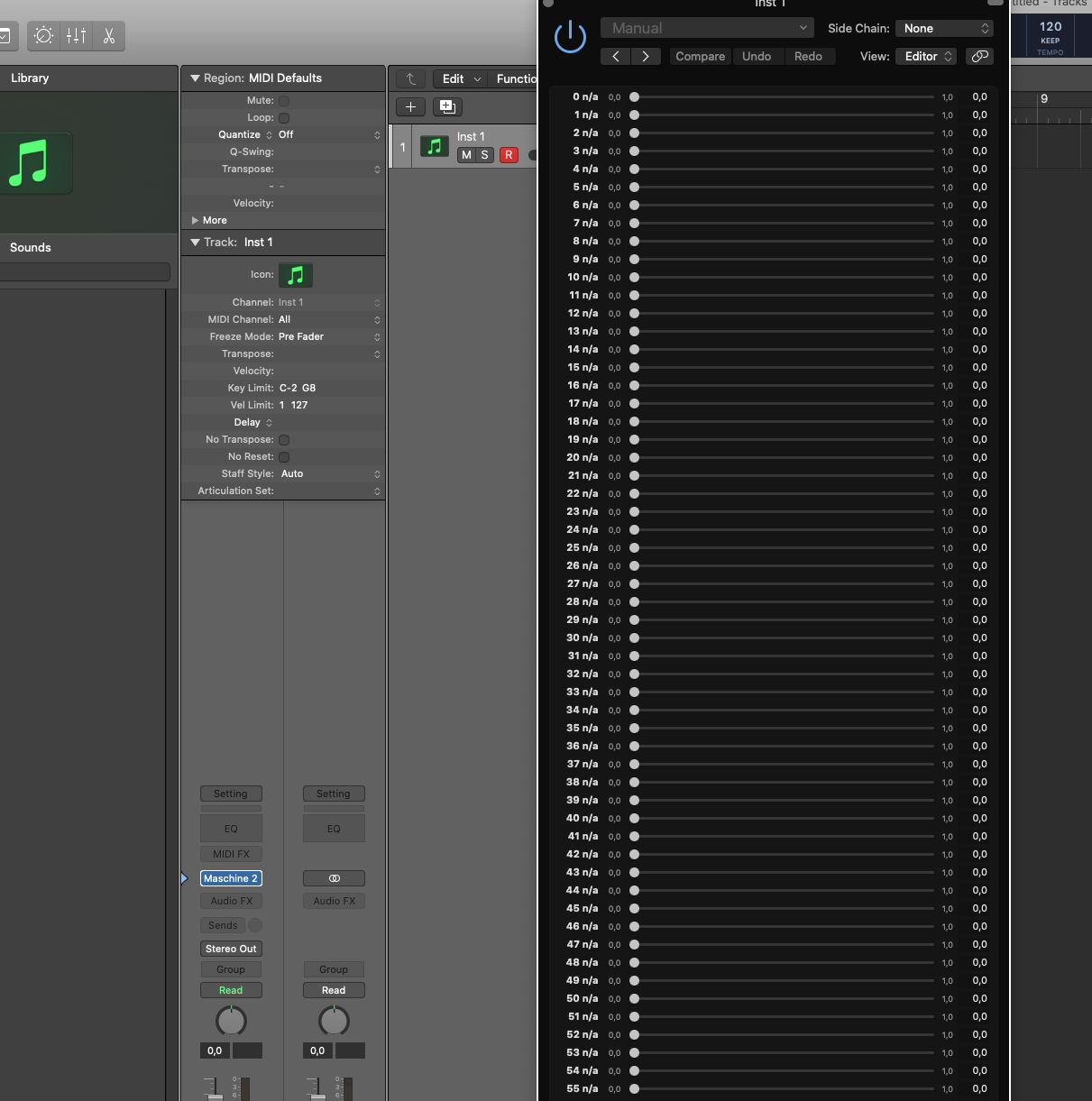
Any idea on what is wrong please? Thanks in advance and regards!