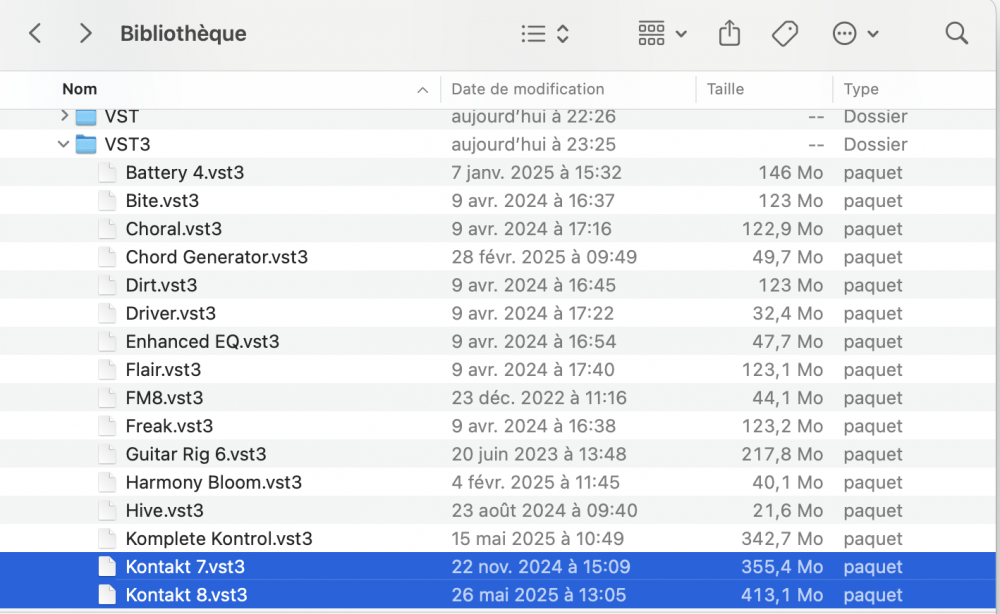Komplete Kontrol 3.5.0 will not load anything... easy fix?

KK will not load anything, regardless if it is Native Instrument or a third party NKS compatible plugin. It does not work in stand alone mode or as a plugin. See attached screenshot.
KK 3.5.0 (most recent update)
Mac M2 Pro
MacOS 15.5
Kontrol S61 MK3
Logic Pro 11.2
Edit: Only KK appears to. be affected. Kontakt seems to be working find in stand alone and in plugin modes.
Best Answers
-
Okay, I figured it out partially. As I am on Logic Pro and only use AU versions of plugins, I cleared out my VST and VST3 directories. After I restored these .vst and .vst3 files back to the VST and VST3 directories, I ran KK again, and now it's working fine. So, is it the VST3 files that I do not use but still need to keep in order for KK to run as it is supposed to? But I can still get rid of the VST files?
My internal hard drive is only 512 GB, so I have to be careful with space, and I simply do not need or use VST, VST3, CLAP, and AAX files. All that is just a waste on my hard drive. To that end, this KK requirement seems to be a bad design.
1 -
Ok glad it's sorted, I thought that might be the issue - this is not the first time I've come across Logic users thinking because KK in Logic is an AU it must load AU too - it doesn't, it needs VST3 for NKS to work
It used to use VST2 (VST) but on modern Mac you would need to run Logic in Rosetta mode now for VST2 to work so not recommended but bear in mind some plugins do not work with the VST2 removed because the AU and VST3 versions are just wrapped VST2 versions (eg Tone2 plugins, older Korg Legacy collection amongst others) so you can get rid of most of them but do it carefully.
Unfortunately VST3 is the only option for cross platform compatibility - even though as a format it has problems compared to AU and VST2 (and CLAP is actually superior to them all but still relatively new and unlikely to ever be available in Logic)
0
Answers
-
What path is set for plugins? Have you scanned them?
0 -
same issue here. Just updated Komplete Kontrol, and at first, it wasn’t seeing 80% of my instruments, so deleted the database and re-scanned. Now, it appears to see all my factory presets, but when I click them in the browser, they won’t load. No error message or anything, just the empty plugin screen. Ugh! Checked plug-in pads and everything, no dice. What do I do?
0 -
What do I do?
At least you tell people what is your computer type and OS version and version of Native Access and Komplete Kontrol. But it sounds as if you are on a Mac ?
0 -
What is your path to your VST3 plugins? - have you run a fresh plugin scan? 3.4 introduced a new plugin scan app so it is important to allow it to completely rescan your plugins at startup. If you are on Apple Silicon also only use VST3 unless in Rosetta mode
0 -
Okay, I figured it out partially. As I am on Logic Pro and only use AU versions of plugins, I cleared out my VST and VST3 directories. After I restored these .vst and .vst3 files back to the VST and VST3 directories, I ran KK again, and now it's working fine. So, is it the VST3 files that I do not use but still need to keep in order for KK to run as it is supposed to? But I can still get rid of the VST files?
My internal hard drive is only 512 GB, so I have to be careful with space, and I simply do not need or use VST, VST3, CLAP, and AAX files. All that is just a waste on my hard drive. To that end, this KK requirement seems to be a bad design.
1 -
Ok glad it's sorted, I thought that might be the issue - this is not the first time I've come across Logic users thinking because KK in Logic is an AU it must load AU too - it doesn't, it needs VST3 for NKS to work
It used to use VST2 (VST) but on modern Mac you would need to run Logic in Rosetta mode now for VST2 to work so not recommended but bear in mind some plugins do not work with the VST2 removed because the AU and VST3 versions are just wrapped VST2 versions (eg Tone2 plugins, older Korg Legacy collection amongst others) so you can get rid of most of them but do it carefully.
Unfortunately VST3 is the only option for cross platform compatibility - even though as a format it has problems compared to AU and VST2 (and CLAP is actually superior to them all but still relatively new and unlikely to ever be available in Logic)
0 -
I'm going crazy — I upgraded KK to the latest version, and now absolutely nothing works, exactly like the author of the previous message. I've tried everything: I uninstalled and reinstalled everything, even did a fresh install of macOS, and still nothing works.
Maschine 3 works perfectly, as does Kontakt. But KK just won't load anything — it keeps throwing the same damn error over and over again.
I'm using Ableton Live, Bitwig, and the standalone version of KK. All my plugins are VST3 — I no longer have any older VST versions or AU plugins installed. I've rescanned, deleted, reinstalled — again and again and again... and nothing helps.
I just don’t understand what is going on, and I can’t afford to do another full system reinstall right now.
0 -
I don't know but it is obviously not the same as the OP at all as that was down to having deleted all their VST3's. This is a different issue and the solution will be different. What is the error message, and what are you trying to load exactly?
0 -
Thank you for answering me.
Nevermind what I'm trying to load from KK, it always shown :Before yesterday (when I updated KK to the last version) everything was working fine.
Here are my config screens if it helps…0 -
Edit : Maschine 3 does not work anymore either now…
0 -
'Nevermind what I'm trying to load from KK, it always shown'
Unfortunately KK just has that one error message for everything which is unhelpful. It doesn't tell us if the problem is actually anything to do with migration or silicon compatibility or simply a missing plugin due to it having been moved or not scanned in
Your plugin config screen shows that plugins essential for the NKS patches you seem to be trying to load, particularly Kontakt, are not listed. That means they have not been scanned in. Could be several reasons:
- They are not presently installed for some reason - solution check your paths in KK settings and check the VST3 folder to see if Kontakt 8 at least is installed
- They are installed but not scanned in - solution do a full plugin scan in the KK standalone app.
- They are failing the scan - it may be Kontakt failed the scan and got blacklisted. You could try removing it from the plugin folder - rescanning in KK standalone, then replacing it and rescanning again to get past the blacklist
0 -
It looks like you are right : Kontakt is not loaded nor scanned for any reasons.
1. I checked and it is well installed, Kontakt 8 player and Kontakt 7 (from my Komplete 14 suite). Both are installed as VST3.
2. I did that, looks like they aren's scanned
3. I did also, it does not change anything at all. What I didn't try is to uninstall and reinstall them from NA, but as my install is a fresh install… I don't see what it would change. I will try anyway.0 -
Try it anyway - that's the reason for your error message, until Kontakt is loading as a plugin those NKS will not load
0 -
to complete : I'm also using Hive, not using Kontakt but visible is KK, and it does not load either. If I load it directly as an independent plugin, it works perfectly.
0 -
You could also try resetting the plugin database '/Users/username/Library/Application Support/Native Instruments/Komplete Kontrol'. -delete any files named plugin data
Re Hive, assuming it is uptodate, have you installed the NKS files for it? If so that definitely needs a full plugin scan to work with NKS
0
Categories
- All Categories
- 18 Welcome
- 1.7K Hangout
- 67 NI News
- 895 Tech Talks
- 4.6K Native Access
- 17.8K Komplete
- 2.2K Komplete General
- 4.8K Komplete Kontrol
- 6.3K Kontakt
- 1.1K Reaktor
- 407 Battery 4
- 923 Guitar Rig & FX
- 466 Massive X & Synths
- 1.5K Other Software & Hardware
- 6.4K Maschine
- 8.2K Traktor
- 8.2K Traktor Software & Hardware
- Check out everything you can do
- Create an account
- See member benefits
- Answer questions
- Ask the community
- See product news
- Connect with creators