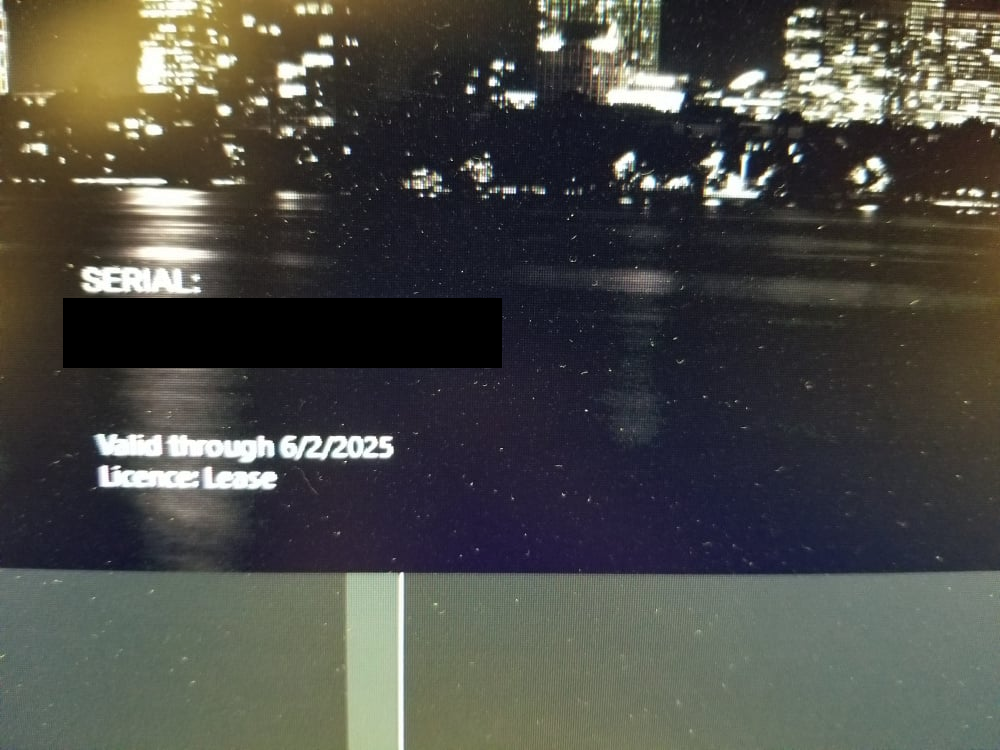Unboxed new Komplete Kontrol A-25 and Trouble Getting Set Up???
I realize I am fairly new to DAWs, but these are not exactly "Plug & Play," are they? Okay, I have Win 10 i7 with Chrome. I use Cakewalk. Here is the issue: The system told me "Unknown Product Serial Number."
In properties, I think I am close. The device shows up in midi instruments and shows in some other areas. I have yet to get levels. Really excited to have this controller so any help dearly apprediated. M
Best Answers
-
I found this video, set it all up like he has and you are good to go, the download he mentioned is maybe not necessary anymore with a newer cw version the mackie integration should be already there. Also delete the other control surfaces before adding the new one.
P S. guitar rig should be listed under FX cause it's not an instrument, it's an FX rack for guitars but also for other stuff, great on synths for example but you can use it on anything
1 -
Have you downloaded and installed the mackie control surface plugin, you find it here also but you have the latest cakewalk version maybe you don´t need that plugin and can add a mackie control right away:
then, as i said, delete the two ACT controllers and add a new one as mackie control
0
Answers
-
Hello,
so first you have to install native access, and register the serial from the keyboard. There is normally also a card on the box with all the details. Before installing anything check the preferences of native access and maybe change the vst install folder to the one you already use or you just leave it as it is and later add the standard vst installation folder under cakewalk setting as vst folder and so a scan. Then you should be able to use komplete kontrols software and everything else that comes with the package.
found this:
0 -
Thank you for responding however still having issues. There are no links on this page with the exception of "All Tools" at the bottom right. That does not seem to be what I need???
0 -
What page do you mean with "all tools"?
0 -
@DesrtMax Can you give more details on what's actiually happening? Have you installed Native Access? Have you installed the Komplete Kontrol application? Is your keyboard recognized by the computer? By the Komplete Kontrol app? What do you mean by this "The system told me "Unknown Product Serial Number." Where is this happening? Screenshots are welcome.
0 -
Jeremy, thank you for your response to my quandary. For clarity, I will post several responses in separate posts, so we don’t have a wall of text in one post. This is #1.
I have had a good degree of success since my initial post, “Unboxing.” Let me begin by simply telling you what I now see when I go into my studio and fire up Cakewalk.
All the lights on buttons on the A25 now light up.
In Preferences/Midi/Devices, the KK A25 shows for both input and output as it should. (I think)
In Preferences/Midi/playback & recording, not sure if it is correct. Screenshot coming.
In Preferences/Midi/Instruments, same thing. Not sure what I am looking at.
In Preferences/Midi/Control Surfaces, I think this one is correct. I previously received error messages in the little tabs below that say scanning etc... “Control Surfaces” issues. (Paraphrased)
Now to address your questions:
Have you installed Native Access? Yes
Have you installed the Komplete Kontrol application?
yes
Is your keyboard recognized by the computer?
Yes but no levels yet. As far as I can determine, no levels is the final issue preventing beautiful music from flowing out of my new A25!
By the Komplete Kontrol app?
Not sure about this one. Does not sound familiar? How would I know if I am even using this “app?”
What do you mean by this "The system told me "Unknown Product Serial Number."
The KK system of instructions needed to add a new A25, but first, to answer this one, I must convey that I did submit a report to NI and received a very helpful response. Mystical, but helpful. (Some of this stuff feels like Wizardry!) Why do I say this? I sent them a report saying the serial # tells me “Serial Unknown,” and they sent me back the very same Serial # which now DOES work???
Where is this happening? Not sure what you mean???
Look for screenshots next: Thanks, M
0 -
One last issue: I would like to know how to get or upload to CW more of the great NI instruments. Guitar Rig 7 in particular. Thanks again for your time and expertise. M
0 -
I found this video, set it all up like he has and you are good to go, the download he mentioned is maybe not necessary anymore with a newer cw version the mackie integration should be already there. Also delete the other control surfaces before adding the new one.
P S. guitar rig should be listed under FX cause it's not an instrument, it's an FX rack for guitars but also for other stuff, great on synths for example but you can use it on anything
1 -
Thank you so very much. I will watch and check this out and let you know how it goes. M
0 -
Hello again, that vid was helpful but more questions:
He went to control surfaces and selected MMcL Mackie Control #1.
My CW does not provide that as an option. Plse see more screenshots.
Also, he went to Utilities
and selected the MMcL Mackie Control #1 option
which again, I do not have as an option. I recall already checking "disable handshake"
but do not recall where but I know I checked it.
I get the notion that all CW's are not equal. As such, the original Sonar
and the BandLab CW do vary in their systems and controls. This could be my issue???
0 -
If you click this yellow "add" sign on the top right, next to the "x" where you can (have to) delete the 2 wrong controllers, them you should be able to select mackie, as you see in the video, if not under the video is a link to download that extension. He explains it all very good on the video, best is to maybe stop the video and watch some portions again, at least that often helps me
0 -
YYa That is true. I do the same. Always trying to see what j.g e clicked on & such.
Well, every day I get a little closer to NI heaven. Before I got the A25, I could never get any of the NI plugins to work. That was definitely one reason to pick up this great little controller. It fits on my desk!
0 -
Does it all work now? If not can you tell me the exact version of cakewalk you use, as you already said, this might be an issue.
0 -
Uwe303, here are screenshots showing my CW build.
0 -
Hi guys, sorry about the delay but recent life has been very challenging.
I still have no levels. I believe this next hurdle should be the last for now so
I am very close to being up and running with the A25.
I get the notion it is Control Midi/Surfaces.
0
Categories
- All Categories
- 18 Welcome
- 1.7K Hangout
- 67 NI News
- 893 Tech Talks
- 4.6K Native Access
- 17.7K Komplete
- 2.2K Komplete General
- 4.8K Komplete Kontrol
- 6.3K Kontakt
- 1.1K Reaktor
- 407 Battery 4
- 917 Guitar Rig & FX
- 465 Massive X & Synths
- 1.5K Other Software & Hardware
- 6.4K Maschine
- 8.2K Traktor
- 8.2K Traktor Software & Hardware
- Check out everything you can do
- Create an account
- See member benefits
- Answer questions
- Ask the community
- See product news
- Connect with creators