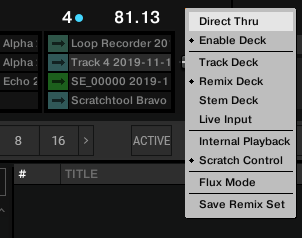F1 Remix Deck not saving captured samples
I've tried what the old forum answerers said about playing the samples several times so they would be saved, but when I reload my Remix Set those recently captured (and replayed many times) samples still aren't being saved in my Remix set, whether I rename it or not.
I've read the old answers, but it's not working.
Any suggestions?
Best Answers
-
if you add more samples to a Remix Deck you have to save the Remix Set before unloading the deck, or you can select auto-save in settings.
1 -
I had this happen to me. It's frustrating..
After saving the remix set and before you close the Traktor application, click on the collection tab then right click and choose to save collection. It worked for me and haven't had a problem since. Hope this helps!
1 -
hey @DJSLEDRO / @Sacco Naz - @DJDQmusic has a great suggestion that should hopefully get you sorted:
After saving the remix set and before you close the Traktor application, click on the collection tab then right click and choose to save collection. It worked for me and haven't had a problem since.
0
Answers
-
Create Set --> Export it --> Drag it into the Collection folder in tree
0 -
if you add more samples to a Remix Deck you have to save the Remix Set before unloading the deck, or you can select auto-save in settings.
1 -
Brilliant. Thank you so much.
Juliette aka DJ Zelda
0 -
I did this but mine still keeps disappearing!
0 -
I had this happen to me. It's frustrating..
After saving the remix set and before you close the Traktor application, click on the collection tab then right click and choose to save collection. It worked for me and haven't had a problem since. Hope this helps!
1 -
ME TOO... Spending hours!!! creating Remix Sets.. then they are not there....I've tried saving... renaming.... playing 3 times in each slot... NOTHING works....why is this happening....?
0 -
hey @DJSLEDRO / @Sacco Naz - @DJDQmusic has a great suggestion that should hopefully get you sorted:
After saving the remix set and before you close the Traktor application, click on the collection tab then right click and choose to save collection. It worked for me and haven't had a problem since.
0 -
I think I found a bug.... SO if you drag a loop from a TRACK DECK into the REMIX DECK...it is ALWAYS just a temporary file and no matter what you do it will NEVER SAVE....
But if you drag that same loop from the Library directly into the REMIX DECK SLOT it will save as described....!
1 -
I'm having issues with this also.
When I save a remix set, it is changing the samples that I have in the remix deck slots, mainly it's picking one and duplicating it across multiple slots.
I also have incorrect waveforms vs audio showing, and the issues seem clearly linked.
I have a video clearly showing the wrong audio playing for the waveform, but can't upload here.
None of the above posts seem to contain anything that changes the situation.
@Kaiwan_NI @ryan00 I have submitted a form to DJ support, but if you can help also, it would be much appreciated, as it's making the remix decks unusable at the moment.
I'm using macbook pro 16 inch 2021 M1 Max chip, running traktor pro 3.6.1.326.
Hardware S4 Mk3 and F1
Thanks
0 -
@Toby Webber Does reimporting backup settings file and track collection help resolve the issue?
0 -
I ALWAYS play a sample AT LEAST three times after I've loaded it to a remix deck slot. That assures the sample gets saved.
Also, I ALWAYS export the remix set and re-import it after I've created it, to double check that everything was saved and can be reloaded successfully.
0
Categories
- All Categories
- 18 Welcome
- 1.7K Hangout
- 67 NI News
- 895 Tech Talks
- 4.6K Native Access
- 17.8K Komplete
- 2.2K Komplete General
- 4.8K Komplete Kontrol
- 6.3K Kontakt
- 1.1K Reaktor
- 407 Battery 4
- 919 Guitar Rig & FX
- 466 Massive X & Synths
- 1.5K Other Software & Hardware
- 6.4K Maschine
- 8.2K Traktor
- 8.2K Traktor Software & Hardware
- Check out everything you can do
- Create an account
- See member benefits
- Answer questions
- Ask the community
- See product news
- Connect with creators