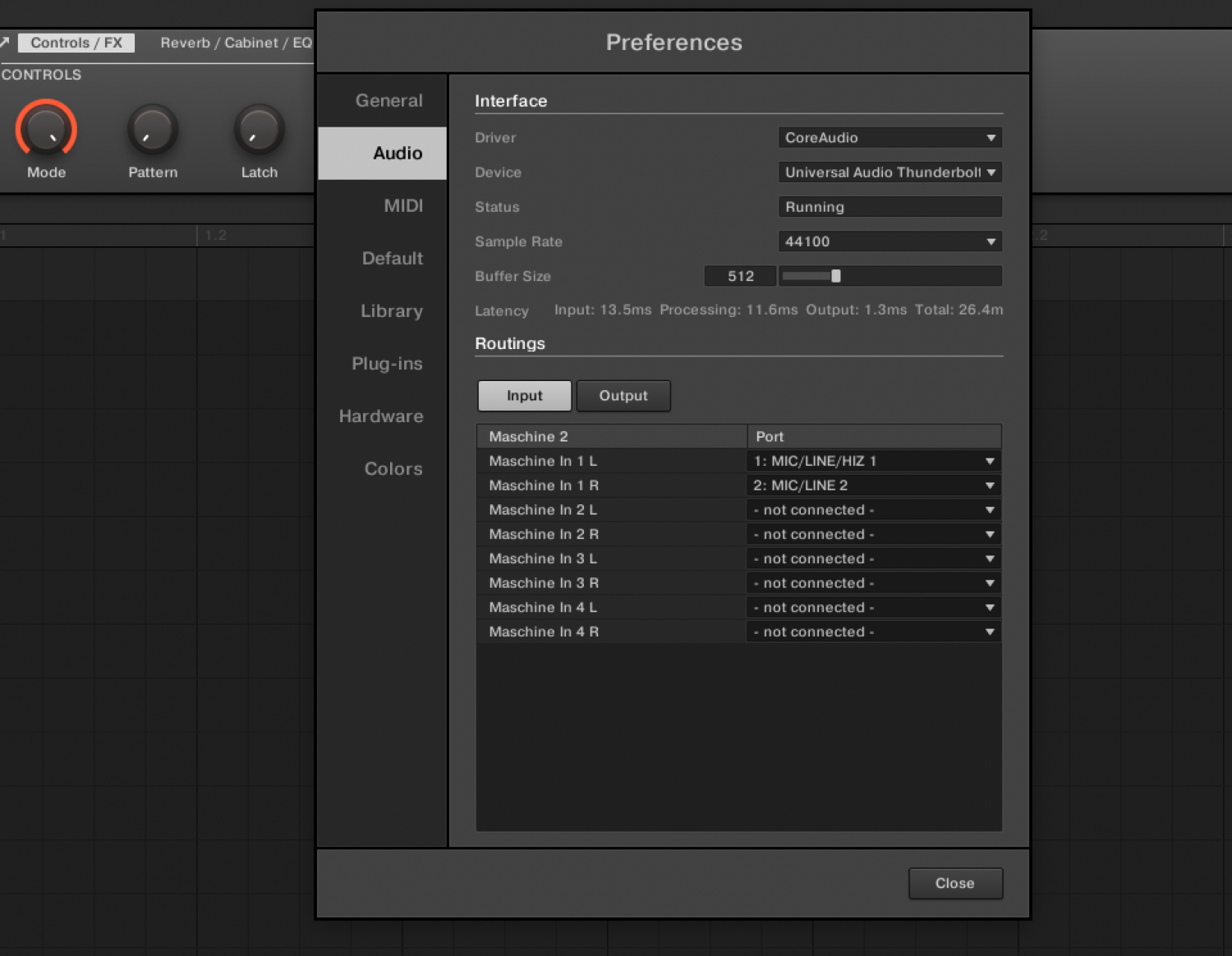Can't get my Komplete Kontrol S88 Mk2 to output sound when using it with Maschine Studio
Hi I'm having trouble getting my S88 to output sound when using it with the Maschine Studio on my Macbook Pro that is running macOS Big Sur 11.16.1. I recently started running Avid Protools with an Apollo Twin X in my studio setup. When I load an instrument it loads but when I press the keys nothing happens. Here are my preferences:
Answers
-
Try press the MIDI button on the keyboard then press the PLUGIN button. I have a similar issue where the keyboard is sending on channel 2 for some reason and need to do this to "reset" it or whatever, works after that. May help you.
0 -
That does not solve the issue JesterMgee that is something Im familiar with. I can't get any sound out of the keyboard when paired with the maschine studio. I recently started recording in Protools and think it may have some conflict with that software. I use an Apollo Twin X as my interface in my setup and I'm running Big Sur on my 2020 MacBook Pro.
0 -
sorry for the late reply, do you maybe have created a midi template via komplete kontrol, splits or whatever? I don´t own that keyboard myself but my a49 has also the issue, that if i have a template used with midi ch set to something other then 1 i have to load the template with midi ch 1, then it works. You could use a midi monitor software and look if there is something comming through s88 port 1 and 2, and if yes then what exactly.
0 -
I have the same issues. I can pre hear an inst in the S88 but once loaded, no sound from the keys. No problem at all from the mk3+.
this is a new development 🤷♂️
0 -
Can you show us some pictures of the midi settings, and habe you tried a midi monitor app?
0
Categories
- All Categories
- 18 Welcome
- 1.7K Hangout
- 68 NI News
- 902 Tech Talks
- 4.6K Native Access
- 17.9K Komplete
- 2.2K Komplete General
- 4.8K Komplete Kontrol
- 6.4K Kontakt
- 1.1K Reaktor
- 407 Battery 4
- 926 Guitar Rig & FX
- 470 Massive X & Synths
- 1.5K Other Software & Hardware
- 6.4K Maschine
- 8.2K Traktor
- 8.2K Traktor Software & Hardware
- Check out everything you can do
- Create an account
- See member benefits
- Answer questions
- Ask the community
- See product news
- Connect with creators