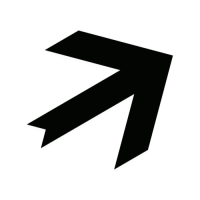How to assign to a cue point higher than 8?
I have read that you can have up to 32 cue points, and possibly more than that. But I have not discovered how to specify that I want to add a cue point to a value above 8. I realize that if I have filled all 8 cue points, then pressing "STORE" might shove the new one at 9, for example, but that's not what I want to do.
Rather, I want to keep my cue points consistently mapped to specific locations on my pads based on what kind of cue point the are. If I want to add ones I don't plan on triggering via my controller, such as Load, Fade In, or Fade Out cue points, I would like to be able to always keep those at values above 8 so they don't take up space on my controller's pads. And I don't want to have to have filled all my pads first, since sometimes I want to leave some spots open since that track may not have a specific cue that normally belongs at that location.
Is there any way to specify what value a cue point should be assigned to above 8?
Best Answers
-
You can clear the number from an existing cue point by mapping another cue onto it – basically, stealing the number from it. Steps:
- select position for the cue you want to be unnumbered and press the cue button
- hit a cue pad to store it in that pad (still numbered! but wait)
- hit another cue pad to make your thief cue
- hit the map button
- hit the first cue pad. now the first cue should have lost its number.
- delete the second cue (or use it to steal the numbers from other cues!)
That sounds a little confusing, and it's a bit fiddly, but it seems to work, as long as you don't use the store button afterwards again, which would assign cues without numbers to as many unused cue pads as it can, automatically! You don't want that. But creating cues via the cue pads won't do that, so continue to use those for more cues.
And if you end up with Fade or Load markers on the cue pads, and you have other cues you want there instead, mapping will do that too. Just select the cue in the dropdown, hit map, and then the pad you want to have it on. Whatever marker is on there will now be numberless.
0 -
Thanks to everyone for all your input. These all come *very close* to answering the question (unless the answer is simply "no"), but ideally I'd like a way to assign the cue number to a new cue, and be able to make that number above 8. If this is just not currently possible, then that seems like a feature gap to me. I otherwise don't understand the point of having numbers assigned to cues above 8 if you can neither refer to them by number, nor assign their number.
0
Answers
-
So far as i know, no. I have played with this quite a bit and you gave a good description of what is possible in your first paragraph.
0 -
There’s a bit of a work around for this.
You have to uncheck “store grid marker as cue point” in your preferences first.
Then, you set a grid marker at the point you want you your load/fade/point at. This gives you a grid marker, WITHOUT a Hotcue number assigned to it.
THEN you change the cue type of that grid marker to whatever you want. This gives you a load/fade marker WITHOUT a number reference.
This leaves all 8 hotcues free to be mapped to whatever you want.
0 -
Here is a workaround:
1) Make sure you have unchecked option Menu/Analyze Options/Store Beatmaker as Hotcue
2) Store new Cue as Hotcue
3) Change Cue to Grid (it deletes the number of Hotcue actually)
4) Change Grid to desired cue type (no number then)
0 -
As far as i know and personally experienced the trouble with all solutions starts when out of the blue i load a track that i have prepared with 10 numberless hotcues and let's say 2 hotcues with numbers ONE and TWO. BAM, 6 of the 10 hotcues without any number suddenly are assigned numbers three to eight automatically without me doing anything.
The only way i know to have lots and lots of hotcues without any number is to have ALL OF THEM be of cue type GRID. But if you do that, it gets a bit complicated when actually adjusting the beatgrid on the fly.
0 -
You can clear the number from an existing cue point by mapping another cue onto it – basically, stealing the number from it. Steps:
- select position for the cue you want to be unnumbered and press the cue button
- hit a cue pad to store it in that pad (still numbered! but wait)
- hit another cue pad to make your thief cue
- hit the map button
- hit the first cue pad. now the first cue should have lost its number.
- delete the second cue (or use it to steal the numbers from other cues!)
That sounds a little confusing, and it's a bit fiddly, but it seems to work, as long as you don't use the store button afterwards again, which would assign cues without numbers to as many unused cue pads as it can, automatically! You don't want that. But creating cues via the cue pads won't do that, so continue to use those for more cues.
And if you end up with Fade or Load markers on the cue pads, and you have other cues you want there instead, mapping will do that too. Just select the cue in the dropdown, hit map, and then the pad you want to have it on. Whatever marker is on there will now be numberless.
0 -
True, but all unnumbered non-grid-type hotcues are still viable targets for Traktor to assign a free number to at any later date when it feels like it. 🐭
0 -
Thanks to everyone for all your input. These all come *very close* to answering the question (unless the answer is simply "no"), but ideally I'd like a way to assign the cue number to a new cue, and be able to make that number above 8. If this is just not currently possible, then that seems like a feature gap to me. I otherwise don't understand the point of having numbers assigned to cues above 8 if you can neither refer to them by number, nor assign their number.
0 -
In my case I use the the numbers more than 8 to mark the possible entries for the next song. That works perfect for me because I use for my internat mix information, not as a CUE.
0 -
NI schould provide mapping commands for a minimum of 24 named hotcues.(8 cues × 3 pages) . Right now you can only deal with 8 dedicated hotcues Since we have stem separation and flexgrids its much more fun to play with hotcues so I miss that feature in TP4.
0 -
You need to understand the difference between a Hot Cue, and a Cue Point.
There are ONLY 8 Hot Cues. These are mappable to a button or a key.
Cue Points will be stored WITHOUT a number. They are ONLY accessible using the direction buttons (< and >) on the Cue Panel in the Deck.
So, Hot Cues can be accessed using a single button (cue & play at the same time), and Cue Points needs to be selected with the < or > button on the Deck, then played from there with the Play or CUP button.
All Hot Cues are Cue Points, but, not all Cue Points are Hot Cues.
0 -
I see all the workarounds in the comments, but none of them are working from my perspective.
Tried it in Traktor Pro 4,It's unable to set a grid marker, go to cue page, and mark the grid marker as another cue-type (like fade in/fade in), because the "change cue dropdown" is not visible for a selected grid marker. (it only come's visible when selecting an already made hotcue.
So i'm in the same boat. Only want to sets some flags on point that i visually can see, that's the place to start mix in. That's all. Why the hell is that so difficult. Rekordbox has many simple options for that without having to go to the community and ask this basic things.
0 -
Find a little way to do it, but still questions left.
When i first fill up all the hotue space 1-8 , then push the cue button on a new place and set it as for example fade in /fade out point. and do this for all the points you want. Then it lookt like it's there.
I'm also using the cue dropdown list where you can add text to the cue's, but now it's coming.
When all the hotcues are filles and have extra cuepoints beside of that. so for example filled 1 till 10.
and then remove hotcue 7 and 8 , the cue point numbering will be re-aligned. so cue point 10 get the number of 8 , but it's still a cue point, (hotcue 8 is still empty). then when filling hotcue 8 again, the number 8 in the dropdown (where you can assign text), is now number 10.
i can't find the logic of this all, it's already hard to explain it here.
I want to get a smooth numbering, no shaking puzzle.0 -
As you can see, i'm selecting hotcue 8 , and the dropdown say it's number 10
0 -
You're right, mate. The logic of the numbering is not 100% correct, I'd say. I'd say ignore it.
Definitely ignore the numbering of Cuepoints that are NOT Hotcues. It's not important. The only way to access Cuepoints that are NOT Hotcues is with the < and > buttons anyway.
This is the answer to your problem. It leaves all 8 Hotcues free to be mapped however you want, while allowing you to create un-numbered Cuepoints that can be changed to any Cue Type you like.
What you want (ie - to always have your Fade in Marker stored at position 10, Fade Out Marker stored at position 11, for example) cannot be done (as far as I know…?)
0 -
Hmmm.. its not logic indeed.. the whole process is not logic. Sounds like creating something simple on a complex way. Other wise there shouldnt be so many questions about it.
Ps: changing a cuepoint from cue to grid is not possible in TP4 anymore since flexible beatgrids, grids are completely separate from cues.
0
Categories
- All Categories
- 18 Welcome
- 1.7K Hangout
- 67 NI News
- 896 Tech Talks
- 4.6K Native Access
- 17.8K Komplete
- 2.2K Komplete General
- 4.8K Komplete Kontrol
- 6.3K Kontakt
- 1.1K Reaktor
- 407 Battery 4
- 923 Guitar Rig & FX
- 467 Massive X & Synths
- 1.5K Other Software & Hardware
- 6.4K Maschine
- 8.2K Traktor
- 8.2K Traktor Software & Hardware
- Check out everything you can do
- Create an account
- See member benefits
- Answer questions
- Ask the community
- See product news
- Connect with creators