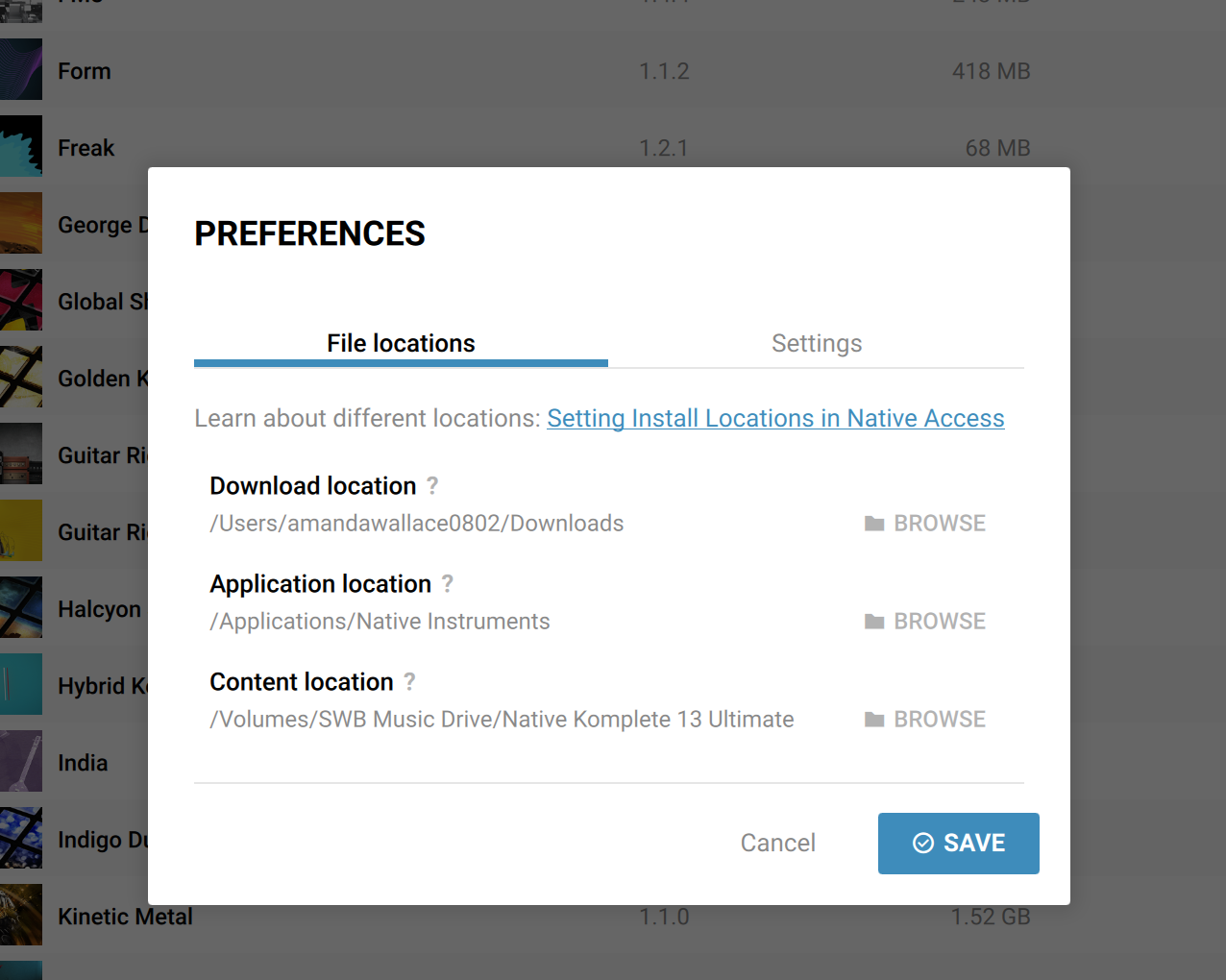Hello, I have had Komplete 11 installed on my computer. But when I recently updated to Komplete 13 I installed the libraries on my external hard drive.
The issue: not all files have been moved or repaired to the external hard drive. New content download to the external, old repaired/updated content was replaced on the computer drive.
When I go to use an instrument in Kontact in Pro Tools this pops up (bottom attached photo). How do I move everything to the external hard drive?
I go to preferences. Set my libraries to the external hard drive. Then click repair, update or reinstall on certain programs that need it. It goes to my computer drive and updates there. NOT on the external drive I want it to go to.