Hi all. I'm trying to update to Cinematic Studio Strings v1.7 but when I hover with my mouse on Full Version in Native Access, the option to Re-Install DOES NOT show up.
According to the NI website & the CSS developer, that's how it's supposed to be re-installed. But nothing. No "Re-install" option appears for me. I tried re-downloading Native Access, getting rid of the plists according to all NI articles, but nothing works. 😫
Any ideas or suggestions on how to fix this? Am I missing something?!
I'm using Native Access 1 rather than Native Access 2 since my computer can't upgrade to that version. Any help or tips are appreciated.
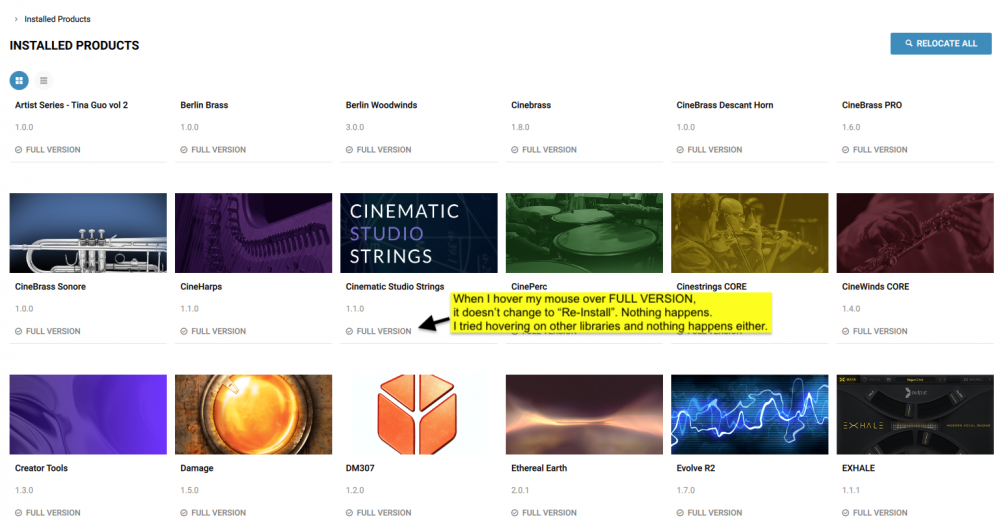
Thank you! 😫😵