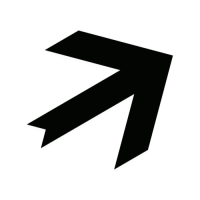I update this thread every time an old bug that should have been fixed years ago makes life harder
Comments
-
Joke disclaimer
They can’t connect them. All the people at NI use Denon controllers 😂
People working at Chinese restaurants don’t eat at Chinese restaurants 😏
1 -
Today: annoyed again by how Traktor won't scroll the browser list from mouse wheel input after importing new tracks - this is probably because it for some reason does not implement mouse wheel reactivity when the mouse is over the window, like any other windows app, but needs some kind of focus instead. and for some (other) reason, it loses that focus when importing music folders. maybe it has to do with that being a dialog and then not returning the focus to the browser list?
if we could already sort by # descending, it might not even be that much of an annoyance: if newly added tracks appeared at the TOP of the browser list instead of at the bottom, no scrolling would be necessary to look at them after import. this is an example of how two bugs can exacerbate each other to be more annoying together than they would have been on their own. or, i guess, in this case, two missing features? the app isn't trying but failing to sort by # or react to the wheel while the mouse is over the browser list, it's just not trying at all. i guess the loss of focus from the Import Music Folders dialog could be a bug.
3 -
also annoyed again just now by how the Traktor window has the wrong size every time i open it. it's always a little too big, bleeding over into my second monitor and covering the left edge there - and also moving the too-small-anyway browser scroll bar halfway off screen so it's even more difficult to click. if i close it while it's fullscreen, the next time i open it it also moves the last entry in the browser and the whole status bar outside the monitor, as well the horizontal scroll bar for the browser tree. completely invisible.
edited to add: I know there's a rickety "go to fullscreen on open" hack option that feels like the shoddiest of workarounds, but i don't usually WANT to run it fullscreen, because that means the taskbar won't come up when i move the mouse to the bottom of the screen. all i would like traktor to do is remember whether the window was in fullscreen mode, whether it was maximized (different from fullscreen!) or not, and the last unmaximized size and position of the window. and then to open in the same position, size, maximize state, and fullscreen state as when i last closed it, and remember what size to go to upon unmaximizing*. i know that's possible, other apps do it all the time.
*traktor's current behavior is to forget its previous unmaximed size and position and just use the size [monitor size minus application title bar] and position [0, 0]. when you had the window maximized and then unmaximize it, traktor's own layout keeps the maximized size for its own viewport, which leads to the window becoming larger than the screen because unmaximized windows have an extra border so it's now a little wider and taller than when maximized.3 -
slightly annoyed today at how, if you do not select a track in a search, canceling the search term does not take you back to the place in the browser that you were at when you started searching but instead takes you to the top of the playlist
4 -
added a bunch of new tracks to the collection today, so i got a smorgasbord of loads of stuff mentioned in this thread before (in addition to the ones that happens EVERY time we open the program, like the window being the wrong size): the the weird cursor behaviour when editing text, the one where seeking with the mouse in the strip jumps to the track start instead of where you wish to seek to, the one where the mouse button release event isn't caught and i accidentally reorder the playlist after editing a tag, the weird star rating behavior…
but one thing annoyed me today that i usually don't mind: using the "Load Next" action on the last track of a playlist loads the first track in the list, but the browser view doesn't move there
3 -
I know exactly what you are talking about. 😫
1 -
Today's annoyance: When Traktor opens a context menu in the browser (right-click), it checks the program window and opens the menu so that it stays inside that - but since the app always opens with the wrong window size, the program window by default sticks out the bottom of the screen on startup, so when you right-click a track, the last two or three options of the menu will not be reachable since they're off-screen.
2 -
A second daily annoyance has entered the chat: Traktor forgets the coarseness setting on the little + and - buttons next to knobs from session to session; it's always at "default" when you start the app.
3 -
Tracks Decks don't remember their SYNC status between sessions for some reason. They remember all sorts of other things, just not that one.
2 -
Also slightly annoyed by this. I use deck 4 for pattern player, but with a 2 deck controller. Traktor remembers that pattern player is assiged to that deck, but sync is off after restart :/
1 -
Using the mouse for seeking in the small full-length waveform has been an absolute lottery today again. it will randomly go somewhere else in the song, or to the very start of the file, with no discernible rhyme or reason. sometimes it appears to jump exactly twice as far from the current playing position as i click, but other times it's much further than that. returning to the beginning of the track happens most often when clicking around 30-50% into the strip, but in other places too, sometimes.
I can only warn you: Never ever EVER use the mouse to skip around in a track when you're live with it. Completely unpredictable results.
0 -
Selection in the browser is so weird: if you shift-click a track, it selects all tracks from the one you clicked to the last one you had clicked before - not, as you might expect, to the currently selected track! if you click on track 1, then use the cursor keys to select track 5, then shift-click track 10, you will have selected tracks 1-10, not 5-10
In addition, no matter which end of a selection block you clicked last, if you break out of it with cursor keys, it will always happen at the bottom of the selection. Ideally, Traktor should treat a selection block as one long selection and cursor up would move up from the top while cursor down would move down from the bottom.
And by the way, the same should really apply to text selections and left/right cursor keys. Treat a selection as one long cursor!
0 -
Oh god and PLEASE pick which song to load with "Load Next Track" at the moment the command is issued - don't use some random value from when the track was loaded! Lots of things can have happened in the meantime. Reordered lists! Deleted tracks! Moved to a different playlist!
1 -
THAT. Everytime i delete some junk when processing unlistened to audio files i have to have this limitation in mind. Such a chore… ^^
Although, it would probably break the command 'Jump to current Track', which also uses 'Playlist+Position-number' address.
1 -
That could be updated with every operation that changes the position in the playlist…
1
Categories
- All Categories
- 18 Welcome
- 1.7K Hangout
- 67 NI News
- 896 Tech Talks
- 4.6K Native Access
- 17.8K Komplete
- 2.2K Komplete General
- 4.8K Komplete Kontrol
- 6.3K Kontakt
- 1.1K Reaktor
- 407 Battery 4
- 917 Guitar Rig & FX
- 465 Massive X & Synths
- 1.5K Other Software & Hardware
- 6.4K Maschine
- 8.2K Traktor
- 8.2K Traktor Software & Hardware
- Check out everything you can do
- Create an account
- See member benefits
- Answer questions
- Ask the community
- See product news
- Connect with creators