Hi all!
My name is İlay, your friendly neighbourhood product manager at NI, and I've been on this exciting journey for the past 6 months. I've already had the opportunity to work on some fantastic Kontakt Instruments, including Spotlight Ireland, Electric Keys, and a few more that are still hush-hush (🤫).
But today, I'm thrilled to share with you the story behind one of our most exciting creations that we’ve just released – Jacob Collier Audience Choir!
For those who haven't had the pleasure of experiencing the musical genius Jacob Collier's live shows, allow me to set the stage. Since 2019, Jacob has been turning the audiences into a live choir, orchestrating harmonies that resonate with every corner of the venue and during Jacob's Djesse World Tour 2022, those magical moments were recorded in the highest quality in many locations.
The journey began with Jacob Collier and Ben Bloomberg creating the concept of transforming those audience recordings into an instrument that lets you orchestrate your own choir and create your own magic. So we rolled up our sleeves and together, started working on it.
Take a peek at Ben's early sketch during their very first brainstorming with Jacob and Dave Godowsky – a glimpse into the genius at work!

Now, here's where the nitty-gritty crafting comes in. With a brilliant concept and recordings from 22 different venues, the challenge was to make it sound like one cohesive choir across a 4-octave chromatic range. As you can imagine, 22 venues and thousands of different voices mean different acoustics, timbres and dynamics, you name it – and we had to make it all jive. So we created a vast pool of samples where we stitched different audiences together for almost every note based on their unique qualities, crafting the right blend for every key and every vowel you play.
Check out how one of the early prototypes looked, most of the concepts have changed since then!
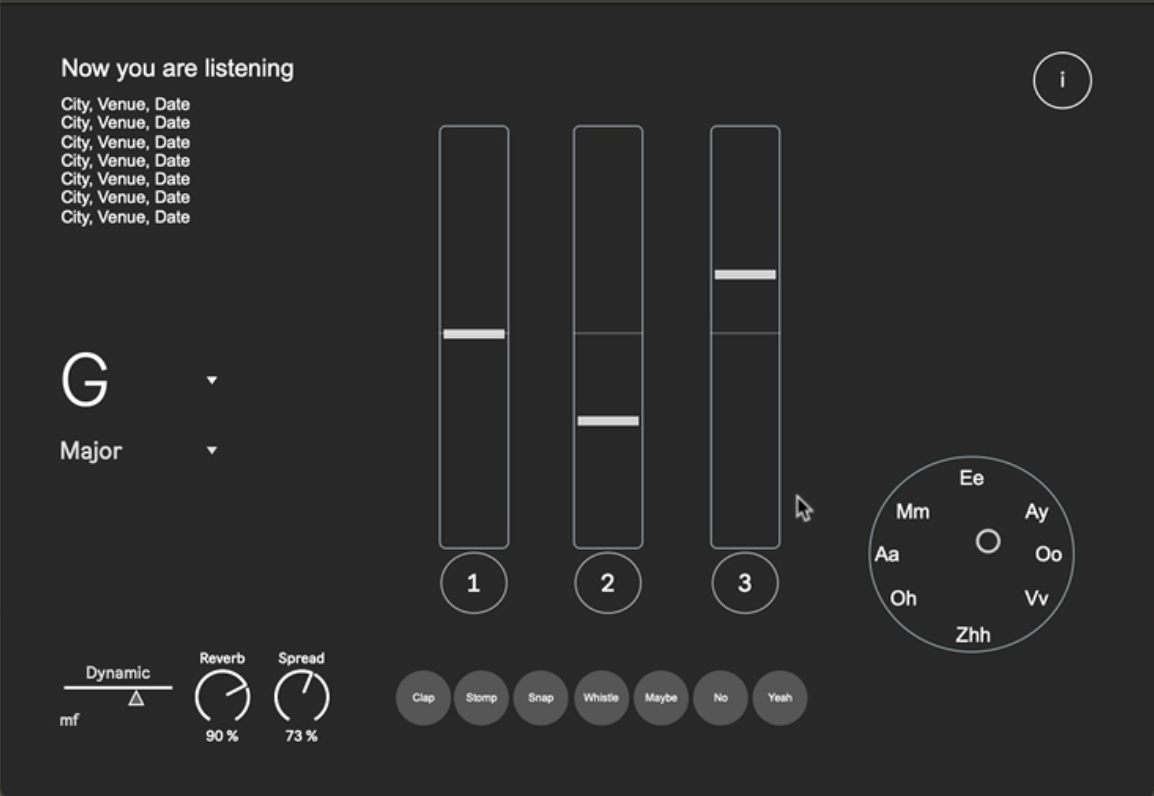
After several iterations on the concept, the team refined the Vowel Morph Pad into its square form and it emerged as a key feature. The pad allows you to smoothly change and blend between vowels. You can choose from vowel pattern presets, or better yet, customise your own and save for future use. And because the heart of the Audience Choir is heavenly harmonies, we tossed in a chord generator for crafting harmonies in major & minor scales in your chosen root key.
Wireframes evolving day-by-day!
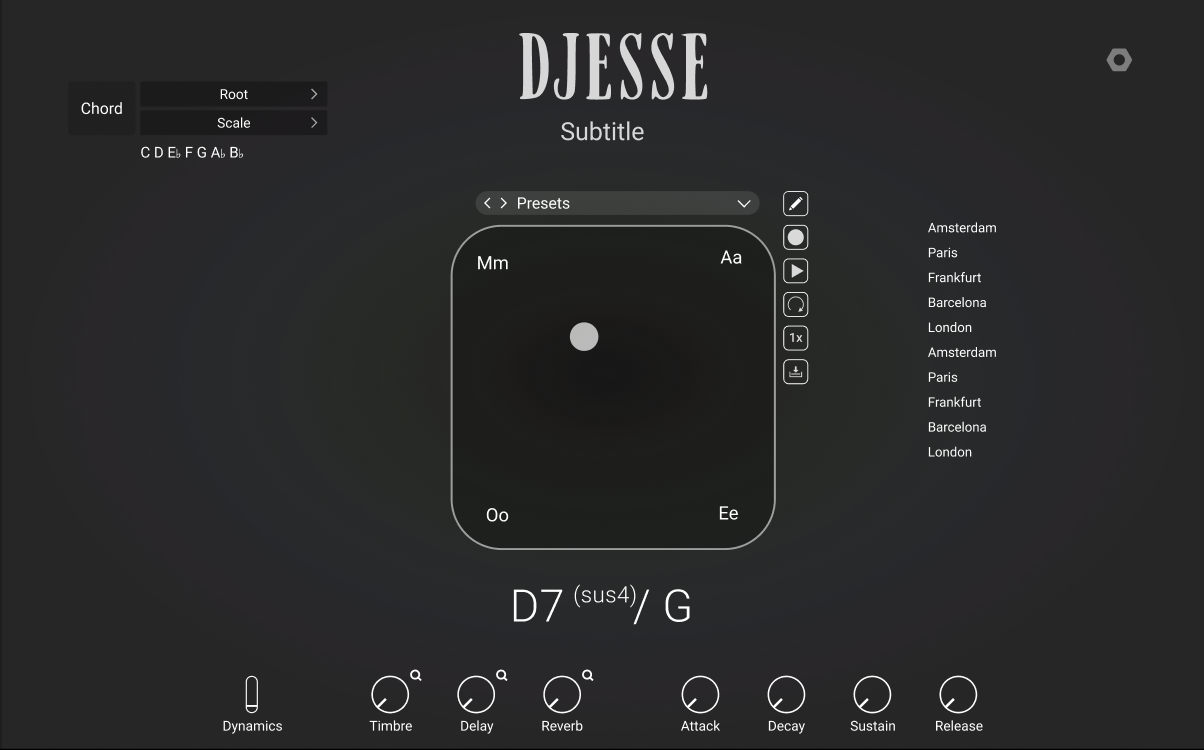
Along the way, we’ve also crafted two special ranges out of the recordings of some incredible moments Jacob created with his audiences. The Percussion Range features stomps, claps, snaps, and spoken words, injecting extra colour into your compositions and The Triad Range, captures some breathtaking harmonies orchestrated by Jacob himself. These are ready-to-use triads, but you can still switch between major and minor tonalities with the Triad Blend feature.
We’ve also added dynamic tuning to enable more colours and depth through different tonal possibilities including the option to create your own custom tuning, as a nod to Jacob’s mastery of microtonality, pitch, and temperament.
To enrich the sonic landscape, we integrated delay, reverb, timbre, and stereo width presets that you can pick from and we didn’t forget the expressive controls through the aftertouch with which you can modulate timbre, pitch, volume, and vowel type.
Now, about the GUI – an iconic photo from Djesse World Tour graces the artwork. Dancing spotlights and the responsive crowd replicate the collective singing experience. As you hit the keys, a dedicated portion of the crowd for each city lights up, responding to every note. And for the special percussion and triad ranges, we've woven in vibrant and playful illustrations, reflecting Jacob’s whimsical charm.


Last but not least, for the true Jacob Collier fans, there might be some hidden surprises in the instrument, waiting to be uncovered! Think some Jacobean melodies or unique scales – that's your little hint to the Easter eggs we've tucked away. 🎁
And here is the best part: Jacob Collier Audience Choir is free to download, so get yours here: https://www.native-instruments.com/en/products/komplete/vocal/jacob-collier-audience-choir/
And don't forget to watch Jacob's walkthrough video: https://www.youtube.com/watch?v=5CC1f2_CbN0
Got questions? Our fellow Senior Product Designer @TolgaZafer_NI and I will be here to answer them until March 14, 2024.
Whether you're curious about the creation process or have any deep-dive questions about the features, fire them away in the thread within the next two weeks!