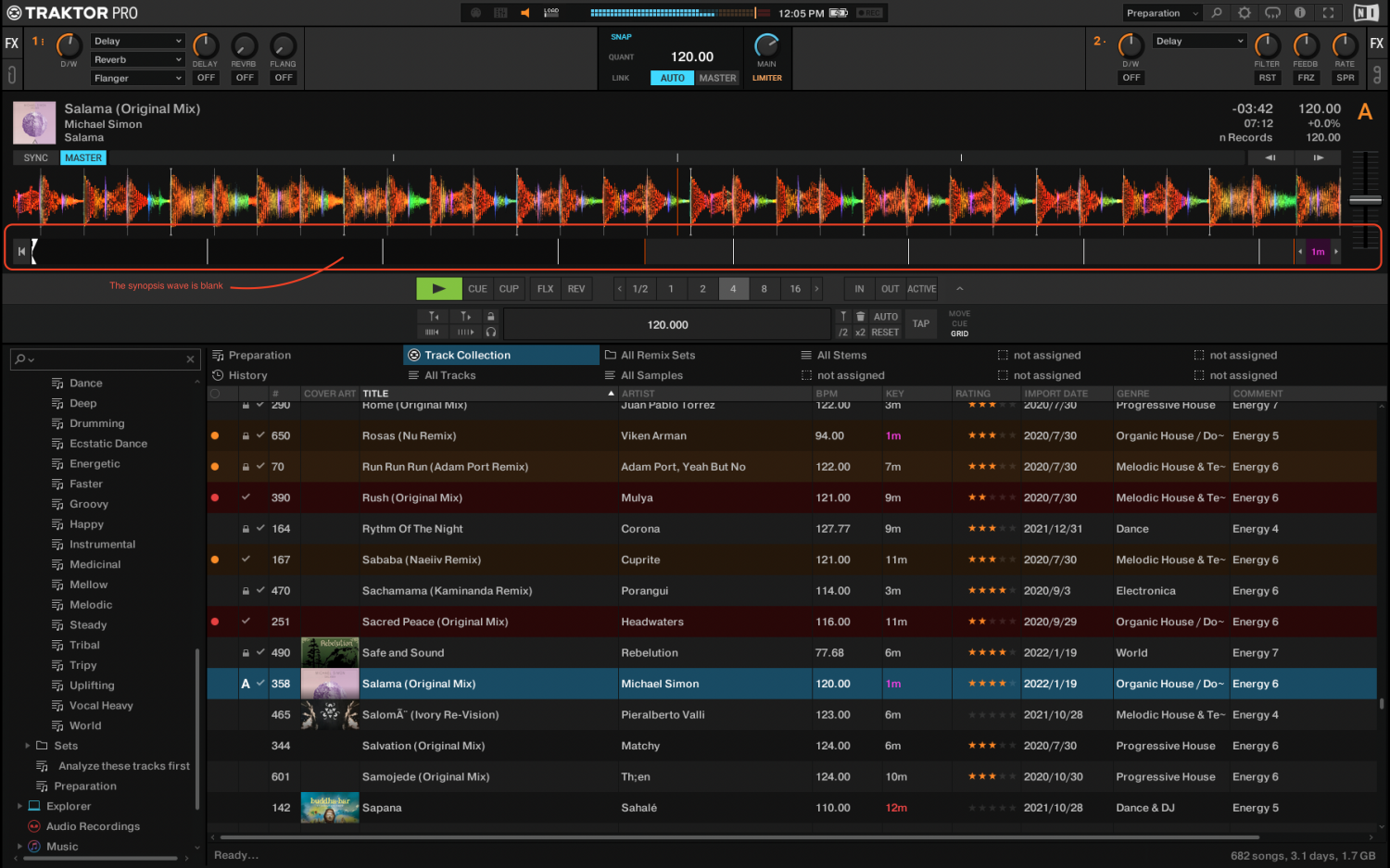Hi,
I have this issue after updating to Traktor 3.5.3 (302) version. I didn't change anything in my track list, locations or anything regarding my collection. And now after the update some of my tracks are missing the the little waveform below the main waveform when I load them. Doing a "re-analysis" or EVEN deleting the track from collection (along with meta-data) and re-importing will not work!! This only happens to some tracks... probably %20 of times.