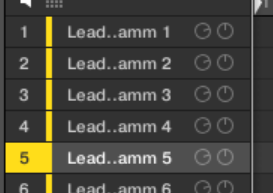I am not sure what I am doing, if this is a bug or if I am clicking something and not realizing it.
I have searched the documentation and cannot find anything.

If I start a new project it is there, then after some time it is not.
Closing and restarting does not change it.
I am using 2.14.7 on windows 11 in 64 bit mode.
Bonus Question! :)
Is there a way to make the pattern section wider?
It is impossible to tell what is actually in each slot sometimes, even a hover display that showed the full name would be helpful: