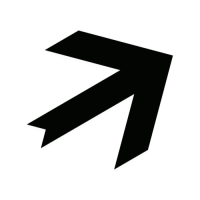How to show the deck on the browser mode
Options
Patrick BF
Member Posts: 3 Newcomer
As you can see, i don not have the deck status on the left, how do i activate this colonne (with a b c d , read, missing and so on...probably simple but i did not find the key, even in check the manual...in english or french... Thanks
0
Answers
-
If you right click on the names of the columns (#, Title, Artist, Time,…) you’ll get all the options that can be displayed and chose what you want and what you don’t
1 -
the column is confusingly named "Icons" because it also contains several other things, wish that were handled differently
1
This discussion has been closed.
Back To Top
Categories
- All Categories
- 18 Welcome
- 1.7K Hangout
- 68 NI News
- 900 Tech Talks
- 4.6K Native Access
- 17.8K Komplete
- 2.2K Komplete General
- 4.8K Komplete Kontrol
- 6.3K Kontakt
- 1.1K Reaktor
- 407 Battery 4
- 923 Guitar Rig & FX
- 467 Massive X & Synths
- 1.5K Other Software & Hardware
- 6.4K Maschine
- 8.2K Traktor
- 8.2K Traktor Software & Hardware
- Check out everything you can do
- Create an account
- See member benefits
- Answer questions
- Ask the community
- See product news
- Connect with creators