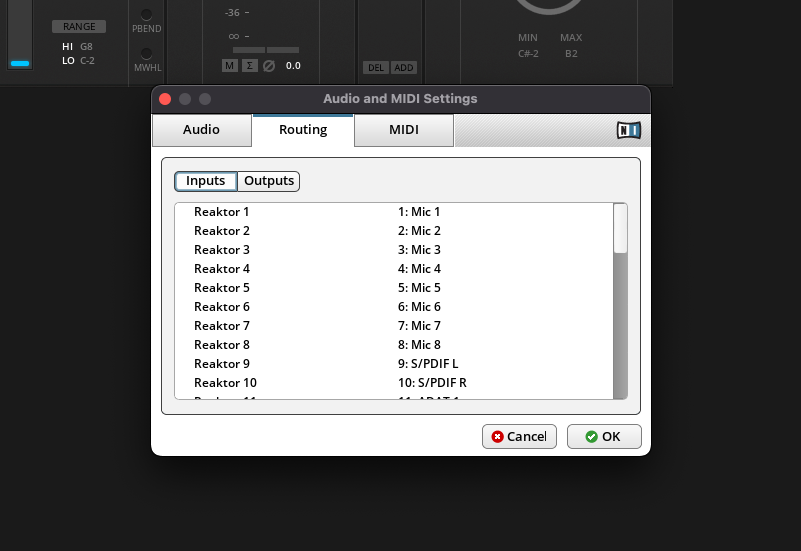Reaktor Blocks CV Out Module with ES-3 Issues
I searched here and didn't find what I'm looking for, so I'll try asking and if it's been covered maybe help me find the right thread?
I have ES-3 and ES-6 modules in a Eurorack connected to ADAT on a Scarlett 18i20 running Logic Pro X with Reaktor plugin or Reaktor running natively. I want to use the LFO and/or sequencing elements in Reaktor as additional modulation sources for external CV-controlled synth elements such as Mother 32 or other synths. I have tried to use the CV out module's calibration tool as per the online videos (such as here https://www.youtube.com/watch?v=-15njXbyVJ4). I can't get the CV out module in Reaktor blocks to send anything out of the ES3. However, I'm able to get VCV Rack to send CV out very easily though the ES3, so I know it works there. I am somewhat confused about the audio routing settings in Reaktor, but I'm pretty sure I have the ADAT ins and outs all set correctly. When using the CV utility calibration, I have tried setting the ADAT in as the source for Reaktor Input 1 to no avail. I honestly don't care if I use VCV Rack or Reaktor Blocks as my software-based modulation source, but Reaktor would be ideal since I could run it as a plugin within LPX so I can clock-sync everything with Logic as my clock source as well as recording destination.
Does anyone here have a setup like mine who has gotten this to work? I'm not new to routing audio and working within this framework, but this is kinda baffling to me why it has to be so complicated when VCV rack is so simple (though I don't really want to spring $160 for the plugin edition of that when I already have so much NI stuff).
Best Answer
-
Hello. I use this setup, both with Logic and Ableton, but here's what it looks like in Logic. I use a MOTU 828es and use the ADAT channels with ES8, ES3 and ES6. I don't use the USB - the MOTU is my interface.
In your instrument track choose Reaktor, the 16x mono multi output version and open it as an ENSEMBLE, not a rack.
Go to the mixer and you will see the one channel for Reaktor and click the plus sign at the bottom of the channel (above the solo button) to open up to 16 more channels or however many you want or need.
Reassign your Reaktor outputs in the Logic mixer. In my setup, the first Reaktor channel is set to OUTPUT 5, which corresponds to physical OUTPUT 1 on the ES8. It's like this:
REAKTOR OUTPUT 5-- ES8 (physical) OUTPUT 1
REAKTOR OUTPUT 6-- ES8 (physical) OUTPUT 2
and so on.
Here's where it gets a little confusing.
In the Reaktor Ensemble- your outputs 1-16 are now corresponding to however you setup your routing in the standalone version of reaktor. (I think) You'll see that in the routing photo I have my ADAT outputs starting at REAKTOR 5--ADAT A1 and so on. So when you go into logic, and into the Reaktor Ensemble, your ADAT A1 (From REAKTOR 5) is now THE FIRST OUTPUT to use in the ensemble. So in the photo- you see outputs 1 and 2 from the bento mod? Those are going into outputs 1 and 2 in reaktor right? So those outputs correspond to OUTPUT 5 (ADAT 5) and 6 (ADAT 6) = ES8 physical outputs 1 and 2.
You may have to do some reassigning of your Reaktor outputs in the Routing setup but things should work if you do it this way. It looks like from your picture you have the first available ADAT channel as Reaktor output 11 going to output 13 (ADAT A1). In this case you would need to assign the first Reaktor output in the logic mixer to output 11 and that would correspond to output 13 (ADAT 1)- which would be physical output 1 on the ES8 or ES3 (ES3 and ES8 work exactly the same way using only ADAT channels).
Hope this helps and is not too confusing. I wouldn't make a good teacher...
1
Answers
-
@fspoint8 Can you get it to work in Reaktor in standalone ? What audio interface have you chosen for Reaktor? I don't have an ES-6 / ES-3 but I have an ES-9. I'm not sure it works in the same fashion, but I can choose the Es-9 as the audio interface. If I do it this way, it works out of the box:
Now in Logic, it's going to be tricky. Reaktor when in Logic doesn't handle audio on it's own. You would need to use the ES-3 as audio interface for Logic, so no more audio out for Logic. You would need to create an aggregate device with the Es-3 and your audio interface and find the right inputs and outputs by trial and error.
All this is based on how I made it work with the ES-9, In the end I'm using either VCVRack or Reaktor in standalone side by side with Ableton and syncing the applications with Ableton Link. This way I can control parameters on the modular system with the ES-9 + Reaktor or VCV and record the audio of the modular in Ableton with my soundcard. I'm not sure if this applies to you in any way but I hope it helps.
Hopefully one of our users has a similar setup.
0 -
Jeremy,
I appreciate your response. The ES-9, to my understanding, functions as a USB audio interface in its own right, while the ES-3 and ES-6 function as ADAT extensions of something else functioning as a primary USB audio interface, which in my case is a Scarlett 18i20. The ADATS are supposed to function as though they were native I/O's of this primary interface, if I understand correctly. In the case of VCV Rack, this is exactly how it operates, and I can get CV output from the ES-3. In Reaktor I can't get this to function as such to the DC-coupled CV outputs of the ES-3. I think it might have to do with the way Reaktor handles audio routings of ADAT. Here is a screenshot of the audio settings in Reaktor (standalone). I'm not sure why the numbers for, say, Reaktor 11 don't line up with the numbers on the right. I'm also not sure if I'm supposed to route the output of ADAT 1 into Reaktor 1 of the calibration.
Bottom line for me.. the way Reaktor labels the numbers for routings is really confusing to me...
0 -
Hello. I use this setup, both with Logic and Ableton, but here's what it looks like in Logic. I use a MOTU 828es and use the ADAT channels with ES8, ES3 and ES6. I don't use the USB - the MOTU is my interface.
In your instrument track choose Reaktor, the 16x mono multi output version and open it as an ENSEMBLE, not a rack.
Go to the mixer and you will see the one channel for Reaktor and click the plus sign at the bottom of the channel (above the solo button) to open up to 16 more channels or however many you want or need.
Reassign your Reaktor outputs in the Logic mixer. In my setup, the first Reaktor channel is set to OUTPUT 5, which corresponds to physical OUTPUT 1 on the ES8. It's like this:
REAKTOR OUTPUT 5-- ES8 (physical) OUTPUT 1
REAKTOR OUTPUT 6-- ES8 (physical) OUTPUT 2
and so on.
Here's where it gets a little confusing.
In the Reaktor Ensemble- your outputs 1-16 are now corresponding to however you setup your routing in the standalone version of reaktor. (I think) You'll see that in the routing photo I have my ADAT outputs starting at REAKTOR 5--ADAT A1 and so on. So when you go into logic, and into the Reaktor Ensemble, your ADAT A1 (From REAKTOR 5) is now THE FIRST OUTPUT to use in the ensemble. So in the photo- you see outputs 1 and 2 from the bento mod? Those are going into outputs 1 and 2 in reaktor right? So those outputs correspond to OUTPUT 5 (ADAT 5) and 6 (ADAT 6) = ES8 physical outputs 1 and 2.
You may have to do some reassigning of your Reaktor outputs in the Routing setup but things should work if you do it this way. It looks like from your picture you have the first available ADAT channel as Reaktor output 11 going to output 13 (ADAT A1). In this case you would need to assign the first Reaktor output in the logic mixer to output 11 and that would correspond to output 13 (ADAT 1)- which would be physical output 1 on the ES8 or ES3 (ES3 and ES8 work exactly the same way using only ADAT channels).
Hope this helps and is not too confusing. I wouldn't make a good teacher...
1 -
I forgot to add- if you are calibrating oscillators, use the SIDE CHAIN input in Reaktor and assign that input to whatever input on your es6 (usually input 1) coming from your oscillator's output.
1 -
That was very helpful! I've gotten it partially working, and your explanation of how to do it as a plugin was helpful- I think you'd make a great teacher :) I will try this later today and report back. I think the issue is getting beyond my confusion with regards to Reaktor's input and output naming conventions. Additionally, I think in the Reaktor Blocks manual for the Pitch CV Module there are a few typos, which don't help lol. (They aren't careful when writing "Input" and "Output". I can show a screenshot where I mean.
0 -
I'm glad it helped! I agree, the manual can be confusing. I don't send from my eurorack into Reaktor that much, other than the calibration procedure, which is just one input, and I use the side chain thing, so I'm not sure how to send multiple inputs into Reaktor via ADAT. I'm assuming it works the same way, and configurable in the routing. But it works great to send all manner of modulation from blocks out to eurorack. My method was pretty much trial and error and I gave up the manual!
1
Categories
- All Categories
- 18 Welcome
- 1.7K Hangout
- 68 NI News
- 903 Tech Talks
- 4.6K Native Access
- 17.9K Komplete
- 2.2K Komplete General
- 4.8K Komplete Kontrol
- 6.4K Kontakt
- 1.1K Reaktor
- 407 Battery 4
- 928 Guitar Rig & FX
- 470 Massive X & Synths
- 1.5K Other Software & Hardware
- 6.4K Maschine
- 8.2K Traktor
- 8.2K Traktor Software & Hardware
- Check out everything you can do
- Create an account
- See member benefits
- Answer questions
- Ask the community
- See product news
- Connect with creators