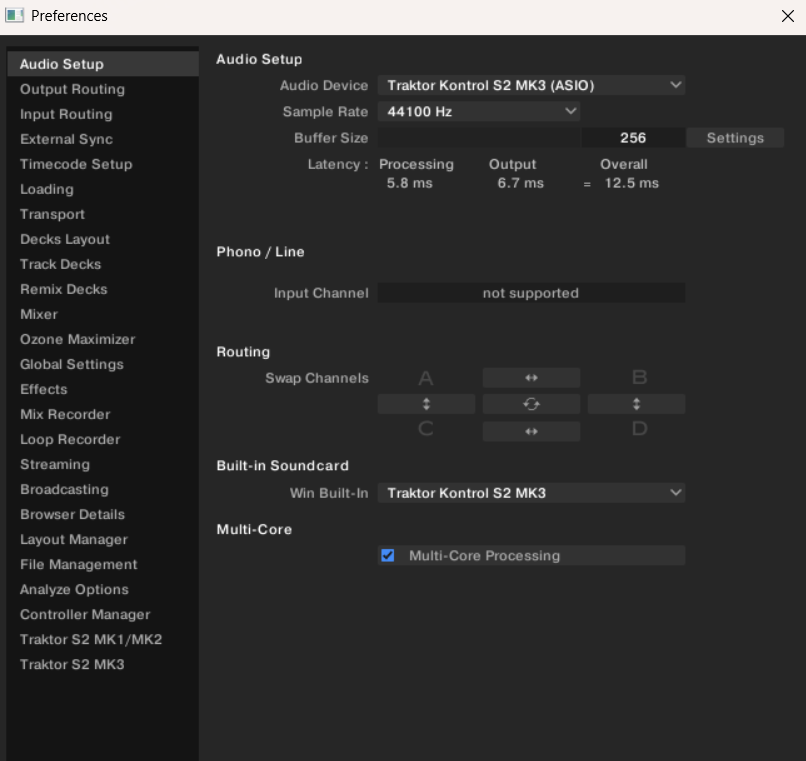Wasapi Shared vs Exclusive
Hello,
i'm working on audio issues on my Traktor S2 Mk3 with Traktor pro 4 on Win11 on Laptop.
I've read we need now using Wasapi and not Asio. But on my configuration, i can find :
- Traktor S2 Mk3 Wasapi (Shared mode)
- Traktor S2 Mk3 Wasapi (Exclusive mode)
I can heard sound with the Shared mode, but nothing on the Exclusive mode.
On Shared mode, i can feel some few delays in the music.
I'm using my laptop plugged into the mains, but the S2 Mk3 is not plugged itself.
Thanks for your help
Best Answers
-
Orange should mean something else is using the device (which corresponds to you using shared mode).
It’s white when only Traktor use it
0 -
Do you mean this icon?
if so, then it is very normal to be orange!
It only means that not all devices are connected
In my example, i also have DJ Tech Dragon Two controller and i also use Maschine MK1 as controller, but i do not have them connected all the time, since i use my Z1 MK2.
They are there, just in case i ever need them. So the connection button is orange but it does not matter at all.
If you must see a white button to feel ok 😋 then simply remove everything else from Controller Manager and keep only your S2 MK3 mapping! Or, connect all the devices you see there.
Also please keep in mind that perhaps there are older mappings from non-existing devices there… if so, then remove them (and see your button become white! 😉)
0
Answers
-
Mhh, normally using asio is preferred.
Exclusive mode is best, it means that only Traktor can use the device.
Make sure no other studio app is using the s2, and maybe check the output routing.
2 -
ok thanks a lot, it works now with Asio !
i saw an other detail : the connexion icon is orange and not white. I don't understand why…?
And the icon Audio too !
but I can hear the music in the speakers and in my headphones…
0 -
Orange should mean something else is using the device (which corresponds to you using shared mode).
It’s white when only Traktor use it
0 -
Post screenshots of both the audio setting pages in Traktor
0 -
to be clear :
on the third screenshot, the "Master" sound output was the one with Wasapi
and now with the ASIO output added, the "Monitor" sound outpout appears0 -
Orange connection icon = not all control devices you have in the controller manager page are connected.
Orange audio icon = the audio device is set to the same as "Built-in soundcard." Normally you would have built in soundcard set to something else as a fallback, so orange here is telling you that it has fallen back to that.
Are you actually having any remaining audio issues?
0 -
That’s why Shared was the only available: you are using the S2 also to output Windows.
Out of curiosity: why?
1 -
"Orange connection icon = not all control devices you have in the controller manager page are connected."
» do you talk about my old S2Mk2 i can see listed at the bottom left of Preferences ? I've sold it, i don't use it anymore…
"Orange audio icon = the audio device is set to the same as "Built-in soundcard." Normally you would have built in soundcard set to something else as a fallback, so orange here is telling you that it has fallen back to that."
» i don't understand this point… How to solve it ?
"Are you actually having any remaining audio issues?"
» Everything works fine now for me…
"That’s why Shared was the only available: you are using the S2 also to output Windows. Out of curiosity: why?"
» That's not something i'm trying to do… a mistake i think…. Could you help me to solve it ? I don't understand where you've seen it…
0 -
It’s in the third screenshot you posted. That popup menu is the Windows audio settings
“Monitor (Traktor Kontrol S2 MK3 WDM Audio)” is selected.
If that’s not what you want to do, just select your computer internal sound card (“Speakers (Realtek(R) Audio)”).
Even the “orange icon” should become white then
1 -
if i select "Speakers", i have no more sound when i play music from the Traktor…
but i can hear music from my Spotify on my laptop for example…
0 -
😶
One question comes to mind…: do you have speakers plugged to the S2 or are you trying to have the audio of Traktor coming out of the computer speakers?
0 -
speakers plugged to the s2 ;-)
0 -
So… changing the audio interface used by Windows shouldn’t change anything about where Traktor’s audio is played.
If you have Traktor set up to use S2 audio interface, audio should come out of S2. As windows audio should come out of the computer’s speakers if its internal audio interface is selected.
Are you sure that the audio settings in Traktor didn’t switch back somehow?
The right settings should be Traktor on S2 (better if using the Asio drivers) with consequently the audio coming out from S2 and Windows audio on Realtek with the audio coming out from the computer’s speakers.
0 -
In the Windows Sound Output settings try switching that to Realtek Speakers. Then disconnect the S2. Close Traktor and reopen, wait for it to do all the start up checks, and then plug the S2 back in - do you get a popup that asks to switch audio to the S2?
Then go to Audio settings in Traktor again - make sure audio device is set to S2 mk3 ASIO, and change Built-In Audio to Realtek Soundcard.
1 -
here are screenshots with modifications.
I've modified the Windows Sound Output settings as you asked, disconnected Traktor, reconnected, then, to be sure, restarted W11, and retested everything…sound ok for Traktor, sound ok for headphones !
But icons connection AND audio always orange…
0
Categories
- All Categories
- 18 Welcome
- 1.7K Hangout
- 67 NI News
- 895 Tech Talks
- 4.6K Native Access
- 17.8K Komplete
- 2.2K Komplete General
- 4.8K Komplete Kontrol
- 6.3K Kontakt
- 1.1K Reaktor
- 407 Battery 4
- 923 Guitar Rig & FX
- 467 Massive X & Synths
- 1.5K Other Software & Hardware
- 6.4K Maschine
- 8.2K Traktor
- 8.2K Traktor Software & Hardware
- Check out everything you can do
- Create an account
- See member benefits
- Answer questions
- Ask the community
- See product news
- Connect with creators