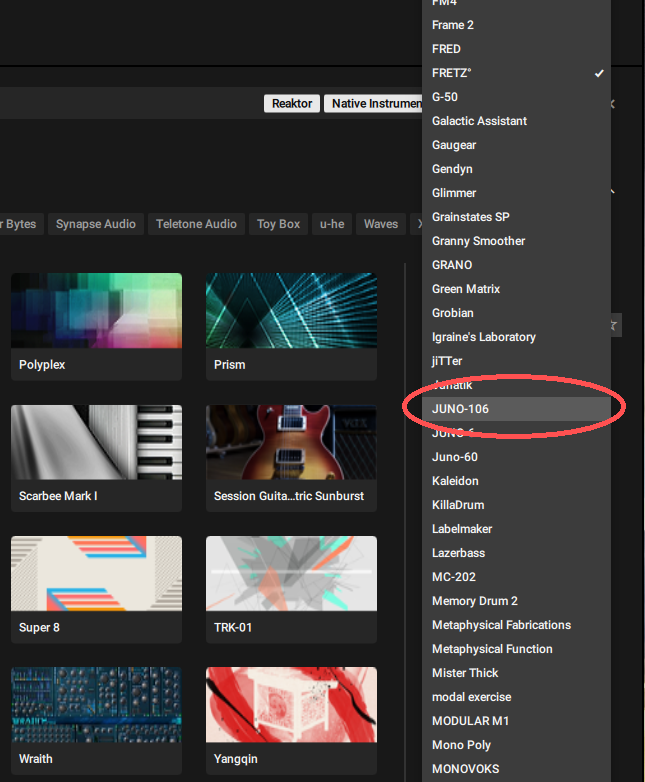Juno 106 ens with Komplete Kontrol
Hello all. I have a few of the Juno 106 ensembles from the User Library (Steven Becker, Nemir Nayeem), but neither will show up in 2025 Komplete Kontrol. I've edited and tagged the instruments, named the bank, and still no luck. Would anyone here know how I could do it? I see it with Reaktor alone, but not with KK. Help!
Comments
-
For a start, most of those old user ensembles are not tagged with metadata info… without this, they are not visible outside Reaktor.
So, what you need to do is to go to Reaktor's snapshot browser, bank by bank, select all presets and tag them either as instruments, either as FX either as both. Like this:
First you right-click one, and select "show meta info".
The untagged ensembles show a dot instead of names… you simply select the correct type.
After you done all banks, you simply save the ensemble (on its default location, replace the old one).
Next time you open Komplete Kontrol, you simply re-scan the Reaktor directories in Preferences —> Library and after that, the instrument appears under Reaktor (as a bank name).
0 -
Thank you Sunborn - but I believe I've done that. I renamed the bank, and tagged the presets as instruments. But when I go into KK, Reaktor, user, it still doesn't see the Juno 106. What am I doing wrong?
0 -
Ok. It is difficult to say what is the issue. According to what you wrote above, it should work.
Can you upload the ensemble here to check it in my system?
0 -
From the library.
0 -
Now it should work! At least i, can see it and load it
What you should do, is to change the Master, to the actual module that has the snapshots.
Yours, was on "New" (the entire ensemble -Juno is the instrument-), but the snapshots are actually in the instrument only, not in the entire ensemble. 😉
Change it and don't forget to re-scan the ensemble's folder in Komplete Kontrol!
0 -
Hooray! Thank you, it works. You da best, Sunborn!
1 -
Hey, another thing on this topic, only different: mapping the controls of the Juno 106 to my posh new S61n. Seems like someare already mapped to the pots on the keyboard, and read true on the KK app, but I can't find a way to change them. As they are now, it's all over the place, and makes no sense. Any ideas?
0 -
That, is a really complicated case and requires some extra knowledge.
I wrote a guide last year, on how can you do such thing, you can check it here:
However, i have to make it clear, you are on your own.
You either will understand the process and make it work or you will not.
I can not provide any further info, first because all that i know is on the thread above and second, because… i'm a really bad and extremely inpatient "teacher" when it comes to explain things to others more than once! 😀Good luck!
0 -
Yes, well many thanks. I appreciate the guidance.
0
Categories
- All Categories
- 18 Welcome
- 1.7K Hangout
- 67 NI News
- 895 Tech Talks
- 4.6K Native Access
- 17.8K Komplete
- 2.2K Komplete General
- 4.8K Komplete Kontrol
- 6.3K Kontakt
- 1.1K Reaktor
- 407 Battery 4
- 919 Guitar Rig & FX
- 466 Massive X & Synths
- 1.5K Other Software & Hardware
- 6.4K Maschine
- 8.2K Traktor
- 8.2K Traktor Software & Hardware
- Check out everything you can do
- Create an account
- See member benefits
- Answer questions
- Ask the community
- See product news
- Connect with creators