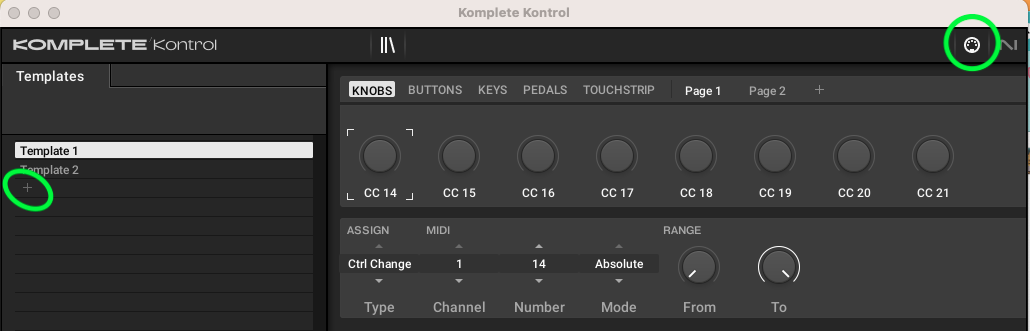KOMPLETE KONTROL MK2 S49 PROBLEM (PichBend & ModWhell)

Everything was working perfectly, but since I bought a FATAR VFP3-15 triple pedal compatible with Komplete Kontrol MK2 S49 as this page comments
https://support.native-instruments.com/hc/es/articles/360011121018-Lista-de-pedales-compatibles-con-los-teclados-Komplete-Kontrol-MK1-MK2
The pitchbend and Modwheel have stopped working. I've read everything related to this topic but I can't find a solution to get it working again. It's dead, nothing detects it, nor do other applications like Ableton. I don't know what to do.
Could the 3.x update of the Komplete Kontrol app have a problem with the MK2 keyboard?
Could it have been misconfigured with the pedal?
I've disconnected it and it still doesn't work. I don't know what to do...
Is there any way to reset the Komplete Kontrol MK2 S49 keyboard?
Is there a keyboard app that checks the keyboard functions?
The keyboard is new and very well maintained, the pedal works correctly...
Does anyone have this same problem and have they been able to solve it?
Can you help me please?
Answers
-
Hello,
have you tried a midi monitor in your DAW or something like that:
Or can you create another midi template and use this to test.
0 -
Is there any way to reset the Komplete Kontrol MK2 S49 keyboard?
Alas then the only way to reset is to load a default Midi template. There is no other reset other than of course pull all the power and let keyboard rest some minutes
Is there a keyboard app that checks the keyboard functions?
0 -
Thanks for answering, but it doesn't send any MIDI data when I play the pitchbend or Modwhel.
How can the pitchbend and Modwhel get damaged?
Everything was working fine a few days ago...0 -
Could it be that the Komplete Kontrol 3.x app update has broken it?
What do I do now?
0 -
As far as I can see in the manual you can't even edit pb and mw, so even komplete kontrol 3.x should make no difference, I have absolutely no idea how it can be disabled. How did you test it, maybe on a DAW, not with midi ox, some daws can block certain midi cc's if you made a setting.
I also found this but unfortunately with no solution, now we only know, that you are not the only one facing that issue
0 -
The fact I have seen a lot of people with varying issues could point to the latest software update/s being the problem. Since there aren't any real improvements in V3 other than the GUI design (which some say is no improvement honestly) then uninstalling and going back to V2 would be my suggestion, you can get it here:
Komplete Kontrol 2.9.6 - Last VST2 supported version
If it works after this, chalk it up to another issue that will need addressing…
1 -
Well, I've lost all hope. I appreciate all your support and advice...
It's not sending a signal, the pitchbend and modwhell are dead...
The keyboard is brand new, super well-maintained... I'm so mad and helpless...How can I contact NI for keyboard repair?
I need to know the cost, get a quote, and assess if it's worth it...
Between the machine's knobs moving and this keyboard thing, I don't know if I should just throw this all away...
Thank you, colleagues, for your advice...
Being a huge fan of the NI system, I'm starting to think I've been taken for a ride...
0 -
Tears are coming to my eyes...
ufffwith what it costs to pay for all the equipment...
0 -
Yeah it's strange to just have those controls die, don't think i've ever seen that happen.
When you say it's not sending a signal, how are you checking this? Have you used a midi monitor just to confirm?
In your image your keyboard looks hell dirty, you should keep it covered when not in use and occasionally dust it. Not the cause of your issue I am sure but these things don't like dust, it gets into the sensors and key switches and will eventually cause issues in velocity problems, jittery controllers etc so keeping your gear clean is not just good for health, but also for longevity of hardware. Hoping that lighter on the left of your desk doesn't mean you smoke in your room, best way to destroy your gear is to smoke around it.
0 -
I also first thought it's dirty but it is a translucent cover - never seen one of those for keyboards, and yes very strange that those two controls die, maybe a hardware issue....
0 -
Ah, yeah I thought it looked a little strange but the image is pretty low res so was a bit hard to see. Hmm, well that rules that out then. Bit of a strange one but hope he can get it resolved somehow. If it's out of warranty i'd be opening it up just to check if maybe there is a loose cable for the pitch/mod wheel maybe.
1 -
@Chris Shelving If you plug the keyboard, without any other music software open and check the MIDI activity, still nothing?
You can reset the MIDI assignments to default by going into the Komplete Kontrol standalone application and create a new template.
If the wheels are still not working and no MIDI activity when you play with them, time to get in touch with our hardware department: https://bit.ly/NI_support_Hardware
1 -
Hi, I've tried everything: Ableton, Maschine, Midi-ox... and nothing.
The Pitchbend and Modwheel controls are dead, they don't send any signals.
Regarding the comments about the dust, everything is perfectly clean, like new. I'll send more detailed photos...
How can the Pb and Mw midi controller be damaged without doing anything?
What official service is there to fix this?
Doesn't it have technical service NI?The entire system is protected against dust, and with a UPS...
I'm a computer scientist and an advanced audio user... I take great care of my equipment.PHOTOS :
1 -
The link gives me an error at the end of the questions
I need direct contact with technical support to find out how much the repair might cost.
Thank you.
0 -
For me the link works, I can try to re post it and you maybe try again:
0
Categories
- All Categories
- 18 Welcome
- 1.7K Hangout
- 67 NI News
- 889 Tech Talks
- 4.6K Native Access
- 17.7K Komplete
- 2.2K Komplete General
- 4.8K Komplete Kontrol
- 6.3K Kontakt
- 1.1K Reaktor
- 407 Battery 4
- 917 Guitar Rig & FX
- 464 Massive X & Synths
- 1.5K Other Software & Hardware
- 6.4K Maschine
- 8.1K Traktor
- 8.1K Traktor Software & Hardware
- Check out everything you can do
- Create an account
- See member benefits
- Answer questions
- Ask the community
- See product news
- Connect with creators