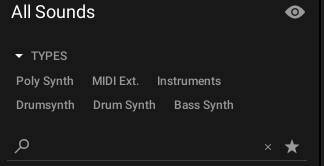Maschine 3.1.1. BUG - Browsing sounds leads to semi-random selection
Can anyone confirm this bug; When browsing the types of sounds on Maschine mk3 with the 5th knob from the left (lead/bass/etc.) i get semi-random switching for some types, instead of going from left to right as was the case on machine 2.x (tested and working right on v2.x). Same thing happens on Komplete control mk2 61..
I say semi-random, because it always follows the same "random" path (for example, jumps from 3rd type, for example leads, to 12th type, for example pads, than back to 4th, etc..) and does this in both directions, leading me to believe it's a library issue.
I repeat, it works as intended on both machine mk3 and komplete kontrol mk2 using the latest 2.x version of the software.
Can anyone try this out?
Comments
-
Can´t…it works fine here 😐️
0 -
We would need a lot more information to replicate this. Please provide information on what libraries you are browsing and step by step instructions to replicate the behavior, starting with a new project.
If possible, a video would be helpful.
1 -
Video of the issue:
Same thing happens on my Komplete kontrol mk2 61. With both custom and native libraries, on all sounds/instruments/samples/loops when selecting both types/characters. It appears random, but it's not, because it returns in the same "random" order in both directions, as seen in video.
Again, this only happens in v3 of Maschine. v2.x work as intended. All on new empty project. Tried rescanning library, reinstalling maschine mk3..
Any help is appreciated.
1 -
Thank you for the video, that explains much more.
The selection works correctly in alphabetical order, but the Types are not properly sorted in your listing! How are the Types sorted in the browser view of the Maschine 3 software?
On mine, they are in alphabetical order:
1 -
I was affraid of that. So it's only my issue..
In my v3 library, they are sorted in reverse, and some like loops are sorted randomly for some reason… and to make things even worse, while turning the knob, they are not selected alphabetically either… Same on the maschine hardware.
As I see no way to change the sorting of sounds in maschine software/hardware. the only thing I can conclude is that this is an uncommon library transition from v2 to v3 issue… but I have no idea how to fix it. And rebuilding the library doesn't help either.
This sucks.. any idea what I could try beside waiting for a new version and hoping it's fixed?
0 -
Right, the selection is not in proper alphabetical order either.
Looks like a corrupt database. As you mentioned resetting doesn't work, what steps have you tried already? Did you also try to remove the komplete.db3 files?
@Matthew_NI @D-One did you every see something like this before?
Maybe best to contact NI support.
0 -
Never seen such a bug before. I would also try a database reset, just note that it kills your 'favorites'.
0 -
Hey @Mave303 / all,
Just wanted to confirm that I have the exact same issue with 3.1.1 on Windows 10 using maschine mk3 Software.
Browse types with the knobs is totally broken, jumps all over the place like you showed. Software browser sorting is messed up too (factory tags look backwards Z-A, user tags are random). Worked fine before 3.1.1 (or in 2.x / 3.0.1).
Any Workaround there? Hope NI fixes this soon!
Image 1: All Instruments (Types) User
Image 2: All Instruments (Types) Factory
1 -
Hey Makinaman,
thanks for sharing, glad to know I'm not the only one, and I hope we get a fix soon… in the meantime, perhaps someone knows of a library editor which we could use to fix this manually?
EDIT: I reuploaded the video for anyone else who's unsure how to test for this bug:
0 -
Until this is fixed, we're sticking to v2.x
Lucky for us, we're not missing much, as this is a tiny update with very few new features.
Glad I didn't pay the upgrade fee for this...
It's obviously an issue within the new version of the software, so I hope NI fixes it…. someday.
0 -
@Maven303 you could try to delete the Maschine 3 komplete.db3 and user_config.db3 databases — which contains information for all sounds with their associated categories and types — located here (on macOS)
Users/<user>/Library/Application Support/Native Instruments/Maschine 3This forces Maschine 3 to rebuild its library database from scratch.
0 -
@Maven303 @Makinaman any news on this?
0
Categories
- All Categories
- 18 Welcome
- 1.7K Hangout
- 67 NI News
- 896 Tech Talks
- 4.6K Native Access
- 17.8K Komplete
- 2.2K Komplete General
- 4.8K Komplete Kontrol
- 6.3K Kontakt
- 1.1K Reaktor
- 407 Battery 4
- 917 Guitar Rig & FX
- 466 Massive X & Synths
- 1.5K Other Software & Hardware
- 6.4K Maschine
- 8.2K Traktor
- 8.2K Traktor Software & Hardware
- Check out everything you can do
- Create an account
- See member benefits
- Answer questions
- Ask the community
- See product news
- Connect with creators