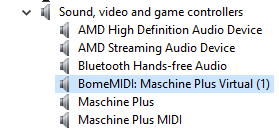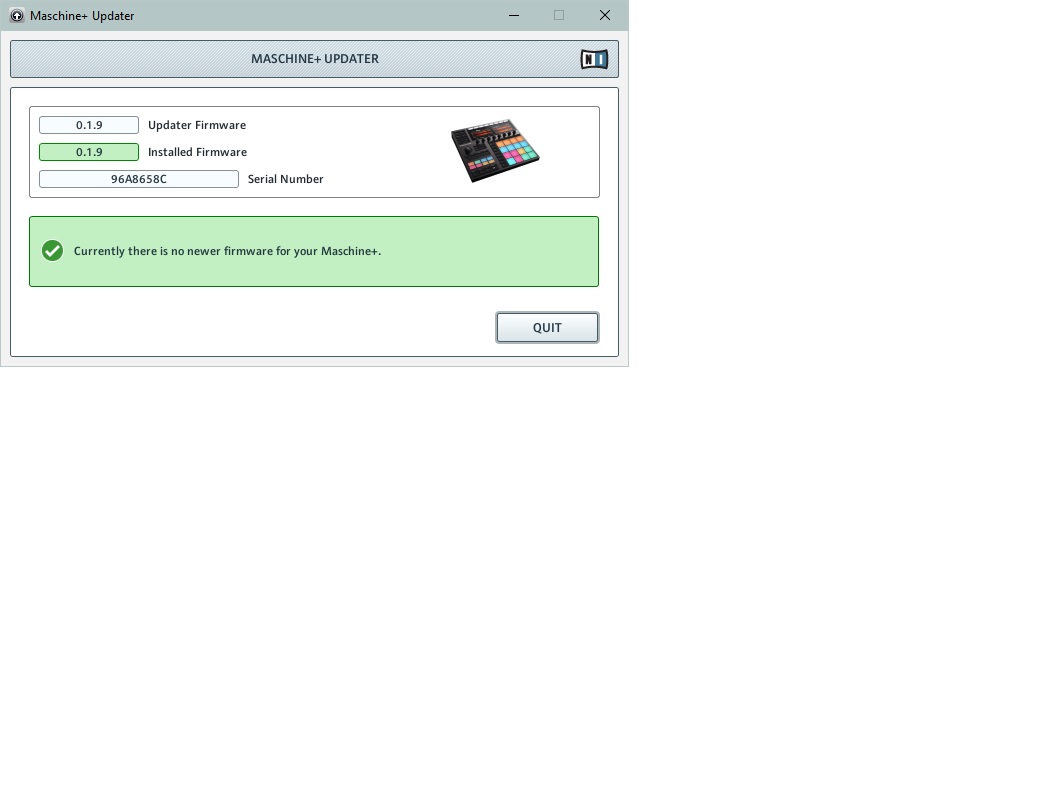Maschine Plus - No midi via USB
Hi guys, I really need some help setting up my new Maschine Plus.
I've had it for 2 weeks and I'm getting nowhere with it. Ultimately, I am trying to get it to work as a standalone controller with cubase 12 but as of yet I am unable to get the unit to send any midi.
I have updated all the drivers, including Maschine 2 & the Controller Editor Software, I have even updated my PC BIOS, I am connected to my PC only via USB (port B) I am not using DIN midi leads, which as far as I know should work. My N.I. Komplete Keyboard works like a dream via USB. The Controller Editor Software does actually recognise the Maschine Plus unit and in the top right corner of the software it lights up 'OUT' when I press any button or pad, I can also load Templates but this is all I can get it to do.
When trying to connect the unit with a standalone VST instrument I can see & select the midi source but it just does not put out any midi information. For instance, it will not do this https://www.youtube.com/watch?v=BcvOLSyig-g which at the moment is my starting point. I have the unit in midi mode and if I select shift/monitor the unit displays various information when buttons are pressed but it's not being either recognised or sent.
Has anyone else had this problem ... or is my unit faulty. If I try and run the unit with Maschine 2, again I can select Maschine Plus as the midi input source but nothing happens. The unit itself works fine as a standalone. I would really appreciate some help on this, thanks guys.
Best Answers
-
I'm on Windows 10 using Cubase 11. Not sure if that's relevant here; but a datapoint worth noting.
When I check device manager, it seems the virtual port is installed via BomeMIDI?
I know this isn't something I've installed manually. I vaguely remember seeing it when installing maschine.
I don't mind breaking this (I never use midi mode); so I uninstalled it. That removes it from Cubase. I then broke the maschine installation (renamed maschine.exe just to force native access to give me the option to repair). Now it's back.
Killing the NIHostIntegrationAgent service seems to kill it too. Do you have Bome Virtual MIDI installed when you check add/remove programs?
0 -
Hello ... "BINGO" ... GAME ON ... YOU SUPERSTAR!!
I download B MIDI Driver from the BOME website and all has come to life
Whilst it was installing, I did as you said and selected the "Force reinstalling" box and hey presto, it only bloody works !!! ha ha ha ... what relief & joy !!
Above ... Device Manager Before
Above ... Device Manager - current
Once again thank you very much for your time and diagnosis,
HUGE THANK YOU
0
Answers
-
Can you show a screenshot of your settings in Cubase? On my setup, I need to use "Maschine Plus Virtual" to use it as a midi controller in midi mode.
0 -
Hi, thanks for your reply, I believe this is the information you are after?
I have looked and looked everywhere for "Maschine Plus Virtual" ... I have reinstalled maschine 2 three times and tried everything I know to get this unit running as a controller but to no success. The pads sometimes do randomly trigger sounds in maschine 2 (and that's only with maschine 2 ... no other VST Standalone program works) and whilst trying to use it with maschine 2 all the other control buttons and knobs are dead? I don't know where to download the driver to enable "Maschine Plus Virtual" to come of avail ... like you, I think this is a driver issue. I have updated the units firmware to the latest version and I am running Controller Editor 2.6.1 along with USB Driver 5.22
I just don't know where to turn next, thanks again for your reply.
0 -
I'm on Windows 10 using Cubase 11. Not sure if that's relevant here; but a datapoint worth noting.
When I check device manager, it seems the virtual port is installed via BomeMIDI?
I know this isn't something I've installed manually. I vaguely remember seeing it when installing maschine.
I don't mind breaking this (I never use midi mode); so I uninstalled it. That removes it from Cubase. I then broke the maschine installation (renamed maschine.exe just to force native access to give me the option to repair). Now it's back.
Killing the NIHostIntegrationAgent service seems to kill it too. Do you have Bome Virtual MIDI installed when you check add/remove programs?
0 -
Have you turned the USB port on in Maschine+ Midi settings?
0 -
Hi, thanks for your reply ... In stand-alone mode I have tried switching the USB on and then reverting to midi / controller mode & it's still dead. I tried this a little while back and have just tried it again ... thanks anyway.
0 -
Hello ... "BINGO" ... GAME ON ... YOU SUPERSTAR!!
I download B MIDI Driver from the BOME website and all has come to life
Whilst it was installing, I did as you said and selected the "Force reinstalling" box and hey presto, it only bloody works !!! ha ha ha ... what relief & joy !!
Above ... Device Manager Before
Above ... Device Manager - current
Once again thank you very much for your time and diagnosis,
HUGE THANK YOU
0
Categories
- All Categories
- 18 Welcome
- 1.7K Hangout
- 68 NI News
- 902 Tech Talks
- 4.6K Native Access
- 17.9K Komplete
- 2.2K Komplete General
- 4.8K Komplete Kontrol
- 6.4K Kontakt
- 1.1K Reaktor
- 407 Battery 4
- 926 Guitar Rig & FX
- 470 Massive X & Synths
- 1.5K Other Software & Hardware
- 6.4K Maschine
- 8.2K Traktor
- 8.2K Traktor Software & Hardware
- Check out everything you can do
- Create an account
- See member benefits
- Answer questions
- Ask the community
- See product news
- Connect with creators