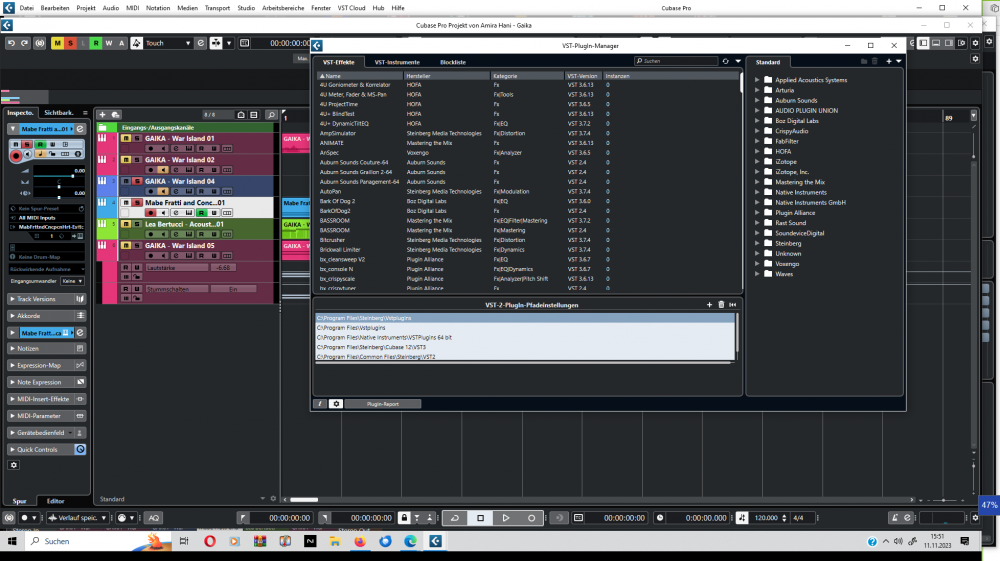Komplete Kontrol, from NI can no longer be opened _VST(s)-opengl32sw prevents this
Answers
-
You're running kk3.0.1 from your screenshot. Did your plugin scan correctly in KK2.9?
If they worked OK in 2.9 and you don't have a MK3 keyboard you might be best downgrading to the 2.9 version.
-- Mike
0 -
Dear @Amira Hani, unless you have older hardware that supports only specific versions, you should always updating everything in your computer, not just KK!
About KK now... if you make custom NKS presets or use VST2 versions of your plugins in your projects, then you may need to go back to the previous version (as suggested my mykejb). In any other case, you should absolutely upgrade to latest version 3.0.2
Also, about your general problems... we are blind and we are just guessing here... it will be much-much easier to help you if you make 3 print screens!
- One with your Native Access settings (to see the location of your VST).
- One with your Komplete Kontrol settings (Plugins --> Locations)
- One with your Cubase VST Plugin Manager (then click at down-left corner the "wheel" -VST2 plugin path setting-).
It is the only way to know what is really going wrong with your system. :-)
0 -
Sorry, i do not agree, based on my 30+ years experience on Windows (also as a technician). Graphic components are always installed either in the system folder, either in a dedicated developer folder (such as NVIDIA etc). They never installed on a music related folder such as a VST folder.
I insist that, in her case it might be related to a malware.
"While the opengl32sw.dll file is a legitimate unknown product component, it can sometimes be targeted by malware creators who try to disguise their malicious code by using the same filename. Therefore, it is important to ensure that the opengl32sw.dll file on your computer is legitimate and has not been infected by any malware. One way to verify the legitimacy of the opengl32sw.dll file is to check its digital signature. The legitimate opengl32sw.dll file should have a digital signature from unknown company Corporation, which can be viewed by right-clicking on the file and selecting Properties, then going to the Digital Signatures tab."
0 -
Dear Mike, dear mykejb, thank you for wanting to help.
1. My PC is up to date with updates, including my NI products. I have "Eset" and bought the PC Optimizer. - I'll tell you what he finds later.
Here come the screenshots: I hope that is what you asked for.
Amira
1 -
Nope, unfortunately these are not the screen shots that i asked... :-)
What i need are screen shots from the settings that are relative to VST, of each application.
Here are mine, as an example, i need the similar ones from you.
1 - This is from Native Access
2 - This is from Komplete Kontrol
3 - and this is from Cubase
Note: Don't get confused about seen different VST2 locations, it is because i use only VST3 plugins (i have only 4-5 remaining VST2, but i will remove them as soon as they provide a stable VST3 version), who they are all stored on the same folder, as standard. At: C:\Program Files\Common Files\VST3
1 -
1) It could be malware hiding as graphic library, it could be graphic library.
2) If it is legitimate graphic library, it may be placed in the folder of application using it (it may be KK3) or in system folder, possibly in other places, I would have to have a look.
The prefered placement is system folder..... But, if application requires certain version of that dll it must be placed in the folder where application is placed. DLL file is seeked in app folder first, then system folder and so on.....
So, if it is not malware, I would not remove it (in that case certain plugin would not work, or might not work well if there is another copy, that is not fully compatible, in system folder....).
Better to place it to blacklist.
3) There is another possibility. The file may be corrupted and needs to be installed again.
IMHO, it would be best to uninstal KK3 and install last version of KK2 instead. One would have to use download link to install it, Native Access would keep installing KK3.
0 -
Dear Sunborn, this is from Cubase. The "Asmwsoft PC Optimizer has found and I delayed the opengl32.
I open KK again and at first, it looks like it could works....
than I press the Rescan button ...that was wrong, I think - it sad - opengl...blublubs cannot load. I`m at the beginning.
Now I get tired need a pause
Thanks again Amira
0 -
Side-by-side installation allows installation of software support DLLs in the same folder as an application. In fact, support DLLs can be installed anywhere as long as the app paths in the registry are correct. Yes, it "might" be malware, in the same way as *any* app or DLL on a PC "might" be malware. Unlikely though if it worked in KK2.9 and failed in KK3.
-- Mike
0 -
Hello Kubrak,
thanks a lot. I will try it but do you know where I get the KK2? ist his the right version?
Amira
0 -
@Amira Hani i am pretty sure i found the solution!
this is your image
Please remove C:\Program Files from the scan locations!!!
It is so obvious now!
KK it scans ALL Program Files, which is totally wrong. Inside Program Files are dozens of folders and applications, absolutely non-relative to NI, VST or music in general....
your Antivirus is there, lot of Windows folders are there, Adobe, Google, Mozilla, Java etc are there, and a lot more stuff! So, you are forcing KK to scan ALL those folders, which is impossible because many critical files are there and they are locked! So, KK (either as stand alone either through Cubase), it scans and of course, it crashes!
Just remove this folder from your list, and you are good to go! :-)
2 -
nice catch :)
--Mike
1 -
thanks for your time
0 -
You probably do not need it anymore as Sunborn found the source of your problems.... But still it may be handy....
KK2 download is here:
For Win it is the last download link on the page (this one).
https://drive.google.com/file/d/1Vq1y1R6ZCyxYAIPTbsIw7K5rYrCu9uFI/view
1 -
Hallo Kubrak ,
Danke.
0 -
To all who has helped me. 😀
All my problems with KK are resolved. Two things came together that made opening KK impossible. - a new graphics card and a new SSD card, to which I copied the folders from the old card.
Best regards Amira
1
Categories
- All Categories
- 18 Welcome
- 1.7K Hangout
- 67 NI News
- 895 Tech Talks
- 4.6K Native Access
- 17.8K Komplete
- 2.2K Komplete General
- 4.8K Komplete Kontrol
- 6.3K Kontakt
- 1.1K Reaktor
- 407 Battery 4
- 923 Guitar Rig & FX
- 467 Massive X & Synths
- 1.5K Other Software & Hardware
- 6.4K Maschine
- 8.2K Traktor
- 8.2K Traktor Software & Hardware
- Check out everything you can do
- Create an account
- See member benefits
- Answer questions
- Ask the community
- See product news
- Connect with creators