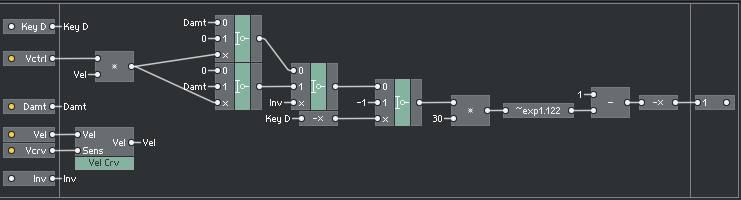
As shown above the Inv input on the bottom works perfectly as an audio input but erratic at best as an event input. There is a panel on/off button attached to it. It toggles between 0 or 1 and yes it's set to toggle mode.
All other inputs work as expected. Being a simple button its almost like it doesn't always create an event or the value of the event isn't latched. Not sure how the compiler handles events but I assume the input itself would hold or latch the new value when it receives an event. This is either a bug or I'm need to do something to capture that value. Any ideas on a solid solution other than wasting cpu and leaving it set to audio?