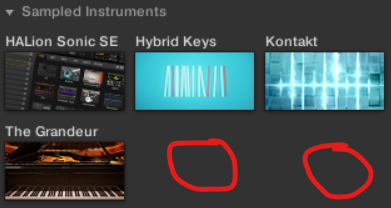Making a KK product out of Kontakt and Battery instruments
Good day,
could anybody teach me how I could make a product like this:
...out of a Kontakt library like this:
...or a Battery library that I put under Characters so far:
?
I would like each library becoming an own product in the Komplete Kontrol Sampled Instruments section.
I know that I can create image and json files for NKS products in these Windows folders:
- C:\Users\Public\Documents\NI Resources\image
- C:\Users\Public\Documents\NI Resources\dist_database
...but I don't know how I can create the products inside tha Sampled Instruments category of Komplete Kontrol so far.
Is it easy to create these and what would I need to do?
Thanks for your help!
Udo
Comments
-
- Open Kontakt
- Drag any audio file from your computer into empty rack
- Or double-click in empty rack and a 'new intstrument' will appear
- Save either as UdoBehm.nki and now you have the beginnings of a new Kontakt Instrument
- You don't need Creator Tools or paths to resources etc. to start creating.
Now start watching videos and reading the manual. It's very hard work and will take you months. Maybe a year.
0 -
Ok. I have the Kontakt and Battery files/instruments already. They are all made (including their own user interface). The only thing missing is the Sampled Instruments entry in Komplete Kontrol... Is it hardly possible to add this information to the files or to Komplete Kontrol?
0 -
As usual I got the question all wrong. Sorry! 😋
So you mean add them as instruments in KK. Open Edit->Preferences->Library and add the path to the library folders in the 'User' Tab.
If that's not what you want I can't help. Maybe this helps...
0 -
Thanks, still not my question though ;)
As you can see: I have the libraries already inside Komplete Kontrol and they are all categorized by myself:
The only thing missing is the Sampled instruments entry for each of the library that I have so far categorized into banks or Characters (whatever was possible inside Komplete Kontrol):
The question that I have is: How can I add the missing Sampled Instruments entry for each of the user bank that I have integrated in Komplete Kontrol already? How would I achieve entries for the red spots above? Do you know how I can create them???
0 -
I think that I've found a solution:
https://support.native-instruments.com/hc/en-us/articles/6677339715741
Needs Kontakt 7 however that I do not have yet...
How it could work for Battery 4 I have no clue...
0 -
...further down on this website the user teletoby is mentioning how to add Kontakt 4 user libraries through a registry hack:
I've tried this out - it doesn't seem to work with Kontakt 6 anymore...
Inside this registry folder (\HKEY_LOCAL_MACHINE\SOFTWARE\Native Instruments\) there seem to be all the libraries stored. Maybe someone is able to figure out how I could create my own libraries with the help of the article from my non-player libraries that I have in Kontakt and Battery?
0 -
I think those images and the general Komplete Kontrol support for instruments comes from supporting NKS.
There's a special SDK/document from Native Instruments to make this happen. You can sign up for this, but it requires signing an agreement with NI. You can read more about it here:
0 -
That could be.
Someone suggested me to try out the Python tool NimBank https://denivel.blogspot.com/
However this doesn't seem to be able to create product categories or banks - maybe because my library is not NKS certified or adapted yet, no clue...
Thanks for sharing that thought...
0 -
Yeah I think you can but it's a complicated tool to use (don't ask me how)
0
Categories
- All Categories
- 18 Welcome
- 1.7K Hangout
- 67 NI News
- 890 Tech Talks
- 4.6K Native Access
- 17.7K Komplete
- 2.2K Komplete General
- 4.8K Komplete Kontrol
- 6.3K Kontakt
- 1.1K Reaktor
- 407 Battery 4
- 917 Guitar Rig & FX
- 465 Massive X & Synths
- 1.5K Other Software & Hardware
- 6.4K Maschine
- 8.1K Traktor
- 8.1K Traktor Software & Hardware
- Check out everything you can do
- Create an account
- See member benefits
- Answer questions
- Ask the community
- See product news
- Connect with creators