Hello! I'll try to keep this as short as possible:
(KK video for now, will add a Maschine one later)
NIPatcher is a tool to modify Maschine app and plugins to add functionality to hardware or improve annoyances of the GUI interface. The goal is to have an easy way for users to apply mods/hacks that have been shared on the forum, there aren't that many currently but hopefully, this encourages some people to find more.

The app GUI should be mostly self-explanatory and work in Ventura, Monterey, and Big Sur, with native Apple silicon support as well.
If all goes well I'll add more mods/hacks as I find them or other users share details on how to do certain things. I plan to make it open-source once I figure out how to use Github properly.
EDIT: NIPatcher is open-source now. I don't know how to handle push/pull requests yet but doubt anyone would contribute anyway. Will focus on Windows for a while and see if I can manage that.

GUI / Interface
- The Window Size mod: Allows users to change the default window size presets for Maschine, this is not super useful for the Maschine application but quite handy for Plugins as they aren't resizable... So, if you want for example a full-screen MAS-Plug you can have it by just changing the "Small" preset pixel size. You can also remove minimum size limitations for the Maschine app, this probably is not very useful for most people.
Font Size: Main reason for NIPatcher actually, fonts are tiny and pixilated so this helps quite a bit. Button size affects Tags in the Browser, Pad Names, Pattern names in Ideas view, etc... Label size affects mainly the Browser Preset list but probably many other things too. Here's an example of changing both fonts from 11 to 15:
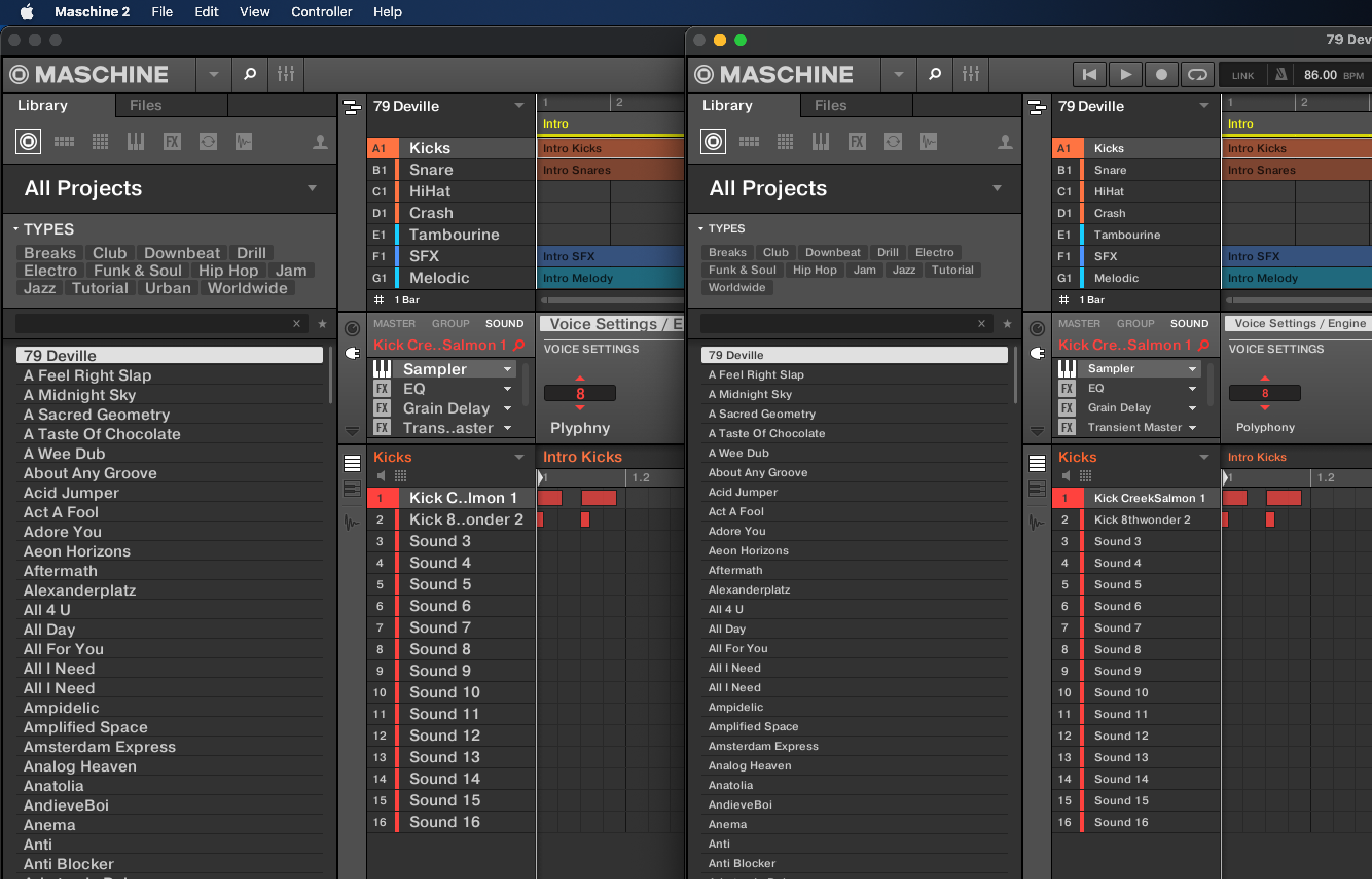
Hardware:
- Stop button [MK3, Mikro MK3 and M+] : Makes the Stop actually useful for something by bringing the Playhead back to the start if double pressed as DAW's do; or if the project is not playing. It's a better version of this hack I shared a while ago.
- Jam Focus [JAM] : Enables changing Patterns with Jam without changing the Group focus, Jam users asked for this a million times. All credit to @maschuser1 for sharing it here. I have not tested this since I don't own a Jam, let me know if it works
Change Log:
V1.1.1 April 5 2023
Added: Source Code to Github.
Added: Logo change for KK, so the user knows for sure if it's modded.
Added: Default window size when opening NIPatcher.
Fixed: Codesign not clearing the text window if used more than once.
Some more stuff I don't remember.
v1.1 April 1 2023
Added support for Komplete Kontrol (Separate thread)
Fixed a bug with codesign.
Minor cosmetic changes.
v1.0 - March 29 2023
First release. Maschine only.