Same as NIPatcher for Maschine, I'm also making a thread here in the KK forum to keep more things organized as the app grows. Small video of the process here:
NIPatcher is a modding tool to edit the Komplete Kontrol app / plugins and change things like the GUI window size, browser size, font sizes, etc... To improve the readability and user experience, tiny fonts be gone! 😆

Will be open-source once I clean up my ugly code and learn a bit more about dealing with Github. No Windows support, I might consider it eventually if there's some decent engagement but for now, I need feedback for this release.
EDIT: NIPatcher is open-source now. I don't know how to handle push/pull requests yet but doubt anyone would contribute anyway. Will focus on Windows for a while and see if I can manage that so any other progress is halted.
Window Size
- Changes the GUI window size height, 'with' or 'without' a plugin loaded. I advise keeping the relationship of originals values, meaning that if you increase the pixel value of
With Plugin by 300 pixels then also add 300 pixels in the Without Plugin option.
Font
Changes the font sizes:
Butttos - Tags, File Stab, Scale/Arp buttons, MIDI Learn Knobs/Buttons, and probably more stuff.Labels - Preset result list, main MIDI learn button, and probably more stuff.
I'll consider suggestions to change other font sizes.
Wide Browser
- A collection of several small mods that makes the browser wider enough to allow 4 rows of product thumbnails instead of 3. (Thanks @Pete96 for sharing the details required for this in the old forum)
If you're new here and need some context read this thread from the old forum. Here's an example of what NIPatcher can do side-by-side with the original unpatched software:
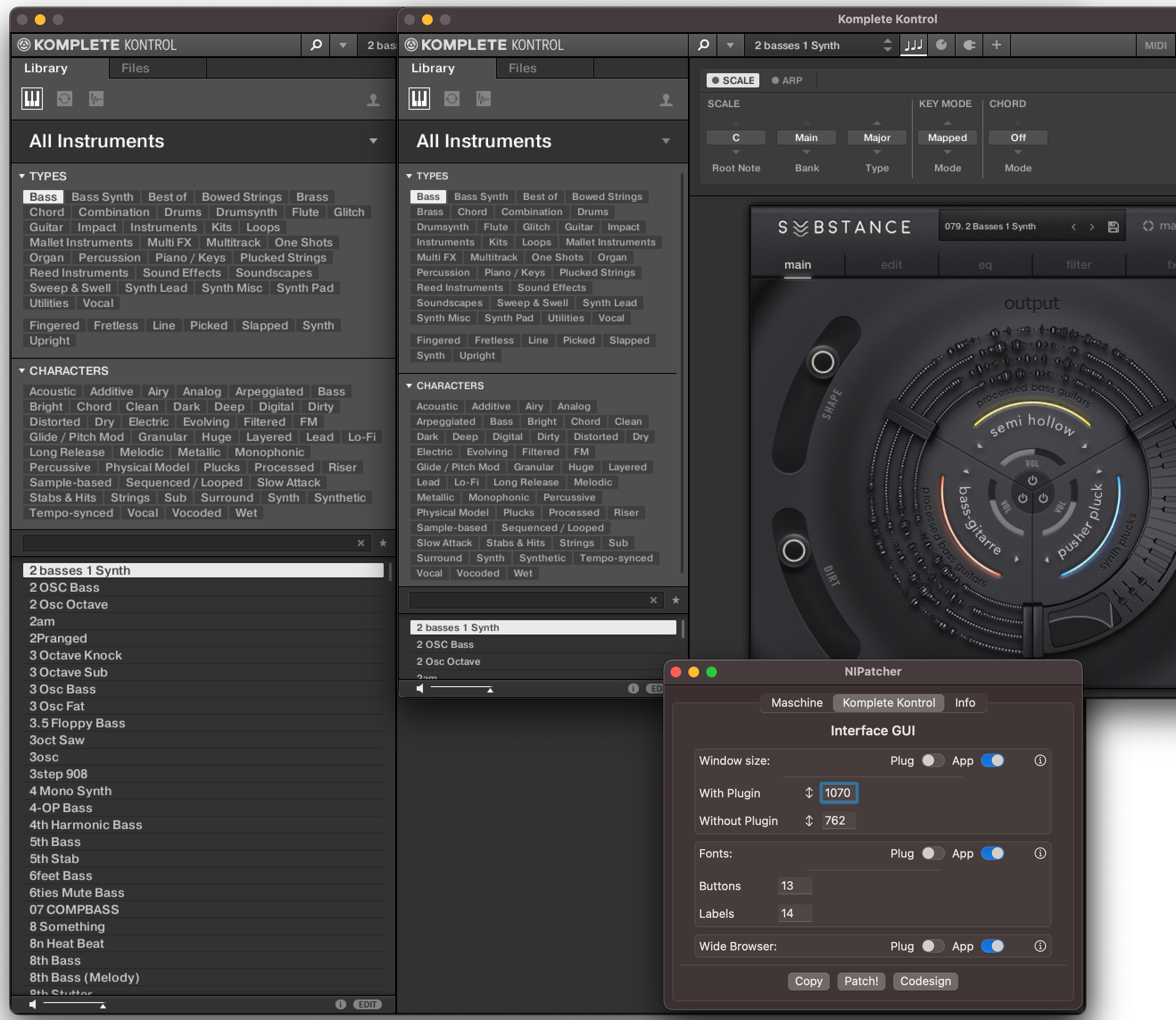

Change Log:
V1.1.1 - April 5 2023
Added: Source Code to Github.
Added: Logo change for KK, so the user knows for sure if it's modded.
Added: Default window size when opening NIPatcher.
Fixed: Codesign not clearing the text window if used more than once.
Some more stuff I don't remember.
v1.1 - April 1 2023
Added support for Komplete Kontrol (Separate thread)
Fixed a bug with codesign.
Minor cosmetic changes.
v1.0 - March 29 2023
First release. Maschine only.