Hello, I have been experiencing crashes with Komplete Kontrol when using it in Sampler mode, I am able to reproduce it consistently and it always leads to a crash.
This issue happens with any sample loaded in the Sampler window, regular instruments work properly.
I would like to ask if someone could reproduce the same issue.
Steps to reproduce
- Open Komplete Kontrol in a DAW, load a sample from the samples tab.
- Save, close and reopen the project, after reopening Komplete Kontrol the DAW crashes.
Example of the issue
I use Studio one, first I load the sample:
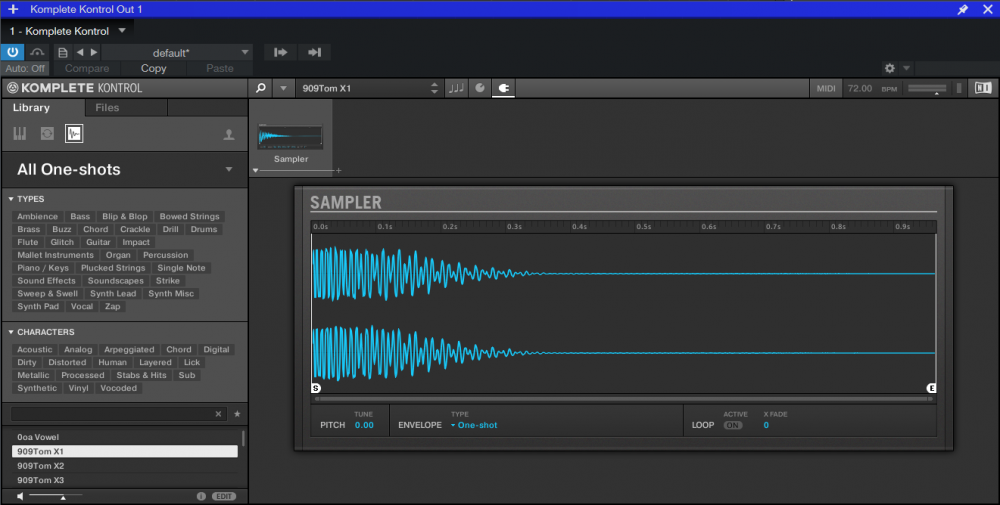
If I close and reopen the window, Komplete Kontrol resizes and cuts part of the content, but it does not crash:

After closing and reopening the project, Komplete Kontrol reopens in a mini window and after some seconds it crashes:

Note: if I keep the Komplete Kontrol instrument view closed it works properly, so it is able to receive midi input and output sound. It only crashes when I reopen the GUI on a saved project.
Tested systems and versions
- Windows 11 Home and Pro, build 22621
- 2023 Up to date redistributables
- Komplete Kontrol 2.9.1, Kontakt 6.7.1, Kontakt Player 7.3.0
- Tested on a laptop i7 1260P and desktop Ryzen 5900X
- Studio One 6.1.0