I get this message when running Native Access on M1 Pro, Monterey.
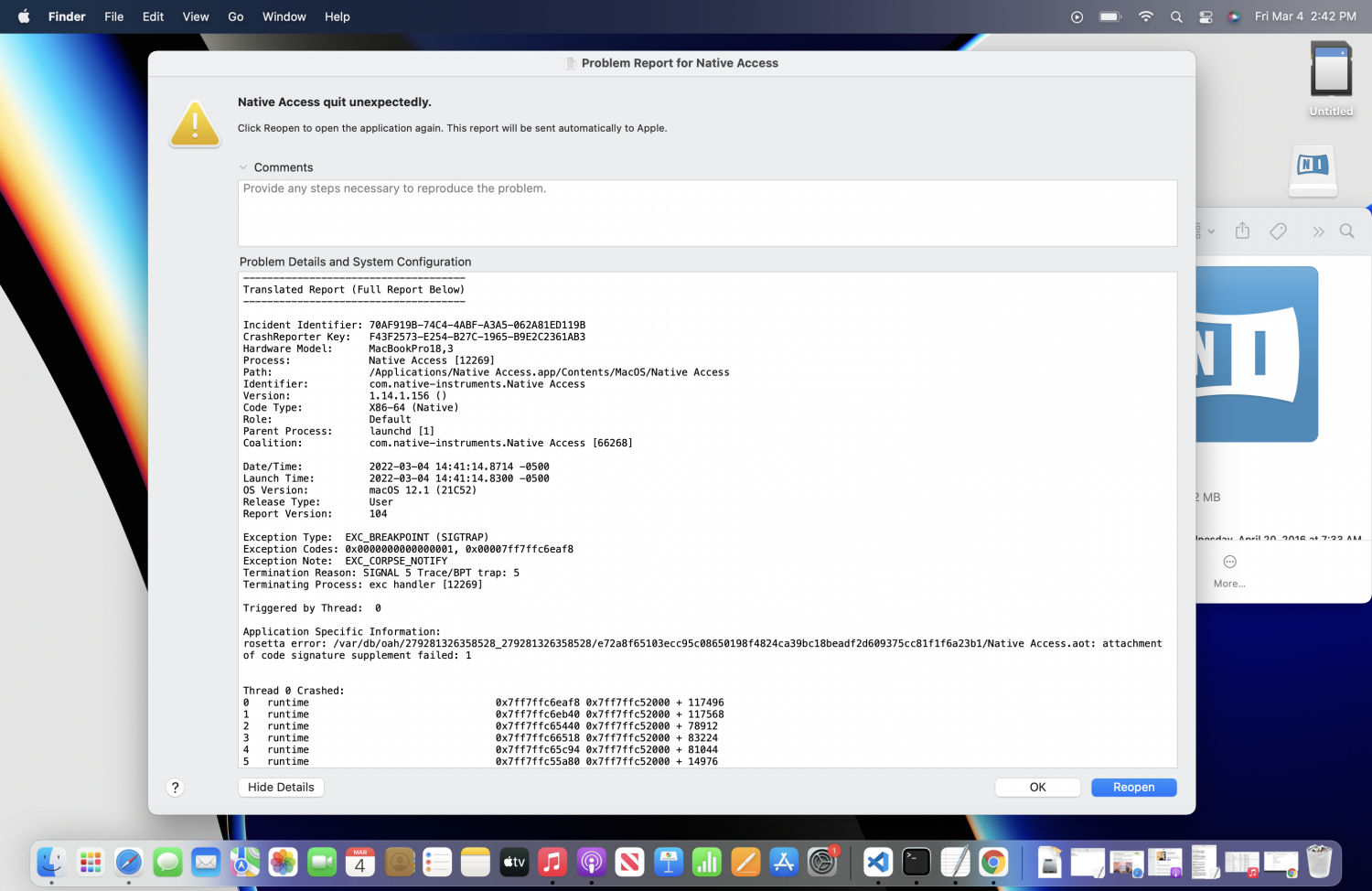
-------------------------------------
Translated Report (Full Report Below)
-------------------------------------
Incident Identifier: 70AF919B-74C4-4ABF-A3A5-062A81ED119B
CrashReporter Key: F43F2573-E254-B27C-1965-B9E2C2361AB3
Hardware Model: MacBookPro18,3
Process: Native Access [12269]
Path: /Applications/Native Access.app/Contents/MacOS/Native Access
Identifier: com.native-instruments.Native Access
Version: 1.14.1.156 ()
Code Type: X86-64 (Native)
Role: Default
Parent Process: launchd [1]
Coalition: com.native-instruments.Native Access [66268]
Date/Time: 2022-03-04 14:41:14.8714 -0500
Launch Time: 2022-03-04 14:41:14.8300 -0500
OS Version: macOS 12.1 (21C52)
Release Type: User
Report Version: 104
Exception Type: EXC_BREAKPOINT (SIGTRAP)
Exception Codes: 0x0000000000000001, 0x00007ff7ffc6eaf8
Exception Note: EXC_CORPSE_NOTIFY
Termination Reason: SIGNAL 5 Trace/BPT trap: 5
Terminating Process: exc handler [12269]
Triggered by Thread: 0
Application Specific Information:
rosetta error: /var/db/oah/279281326358528_279281326358528/e72a8f65103ecc95c08650198f4824ca39bc18beadf2d609375cc81f1f6a23b1/Native Access.aot: attachment of code signature supplement failed: 1
Thread 0 Crashed:
0 runtime 0x7ff7ffc6eaf8 0x7ff7ffc52000 + 117496
1 runtime 0x7ff7ffc6eb40 0x7ff7ffc52000 + 117568
2 runtime 0x7ff7ffc65440 0x7ff7ffc52000 + 78912
3 runtime 0x7ff7ffc66518 0x7ff7ffc52000 + 83224
4 runtime 0x7ff7ffc65c94 0x7ff7ffc52000 + 81044
5 runtime 0x7ff7ffc55a80 0x7ff7ffc52000 + 14976
6 ??? 0x3 ???
Thread 0 crashed with ARM Thread State (64-bit):
x0: 0x0000000000000000 x1: 0x0000000000000003 x2: 0x000000000000003c x3: 0x000000000000002c
x4: 0x0000000000000303 x5: 0x0000000000000000 x6: 0x0000000000000000 x7: 0x0000000000000000
x8: 0x00007ff7ffc8d000 x9: 0x0000000000000000 x10: 0x0000000000000000 x11: 0x00007ff7ffc8d950
x12: 0x0000000000000000 x13: 0x0000000000000000 x14: 0x0000000000000000 x15: 0x00007ff7ffc75828
x16: 0xffffffffffffffe1 x17: 0x00000000ffffffff x18: 0x0000000306bdd03b x19: 0x00007ff7ffc832e1
x20: 0x0000000306bdd6f0 x21: 0x000000010239b000 x22: 0x0000000000000004 x23: 0x000000010239b000
x24: 0x0000000000000003 x25: 0x0000000000000001 x26: 0x0000000306bdcb50 x27: 0x00000002026f31b8
x28: 0x0000000306be5920 fp: 0x0000000306bdb930 lr: 0x00007ff7ffc6eaf0
sp: 0x0000000306bdb910 pc: 0x00007ff7ffc6eaf8 cpsr: 0x60001000
far: 0x0000000306bdb948 esr: 0xf2000001 (Breakpoint) brk 1
Binary Images:
0x7ff7ffc52000 - 0x7ff7ffc81fff runtime (*) <21c1e0c9-a36e-3e4b-a12b-1bf54ce4403e> /usr/libexec/rosetta/runtime
0x0 - 0xffffffffffffffff ??? (*) <00000000-0000-0000-0000-000000000000> ???
Error Formulating Crash Report:
dyld_process_snapshot_get_shared_cache failed
EOF
-----------
Full Report
-----------
{"app_name":"Native Access","timestamp":"2022-03-04 14:41:14.00 -0500","app_version":"1.14.1.156","slice_uuid":"af034279-be98-32ff-a2e3-c5dfb851f8ac","build_version":"","platform":0,"bundleID":"com.native-instruments.Native Access","share_with_app_devs":1,"is_first_party":0,"bug_type":"309","os_version":"macOS 12.1 (21C52)","incident_id":"70AF919B-74C4-4ABF-A3A5-062A81ED119B","name":"Native Access"}
{
"uptime" : 1400000,
"procLaunch" : "2022-03-04 14:41:14.8300 -0500",
"procRole" : "Default",
"version" : 2,
"userID" : 501,
"deployVersion" : 210,
"modelCode" : "MacBookPro18,3",
"procStartAbsTime" : 34809726913474,
"coalitionID" : 66268,
"osVersion" : {
"train" : "macOS 12.1",
"build" : "21C52",
"releaseType" : "User"
},
"captureTime" : "2022-03-04 14:41:14.8714 -0500",
"incident" : "70AF919B-74C4-4ABF-A3A5-062A81ED119B",
"bug_type" : "309",
"pid" : 12269,
"procExitAbsTime" : 34809727094951,
"translated" : true,
"cpuType" : "X86-64",
"procName" : "Native Access",
"procPath" : "\/Applications\/Native Access.app\/Contents\/MacOS\/Native Access",
"bundleInfo" : {"CFBundleShortVersionString":"1.14.1.156","CFBundleVersion":"","CFBundleIdentifier":"com.native-instruments.Native Access"},
"storeInfo" : {"deviceIdentifierForVendor":"6D808478-B0A6-521B-8271-