Almost every time I open Native Access, on top of the annoyance that is to type in my system password (only virtual instrument manager that requires that), most times I get error messages like "There's an issue with the installer service. To resolve this issue, try restarting Native Access. If this doesn't work, restart your computer and try again."
I got this months ago when I was trying to install my Komplete 9 package, which stopped several times, then almost every time I had to install some 3rd party instrument that uses Kontakt. But OK, not the end of the world.
Last night I bought Komplete 14 CE, which is a massive download of over 1 TB, so I clicked on the Install All button and went to bed. I was really excited that today I was going to get to try at least a few of the instruments, especially the film scoring ones.
This morning I turn on the monitor and see that it had only downloaded about 4 items, and the rest were stalled, showing this lovely message on the top right:

This is pathetic, Native Instruments. Native Access was a disaster at the beginning, then slowly got a bit better, but now it's back to being a disaster.
And I know the first thing many people are going to say is "It's your internet connection", because it's always the customer's problem, never the company. I can't say I have a deluxe connection like 1 Tb Fiber from AT&T or similar, but I have a decent cable connection, at least when it comes to the download speed, because the upload is a pathetic 10 Mbps, artificially capped by Spectrum.
But at over 350 Mbps downstream, things download pretty fast, and I hardly ever have interruptions or time outs. But to be sure, I tested the speed from my location in the east coast of the US to where NI is located in the US, Los Angeles, and to their HQ in Berlin:


So the upload speed for servers far away may be pathetic, much worse than the 10 Mbps I get for local ones, but you can see the download speeds for both are very decent, and every other product manager or installer never gave me a download issue. That includes the Eastwest installer, which I used to download the full Hollywood Orchestra Diamond Plus edition, which is close to 1 TB and I left downloading overnight to find it all installed the next morning.
And I had a problem downloading Hans Zimmer strings from Spitfire, but their installer has a setting to enable or disable Cloudfront, and once I disabled that, all 248 GB downloaded pretty fast.
So Native Instruments, please fix this. So far I was only able to install 8 products from the whole suite, and I'm really excited to start learning them and making music with them, but it stalled again even while typing this post:
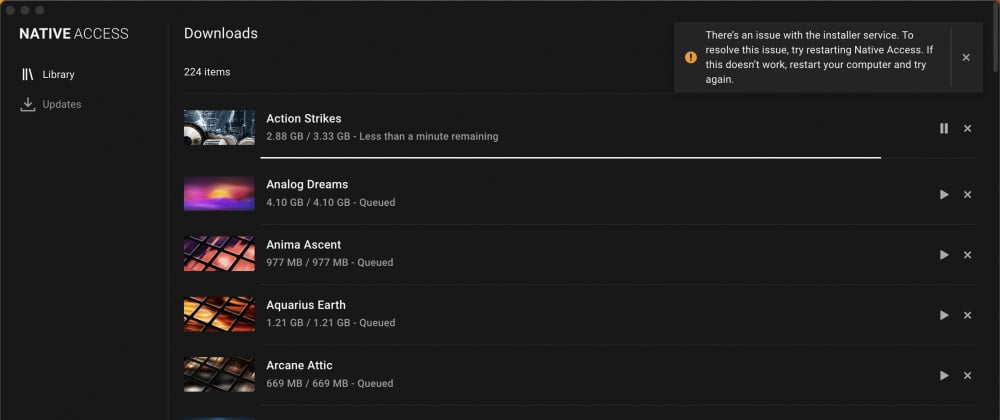
So how long is it going to take me to download the whole bundle? Days? Weeks? Don't you think it shouldn't be this hard?