I got a Maschine Mikro MK3, mostly to have a good quality pad for percussion, whether it's a drum kit or orchestral percussion. The Maschine 2 thing is really cool, and I already added barks of my dog when he was a puppy and had a lot of fun hitting the pads and hearing his little barks with some reverb.
But for the most part, I'm going to use it for percussion, and occasionally, drum kits. And one of my favorite drum kits in my collection is Studio Drummer, especially the Stadium Kit.
So I loaded it in Logic using Komplete Kontrol, and nothing is pre setup, I would have to map all the pads to the different elements in the kit, or remap studio drummer to match the notes sent by the Mikro in MIDI mode, which are all very low.
Then I thought, maybe let's load Maschine 2 as an instrument in Logic and see what happens. But Studio Drummer is not a project in Maschine 2, so nothing is mapped, and I just got this and the S88 MK2 keyboard, so it's going to be a while before I can learn all the stuff.
But it seems to me that something might be wrong with my setup because even though the Mikro is connected and lit up, showing MIDI mode in the tiny screen, when I open the MIDI Studio window in the macOS MIDI setup, I don't see it there:

If I click the + button to add a MIDI controller, it adds a generic one, but I don't know what to do with it.
Then if I open Logic and go to the MIDI settings, I don't see either the S88 keyboard or the Mikro 3, the Nektar was the keyboard I was using until recently, and the KORG nanoPAD2 was this awful pad controller that was very low quality that I returned, and I think it had an uninstaller which I ran, but that thing is still there.
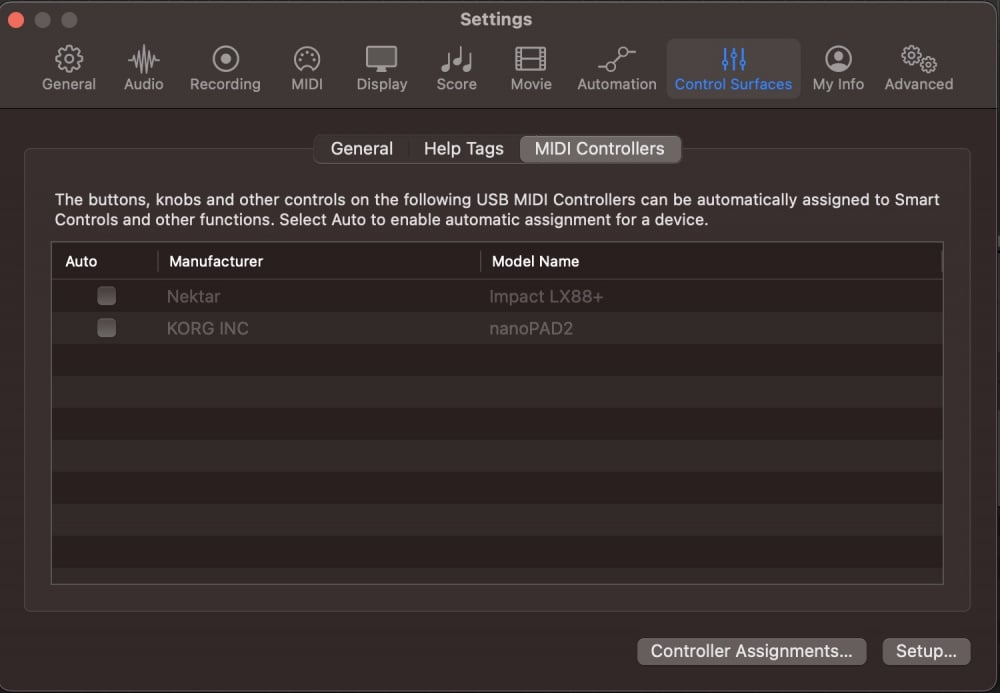
And lastly, the Control Surface Setup does show the S88 MK2, but it doesn't show the Mikro. The only other thing there is the iPad I use for faders.

If I try to install a new one, it shows a list of brands and models, with 3 NI devices, and there's MASCHINE MK3 OSC, but I'm not sure it's the Mikro, it may be one of the other Maschine models.

So, basically I'm trying to find out if I can use the Mikro MK3 as a drum and percussion pad with the same integration I get in Maschine, and like I get with the S88 MK2 in Komplete Kontrol, where everything is premapped and looking all futuristic and cool :)
I mean, I'm not just talking about Studio Drummer, but all the drummer instruments in Komplete 14 CE, and anything else that came from NI that is percussion.