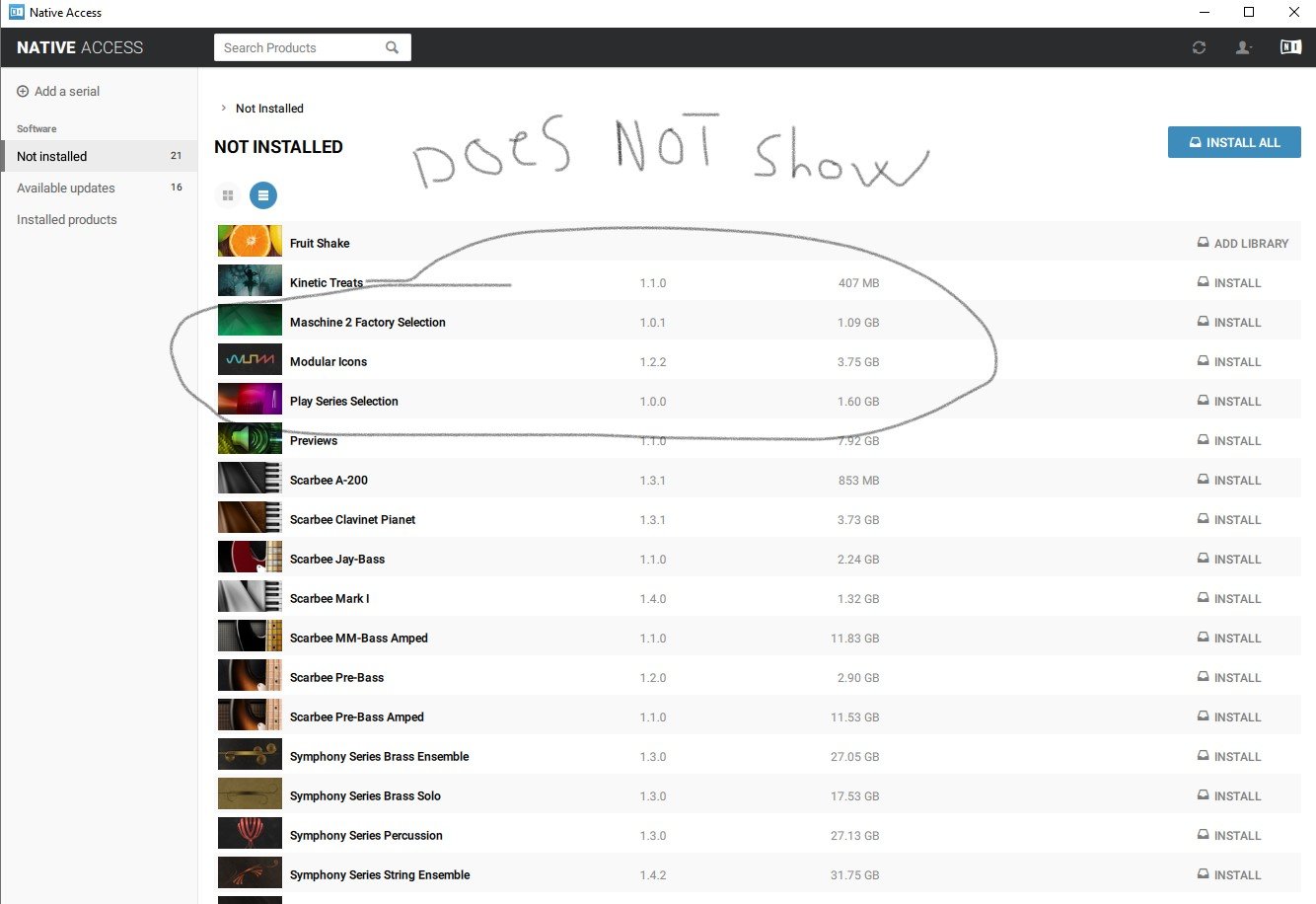Hello Native Instruments!
I'm looking for some help with my new Maschine Mikro MK3. I just received my new gear today and al registration of the Maschine seemed to work fine in Native Access, except the Maschine software. It wont show up in the NOT INSTALLED part of Native Access. I've tried uninstalling/reinstalling Native Access, re-entering the serial number, restarting/updating my computer and it does not show up in Native Access to install.
In the screenshot below you can see that the Factory Selection can be downloaded but I cannot download the software as it will no show up in "Not Installed" after I enter the serial successfully may i might add.
I'm pretty frustrated!
As it is now i cant use Maschine and can't use it. Any help would be VERY appreciated.
Saw a post somewhere on the forum where a NI worker (jeremy_NI) posted this:
"Hey all, the issue was on our end. There was a problem with some wrong serials being delivered and not showing up products in Native Access. The issue is resolved now, your products should be available to download and install in Native Access, if not, hit refresh and they should show up. Sorry for the panic here !"
PLEASE help?
All The Best
Simon Corward