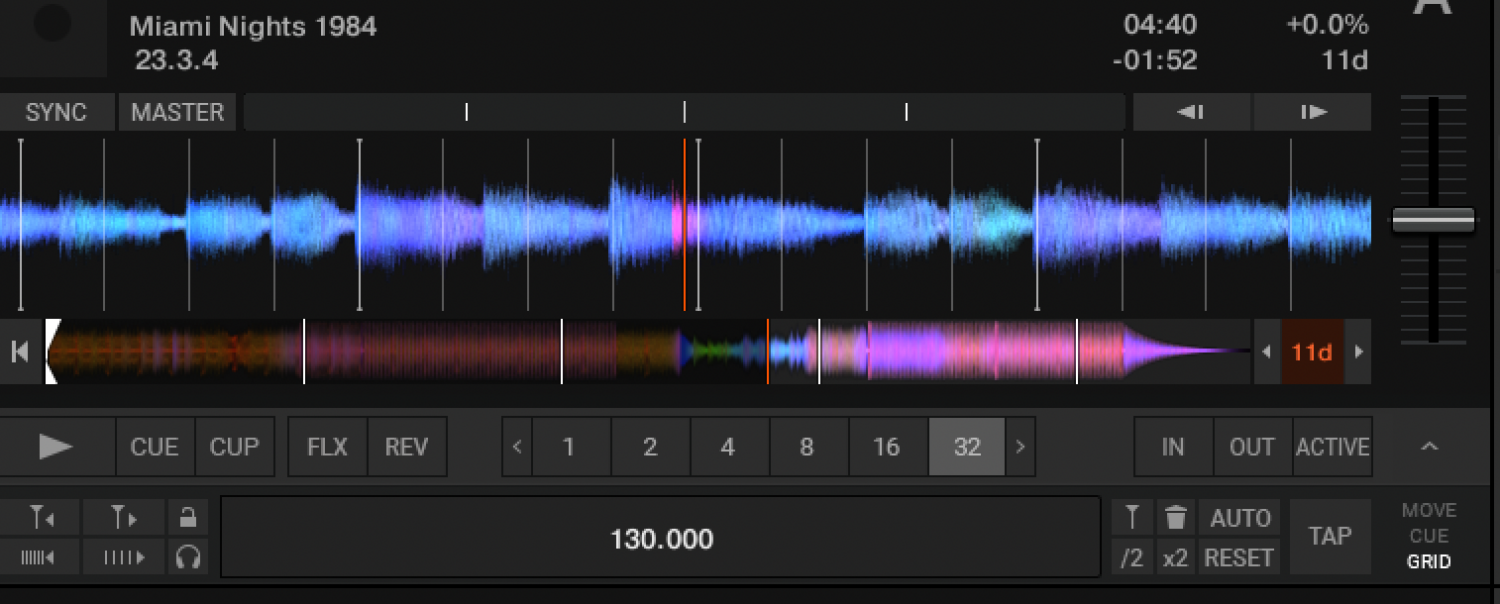hi all. since the last update to traktor 3.5.3.303 my beatgriding makes funny things.
If i select multiple tracks and choose analyze track, the beatgrid is set not evenly. if i select a single track and choose analyze track, the beatgrid is set evenly.
any solution?