On a brand new install of Windows 11. Issue started cropping up yesterday after initially running Native Access without issue.
Started as trying to open Native Access 3.3.1 Black and getting this error message seven times:

Then InstallAware Wizard starts to load and then this error:
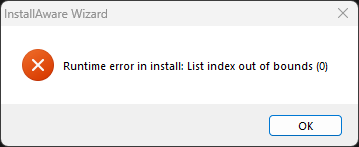
And then back to the first error message seven more times:

Ultimately, it arrives at this:

I tried to uninstall the NTK Daemon from "Add / Remove Programs" so I could reinstall it with individual installer NI provides and get this:
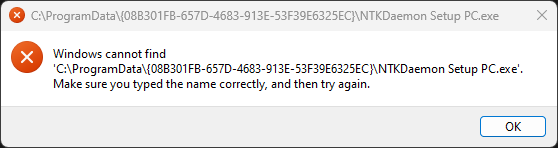
I did eventually figure out that manually starting the NTKDaemonSerivce got Native Access to load properly.
Now everything I click to download just returns "Download failed".
I've tried:
- Uninstalling and reinstalling everything.
- Checking and turning off Firewall, Antivirus, VPN (not using any), Proxy (not using any), etc. and other things that NI already suggests in the Native Access troubleshooting tool.
- Clearing out the ~\AppData\Local, ~\AppData\Roaming\, where ever Native Instruments and Native Access is mentioned.
- Doing the same in C:\Program Files\ and C:\Program Files (x86)\.
Haven't started mess with the registry yet and trying to avoid reformatting due to activation limits on other non-NI products.
Any suggestions?