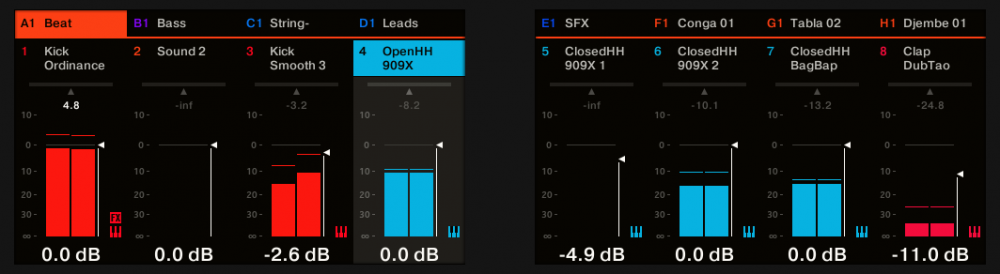Because I don't know how to shoot,I really hope to display and record the screen content of Maschine Plus or Komplete Kontrol S88 MK2 directly on the computer, like this




These are screenshots I took from the User Manual.Although I know that I can achieve the above effect using Photoshop, it is necessary to see the parameters displayed on the screen clearly if I want to record a teaching video.
If it's just a static image, I can create it myself.But spending a lot of time modifying images is a terrifying thing for me, which seriously undermines my motivation and confidence in creating tutorials