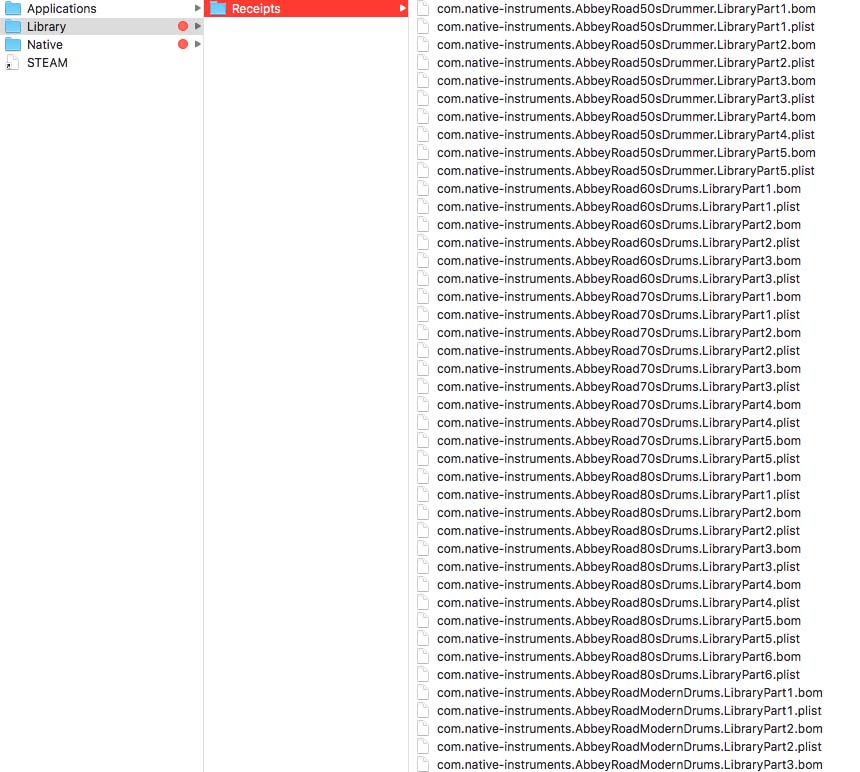Hello everybody ...Sorry i talk bad english so i'm using translator Deep L .
Please can you help me on these different points.
1) On Mac is it possible to install the content folder of Komplete 13 ultimate on 2 different hard drives? Or if you prefer, to have 2 different locations?
2) When we move a folder "Native" on another disk, should we put next to it the folder "library / receipt / .... plist? please look at the capture you can see these 2 folders installed on the old hard drive.
Thanks if you know more than me. Of course you can answer me with a simplified English, it would be nice.
Kindly