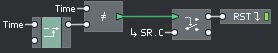Thought I'd pass this on. It's a sensor that detects a change in value. This example sends out a reset command to something else. But here's how it works using the previous event module. "Previous event". Stores the incoming event value and outputs the previously stored value. As can be seen "Time" is the incoming value, in my case it comes from a panel control. So whenever the control is changed the new value doesn't equal the old value for one clock cycle. When a change is detected a single clock reset is generated. Not that the reset needs to be the end result, but it certainly does detect a new value and generates a single cycle flag. Hope it comes in handy, it's pretty simple thanks to the Previous Event module.