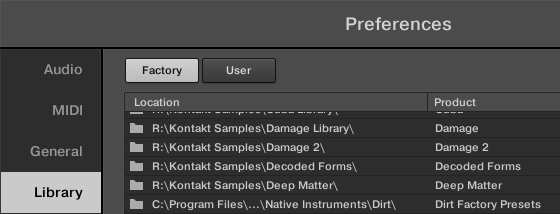I've just plugged in a KK s88 and run the associated windows app. Until now I have always run any NI software through my DAW (cubase) and never had an issue but within 5 mins of running the Komplete kontrol app directly on windows I got a pop up from windows saying my system drive is full.
I've looked at the windows storage in settings and found the following but you can see that from my Native Access configuration the samples should be kept on another drive.
I have consequently searched my C drive an cannot find any trace of the samples and very limited NI content but it has certainly filled up!
I've put some screen shots so that you can see... Any ideas?