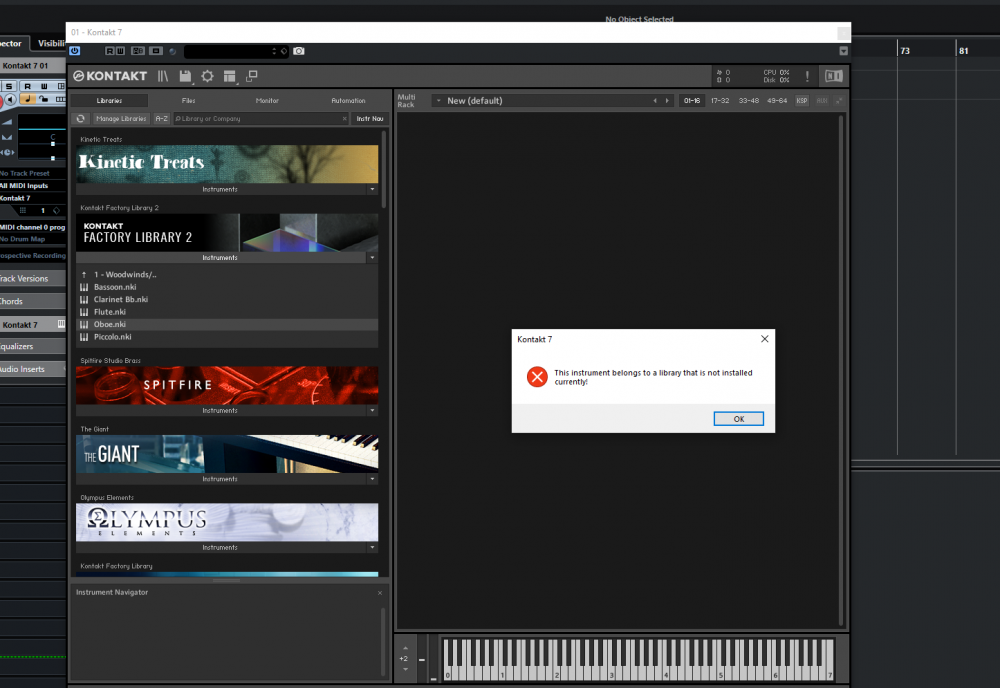This error message keeps happening for Kontakt Factory 2 .. even though Native Access says it is installed correctly .. BTW I have the current version of NA..
I recently purchased Session Guitar Mint and upgraded to Kontakt 7..
Session Mint did not install properly so I have to do a work around .. which entailed installing it from the downloaded folder of my saved preferences in NA, and then clicking locate and confirm in NA. ( that worked ) When Kontakt 7 failed to install through NA I tried the same procedure but alas it did not work.. I get that wonderful "the instrument belongs to a library that not installed" error message .. even though NA says it installed...