While I know the NI world is moving to NA v2.60 - I have still not made the move and are currently working with the version in the thread title as it seems to still be viable.
That said - last week - all was well - I could view my Not Installed products in both List View and Tile View - but starting yesterday (first time I checked in about 5 days) I noticed that List View (for Not Installed only) - is blank (Tile View seems to be fine):
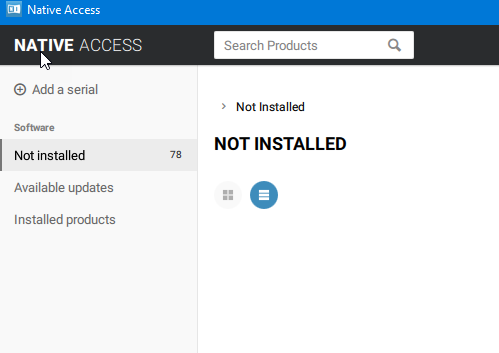
Installed view seems to be fine in either mode:

Any ideas what might be going on or is this a sign to get moving over to NA v2?
Appreciate any updates.
VP