Hi gang,
Editorial
I've been considering a guide like this for quite some time now yet so far every time "something" got in my way: real life issues or things either changed or posed a bit of a problem for me. Like where I am now: I'm still using Komplete 13 (UC) and quite happy with it. So... would a guide like mine really still be usable now that 14 is out and current?
Well, here you go. I decided that, yes, it would. Because the essence of Komplete never really changed all that much I think and it's that specific part that's the key here. So yeah, let's go here...
Also: I'll be using Ableton Live in my examples. I considered adding both FL Studio and Reaper based examples as well, but I fear that this guide would become way too long then. Not to mention that the main difference between those DAW's is the way they handle their VST instruments and effects, so it's not really someting directly related to Komplete.
Installing
Getting Komplete is easy: go to the Komplete product section on the website, make sure you're logged in and make your purchase. Even if you grab the free Komplete Start it would still be considered a "purchase". Basically you'd be adding the product to your account, which is why you need to make sure that you're logged in.
After that start your journey by downloading Native Access. This is your "portal" into Komplete (and the rest of Native Instruments related software as well):

Log into the same account which you used on the Native Instruments website and make sure your products show up. Before you start installing stuff please make sure you realize where everything will end up in. Go to File => Settings (or press ctrl + ,) and then check out the "File Management" tab:

You see... if you're using any customized locations for your VST plugins, or if you want to install the bulk of your assets on another drive (maybe an external one?) then you need to customize your settings first:
- Download location => Should speak for itself I think?
- Application location => This is where the software itself gets installed to. It's easy to overlook but Komplete isn't only about plugins, you can also use many instruments individually; so outside of any DAW.
- Content location => This is where all the "bulk" will end up in. Installing Kontakt instruments? Then expect all your samples to end up in here. Make sure that you have enough free storage space to handle all this! *
- VST location => Should also speak for itself: where you want your VST plugins to get installed to. Make sure that this meets the settings of your DAW! Not every DAW behaves in the same way. Live for example can use either the "default" or one specific custom folder, no more. FL Studio and Reaper on the other hand have no issues with using multiple VST locations.
And in case you're wondering: my home studio is fully centered around Ableton Live, I do everything there. So I decided to group all my audio assets into one 'dedicated' Ableton folder. VST's, Komplete data, my sample collection, Reason refill packs, etc.
* So just to give you an example of how much space Komplete UC could gobble up:
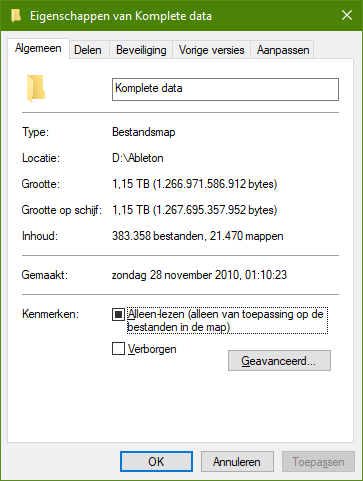
Bear in mind that I didn't install everything there is to Komplete. For example, owning both the Symphony as well as the Symphony Essentials series I decided that in order to save space I might as well concentrate on the full collection only.
Another area are pianos. While I really enjoy the clean and varies sounds of the Kontakt piano instruments I simply don't use those often enough to warrant the installation of multiple of those instruments.
But yeah, bottom line: make sure you got enough free space!
So... hit the "install" button and then grab something to drink because this may take a while.
Pro tip: Komplete isn't "one big package", and you can see as much when you check out the different Native Access categories. So... if you're on a slow Internet connection then you could consider to split up your installation. Why not start with a selection of instruments? Maybe add some effects as well and then give it a try.
Whatever you do make sure that you install "Komplete Kontrol" at the very least. Trust me: it's going to make your life a lot easier.
What is Komplete all about anyway?
If you look at all the Native Access sections then I think it's easy to get overwhelmed. And don't blame NA2 for this, the same applied to its predecessor. Komplete really lives up to its name, simple as that.
Fortunately we can break things down into some easier to grasp categories. You see, Komplete consists of three main "engines" which power most of its assets:
Kontakt
Kontakt is the sampler 'engine' within Komplete. Here you will find everything that is based on - or involved with - samples. And as you can hopefully imagine, "samples" can mean just about everything. You will find perucssive sounds in here, just as easy as you'll get guitar or piano sounds.
Reaktor
Reaktor then is Komplete's "build it yourself sound device", as I like to call it 😉. It's an environment which allows you to build your own instruments and effects and it can make this process as easy or as complex as you'd like. And don't worry: there are also plenty of pre-made devices available that are available for you to use. Both out of the box, but also free for download!
Guitar Rig
When people hear the name "Guitar Rig" they immediately think about guitars, obviously. But please don't let the name fool you into thinking that GR is only usable for guitar players: nothing could be further besides the truth! GR is best described as an audio effects rack where you can use any kind of effect you'd like, and also in any kind of order you prefer.
Externals
Next to the three engines above there are also several "external" plugins, both instruments and effects alike. Plugins like Massive (X), Raum, FM8, Battery...
Before we begin!
After you finally finished installing Komplete you may be tempted to quickly fire up your DAW and start checking things out. Nothing really wrong with that perse but... it might help to prepare.
See, Komplete uses its own library in order to easily find any kind of sounds or effects you have available to use. And this library is used by most of Komplete's main engines. Ergo: if you fire up, say, Kontakt for the first time it'll begin to build up this library. And that can take a while.
Although this should easily work no matter what Kontakt "version" you use (either the program or the VST plugin) it's my experience that you'll get better results by starting stand-alone.
However, as I mentioned above there are three main engines. So.. do we have to wait three times here? Fortunately not necessarily.
Komplete Kontrol
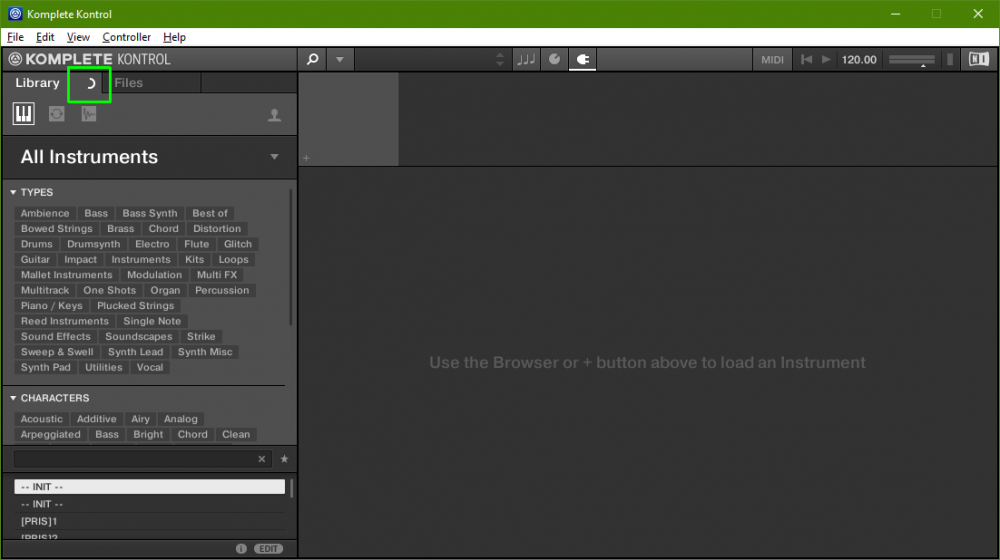
Officially 'Komplete Kontrol' is both a program and plugin which is meant to be used with the Komplete Kontrol MIDI keyboards. However... this also means that it can access the entirety of Komplete (and a little more), all from within one environment.
So my advice is to start by firing this up, even if you don't own a Komplete Kontrol keyboard yourself, and then let it build its library. You'll notice that it's doing so by the round indicator which I highlighted in my screenshot above.
NKS
It will actually do a little more than just build up that library as well. See, Native Instruments has developed their own control scheme called NKS; the Native Kontrol Standard. However, this standard isn't just limited to Komplete itself, any VST plugin out there can opt into using this standard if they want, which will make their VST(s) compatible with any kind of "NI hardware":

See what I mean? The controls I highlighted will also be accessible using control knobs which you will find on any of Native Instruments MIDI controllers.
(thanks for the suggestion @Gee_Flat , it's definitely a lot better this way!)
But now we're getting a bit offtopic because these vendors have nothing to do with Komplete, I merely wanted to show you an example of "NKS compatibility". Even so: if you're looking for "a sound within Komplete" then using Komplete Kontrol may be just what you need.
Let's end this chapter here and in my next post we'll dive head first into the wild world of Komplete.