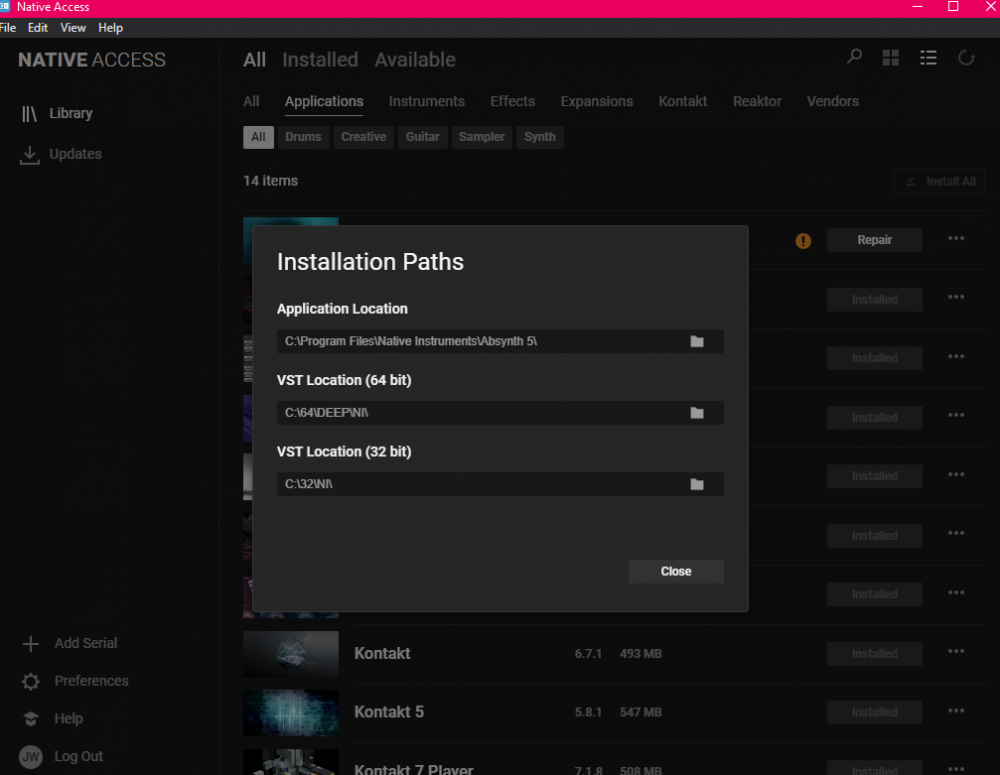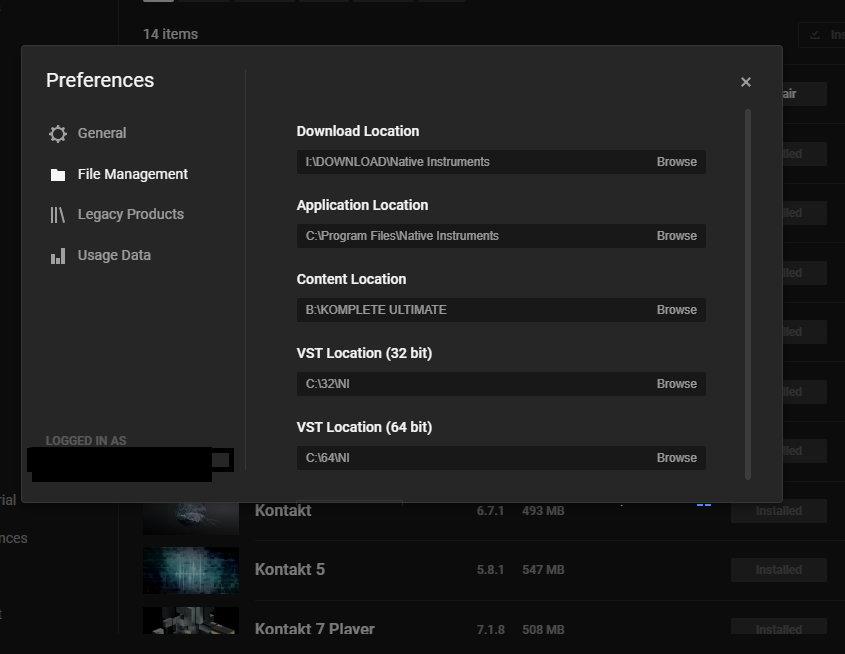Have you notice that? Just move your NI vst's to another location after installation. Even if you update within Native Access preferences it won't help. Manually picking to the new location help neither. This is so exhausting to fix this manually over and over for years...