I have started playing with M+ and have some songs in the pipeline for recording 'live'. I have tried resampling but M froze, so I guess this is not the way to do it. Please correct me if I am wrong.
Looking for an alternative, on windows 10, I have installed maschine software, connect via usb M+ to the laptop and it is recognised, although stopped, whatever this means.
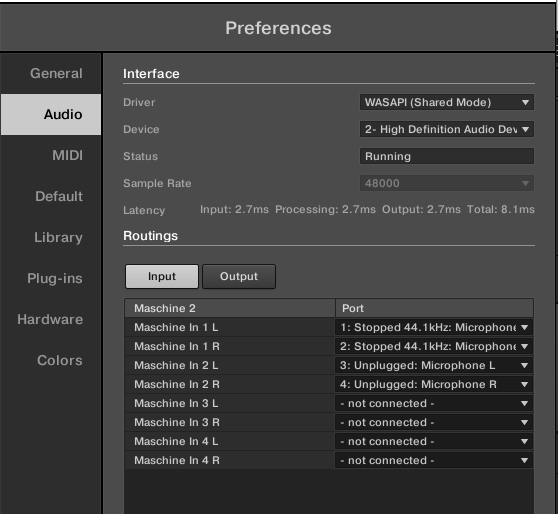
I have armed an audio track, set source to external.

Still, when I hit play on M, sound heard in headphones plugged directly into M, no sound is picked up in the software.
How to fix that and what is the very simplest way to record improvisations except for connecting a hardware recorder?